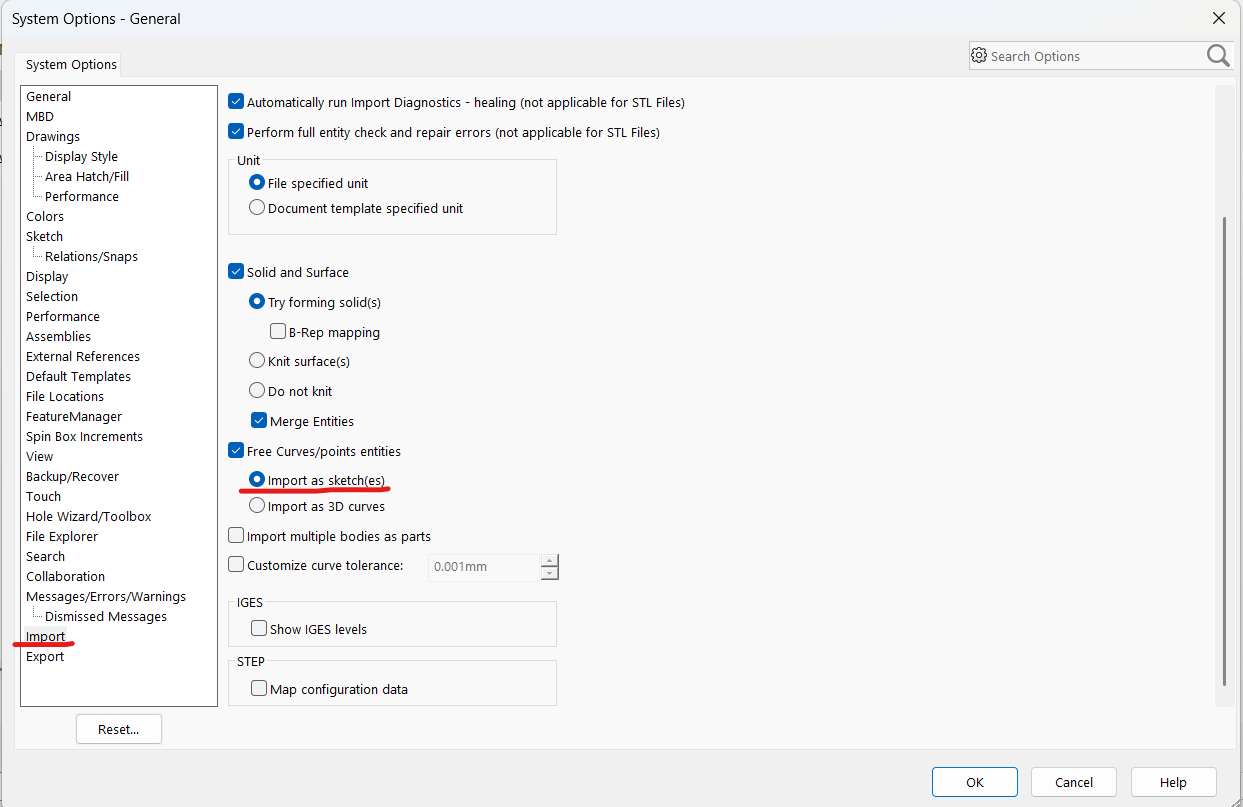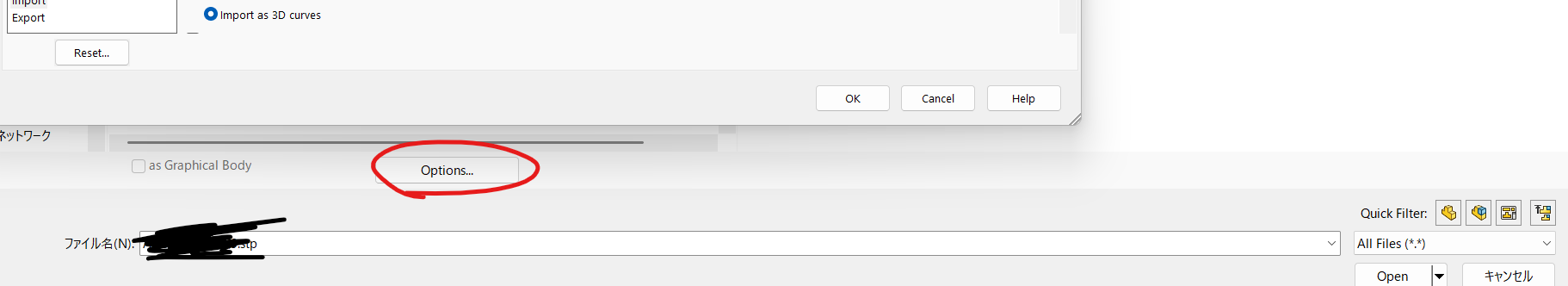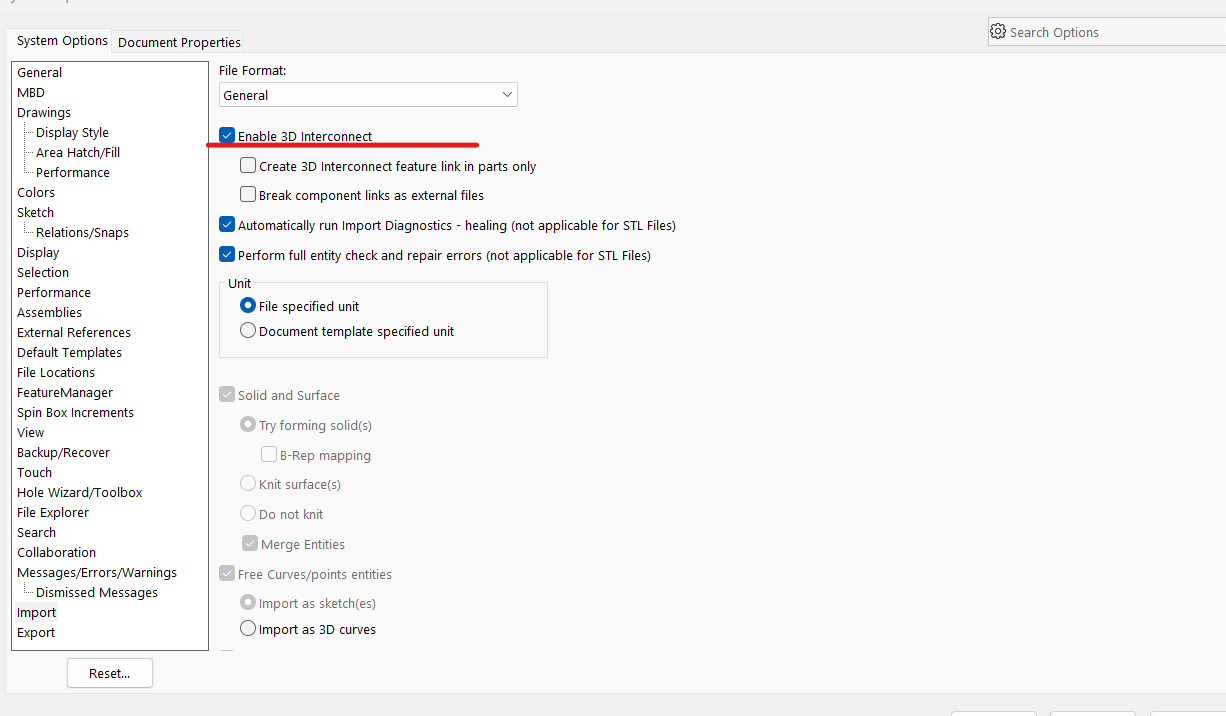Not sure if this topic was discussed before, but I haven’t found it yet.
Sometimes I need to export lenses to CAD file (STEP or X_T) including ray bundles for each object field. What is proper setting for having rays that can be viewed in program like Solidworks?
For example I tried the setting below, but this STEP file didn’t display field cone rays in SW.
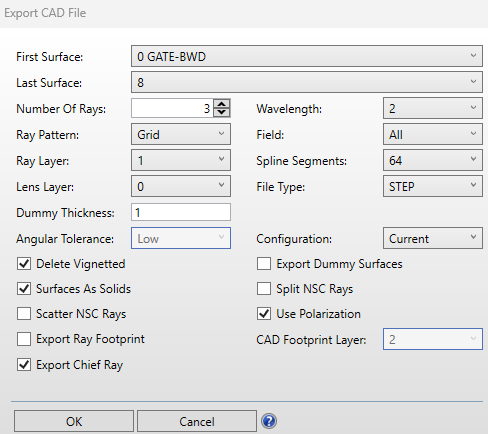
Regards
JS