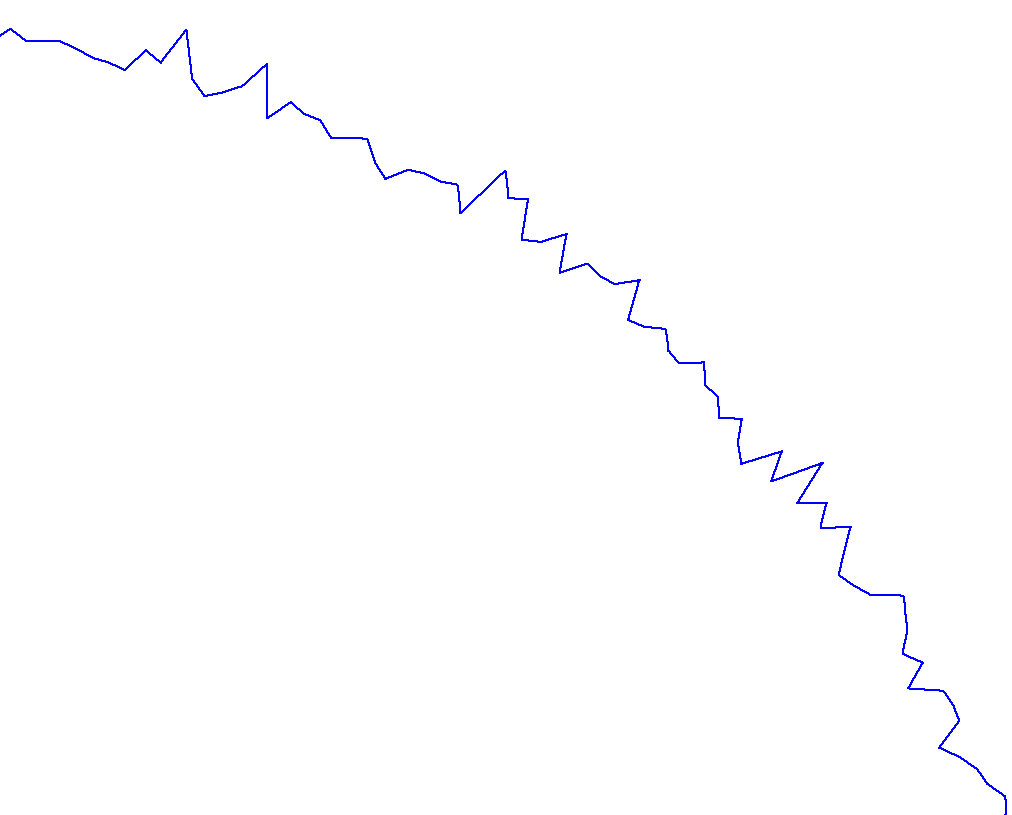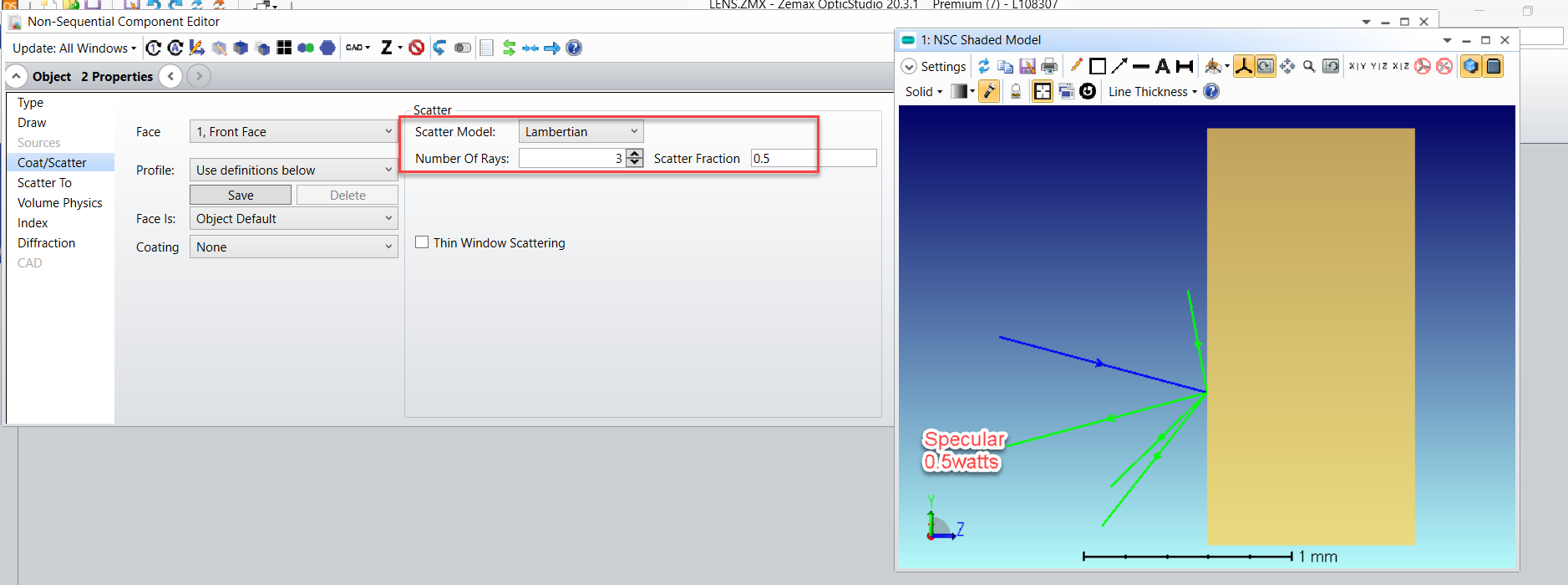Dear,
I'm using the non-sequential mode of zemax to do ray tracing, and I have a question:
I have a cylinder cavity in my simulation (non-sequential mode), and there is a random roughness(with rms amplitude of 5micrometer) on the reflective sidewall of the cylinder, I'm using a gold coating on the inner walls of the cylinder, and I'm using a wavelength of 4.3um.
question is: how does zemax handle ray tracing with rays incident on the structure (sidewall roughness in my case) with a feature size that is comparable to the wavelength(5um and 4.3um)? I assume the rays are specularly reflected locally? is that correct?
Another question: how does a Lambertian scatter (in the non-sequential mode) on a reflective surface work? I understand the directions of the reflected rays follow a lambertian distribution, but how about the intensity of reflected rays? are the reflectance of the gold coating when applied a lambertian scatter and when no scatterer is applied (specular reflection) different?
Thank you in advance