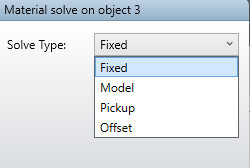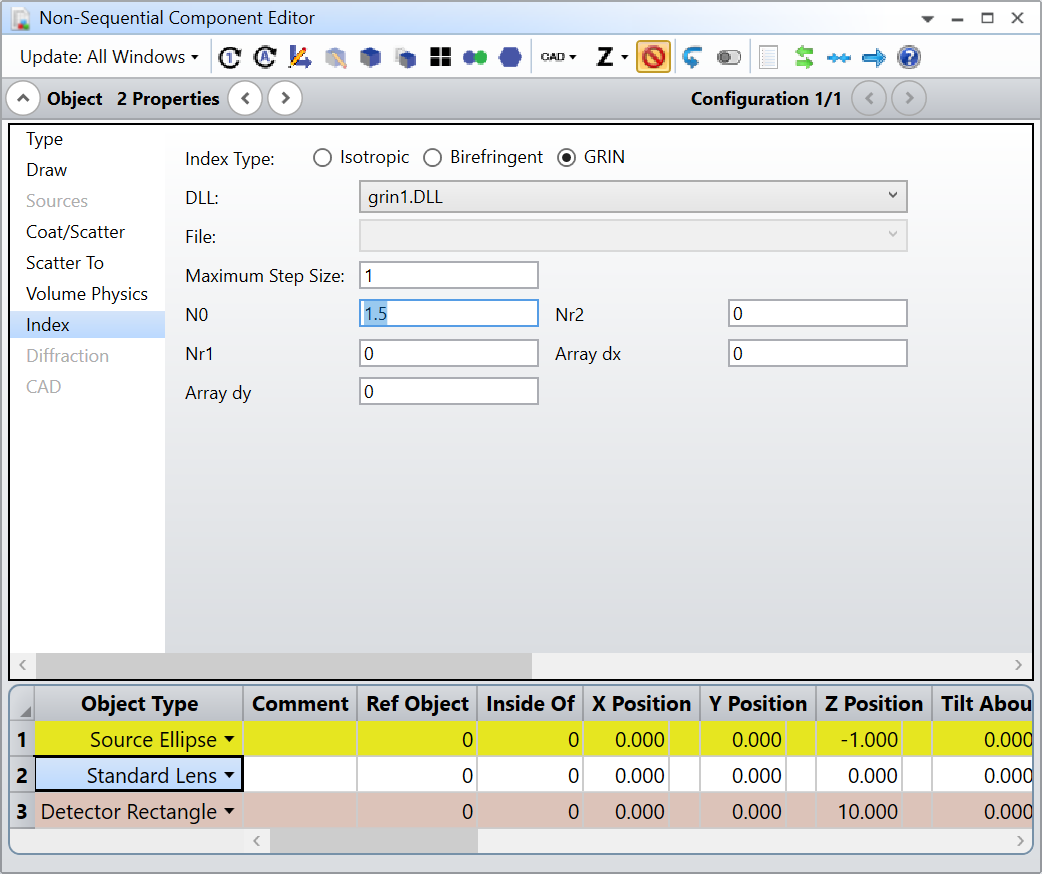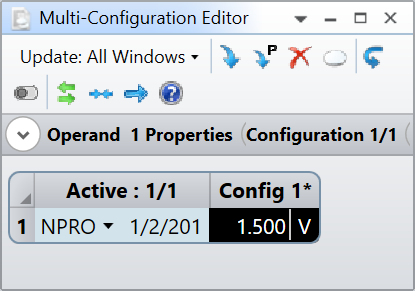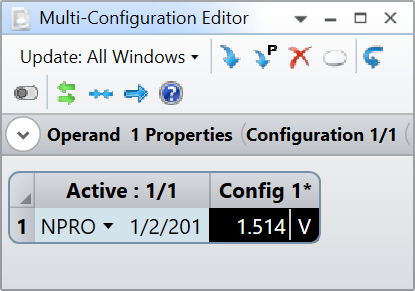I was exploring various antireflective coatings, and thought about setting up a solve where I sought to minimize power on a detector reflected back from a glass material, and maximize power coming through a material. I had a large rectangle box, and put small ~1-10 um boxes touching the rectangle box in front with various materials to minimize reflections. I was able to model reflections pretty accurately and did see some positive changes when, for example, going to some ideal models for AR coatings.
I would like to substitute solve from a set of materials to see if I could minimize reflection using our own materials. However, this doesn’t seem to be an option to set as variable index/dispersion OR even to solve as a substitute? Is there a good way to substitute solve (or do what I am after in sequential mode)? I don’t want to be making my own coatings files just yet since there’s a lot of unknowns.
The only option seems to be to set a GRIN surface, and vary index/dispersion that way?
This is what I see in NSC mode