How do I create a Zemax Archive (.zar) file?
Solved
How do I create a Zemax Archive (.zar) file?
Best answer by Nicholas Herringer
Zemax Archive (.zar) files provide single file pack-and-go backups for your designs, including all materials catalogs, coating catalogs, CAD files, etc., that are needed for correct operation. Zemax Archive files are ideal for maintaining backups or for transferring a design from one computer to another. For a full description on how to share OpticStudio files, click here.
To create a Zemax Archive file, in OpticStudio select the File...Create Archive. Specify a File name and press Save. In the Backup to Zemax Archive (ZAR) File window, select OK. When the file has finished saving, press Close.
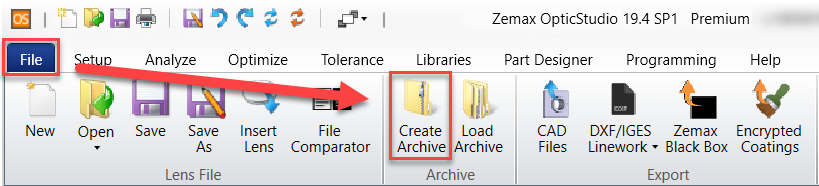
Enter your E-mail address. We'll send you an e-mail with instructions to reset your password.



