I’d like to display the edges of an air spacer like this:
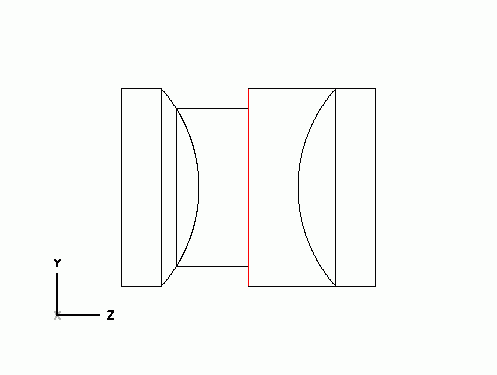
How can this be done in Zemax?
I’d like to display the edges of an air spacer like this:
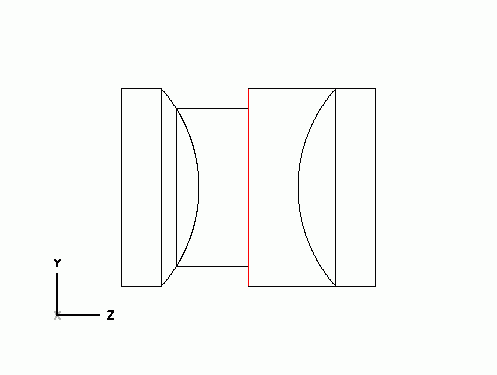
How can this be done in Zemax?
Best answer by Mike.Jones
Create fictional glasses that have a refractive index of 1, done by setting a0 in the Schott dispersion equation to 1.0 and the rest of the terms to zero. Set the wavelength range to 1E-9 and 1E+9. Set the density and TCE to whatever the spacer metal is. Name it "aluminum", "titanium", "SS-304", etc. Create a "METALS" library for your new glasses.
Using these fictional metal glasses in the LDE will enable Zemax to draw the spacers, and model mass and thermal dimensions properly.
Enter your E-mail address. We'll send you an e-mail with instructions to reset your password.