How does the weight of the High Yield optimization depend on the overall weight? How are they calculated together? I have no idea which value to set to both weights.
Marcus
How does the weight of the High Yield optimization depend on the overall weight? How are they calculated together? I have no idea which value to set to both weights.
Marcus
Best answer by Jeff.Wilde
I had a similar question a while back (before Mark made his nice video). A partial answer is found in an OSA webinar that was given by Angel Morales (Zemax staff) in June 2020. Here’s a link: Faster Design Time to More Manufacturable Systems.
In particular, see slide 17:
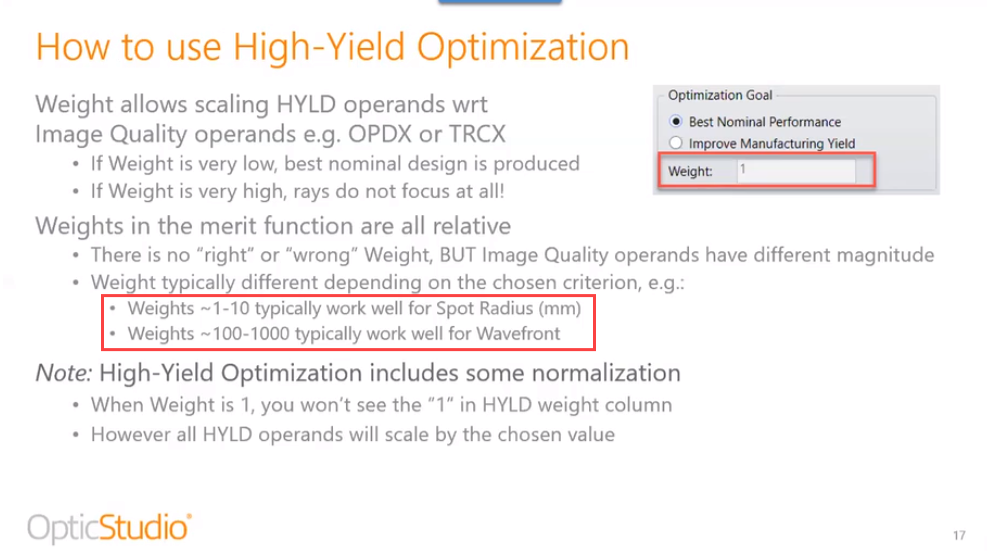
Some follow-up email correspondence I had with Angel helped clarify a few remaining questions. The basic idea is that the nominal image quality merit function wizard will auto-generate a set of operands, with both the operand types as well as the number of operands being dependent upon which “Image Quality” option is selected. However, for a given lens layout, the value of the Merit Function can be quite different for these various image quality options, perhaps as much as a few orders of magnitude. In order for the high-yield optimization process to work well, it’s helpful to have the collective weighted sum of all HYLD operands take on a value that is similar to the collective weighted sum of the operands associated with the specific image quality option.
For example, the RMS spot radius option typically generates a merit function value that is smaller than the RMS wavefront option. Now say we invoke the high-yield feature -- doing so creates a new set of HYLD operands in addition to the existing first set of operands. We want the weighted sum of the first set of image-quality operands to roughly match that of the second high-yield set. If we are using the RMS spot radius option, then the user-selected high-yield weight will therefore need to be smaller compared to the case in which the RMS wavefront is selected. Hence the reason for the suggested high-yield weight ranges listed above.
Determining the specific value of the high-yield weight that produces this matching condition requires computing the sum of all HYLD contributions and comparing this to the sum of the image quality operand contributions. This can be done by copying the relevant rows from the merit function editor, pasting them into Excel, and then performing a sum on the “% Contribution” column -- first for the image-quality operands and then for the high-yield operands. The high-yield weight can subsequently be adjusted with a new estimated value, followed by rebuilding the merit function (simply re-run the wizard), in an effort to make these two contributions approximately equal. For any given problem, the user will likely opt to vary the relative contributions of the two sets of operands to meet specific needs (e.g., trading off performance for reduced alignment sensitivity as nicely demonstrated in Mark’s video), but starting out with them roughly matched (or more generally constructed with some target ratio in mind) seems reasonable in order to minimize trial-and-error, especially when running a time-consuming global optimization on a complex lens.
Enter your E-mail address. We'll send you an e-mail with instructions to reset your password.