I would like to design a HUD projector to work with a windscreen. I am wondering what the best method for doing this would be, whether to use OpticStudio or Speos. I am familiar with Zemax but have never used it for this type of application. Because I don’t even know where the HUD optics will be located in space, or what their form will be, I need a tool that allows me to define a geometry to give me roughly what I want before optimising. Unsure as to whether Zemax is the best package for that.
Solved
Head up display design tools
 +1
+1Best answer by cynthiapadt
Hey Simon,
You should be able to download the link at the top right of the page:
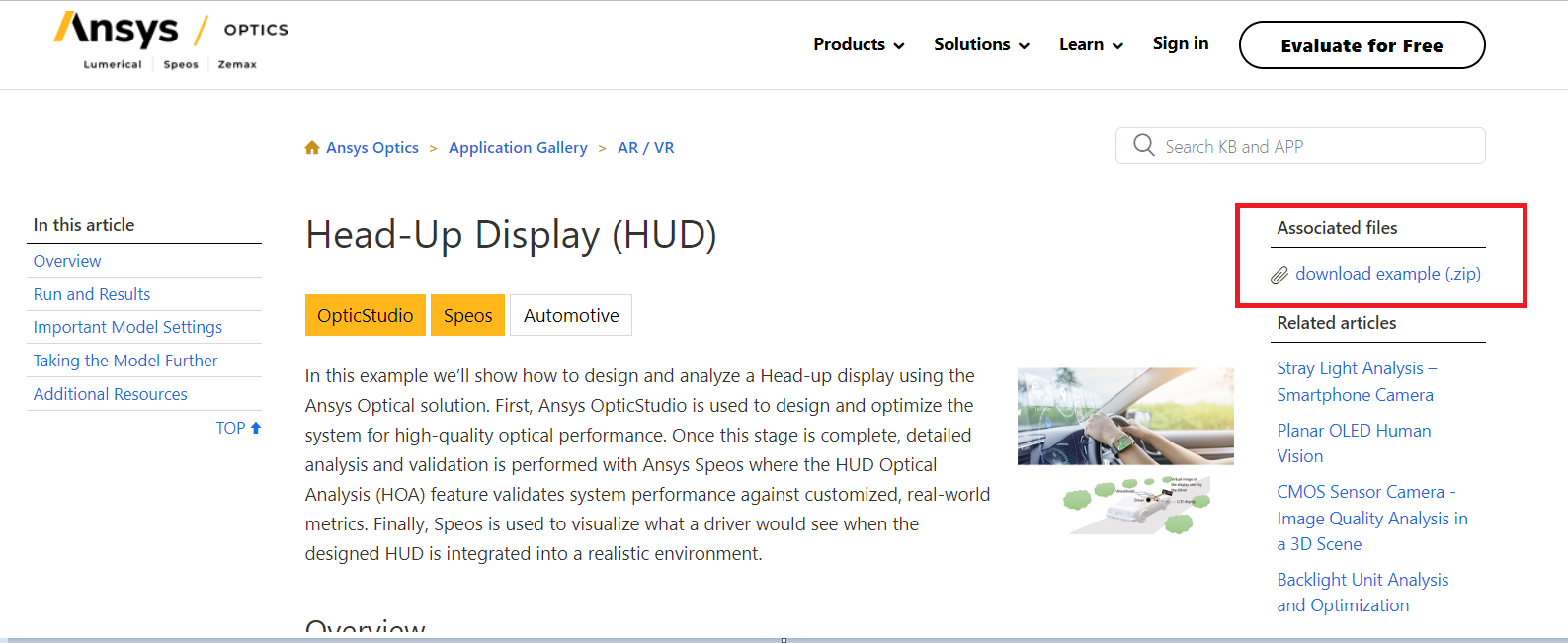
I also went ahead and attached it. You will need an Ansys account to access the example files (from the Ansys Optics page).
Enjoy!
Enter your E-mail address. We'll send you an e-mail with instructions to reset your password.


