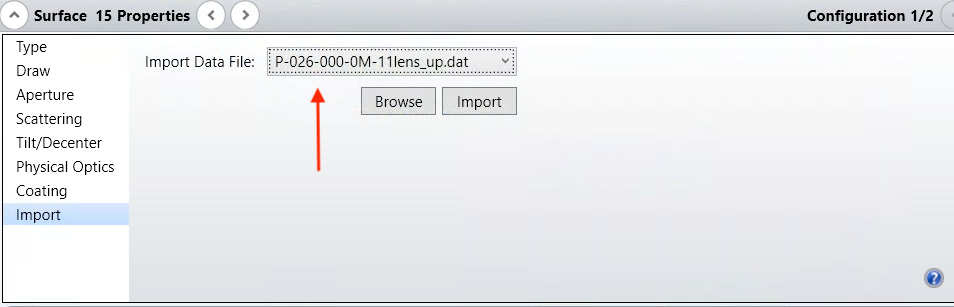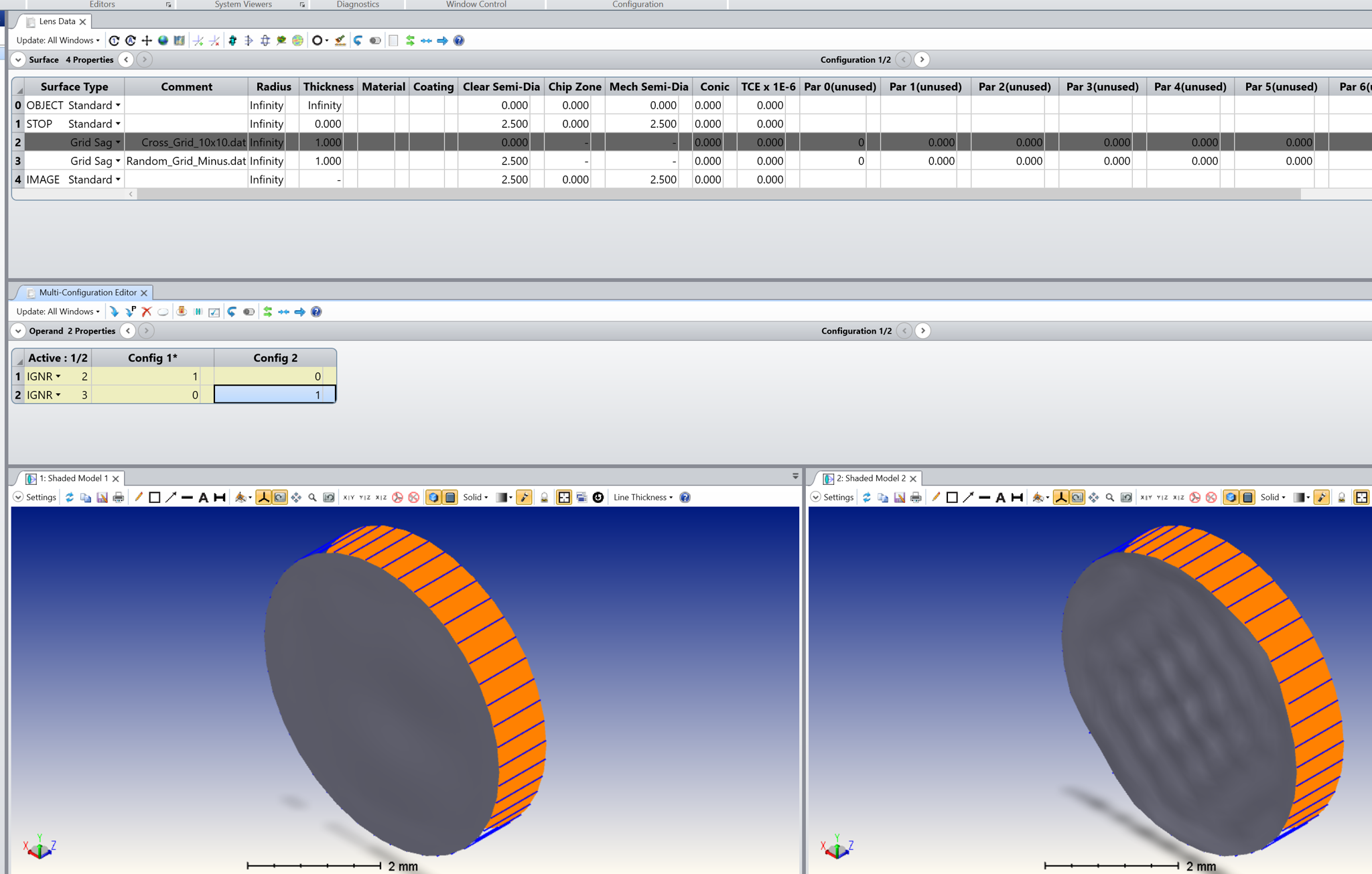Hello everyone,
I would like to model a multi channel optical system using the Multi Configuration editor.
However, for each optical channel I have a different optical surface (‘dat file’) I would like import using Grid Sag option.
Is there a way to import multiple optical grid sag surfaces using the Multi Configuration editor?
Thank you