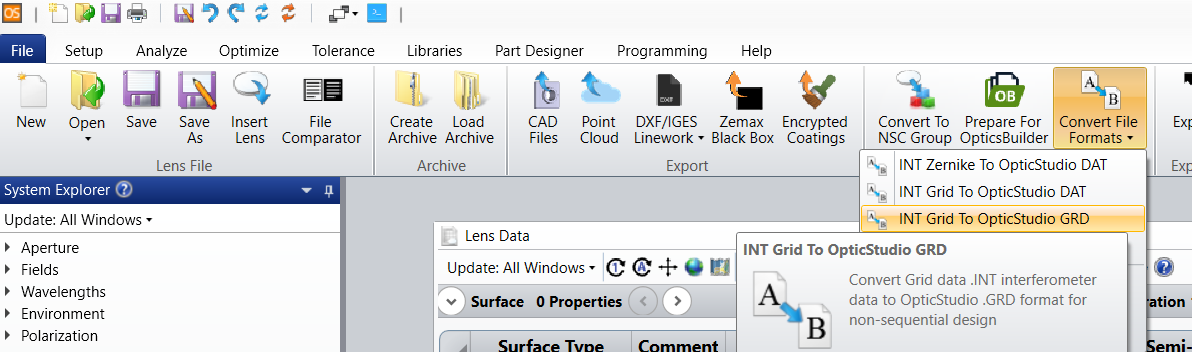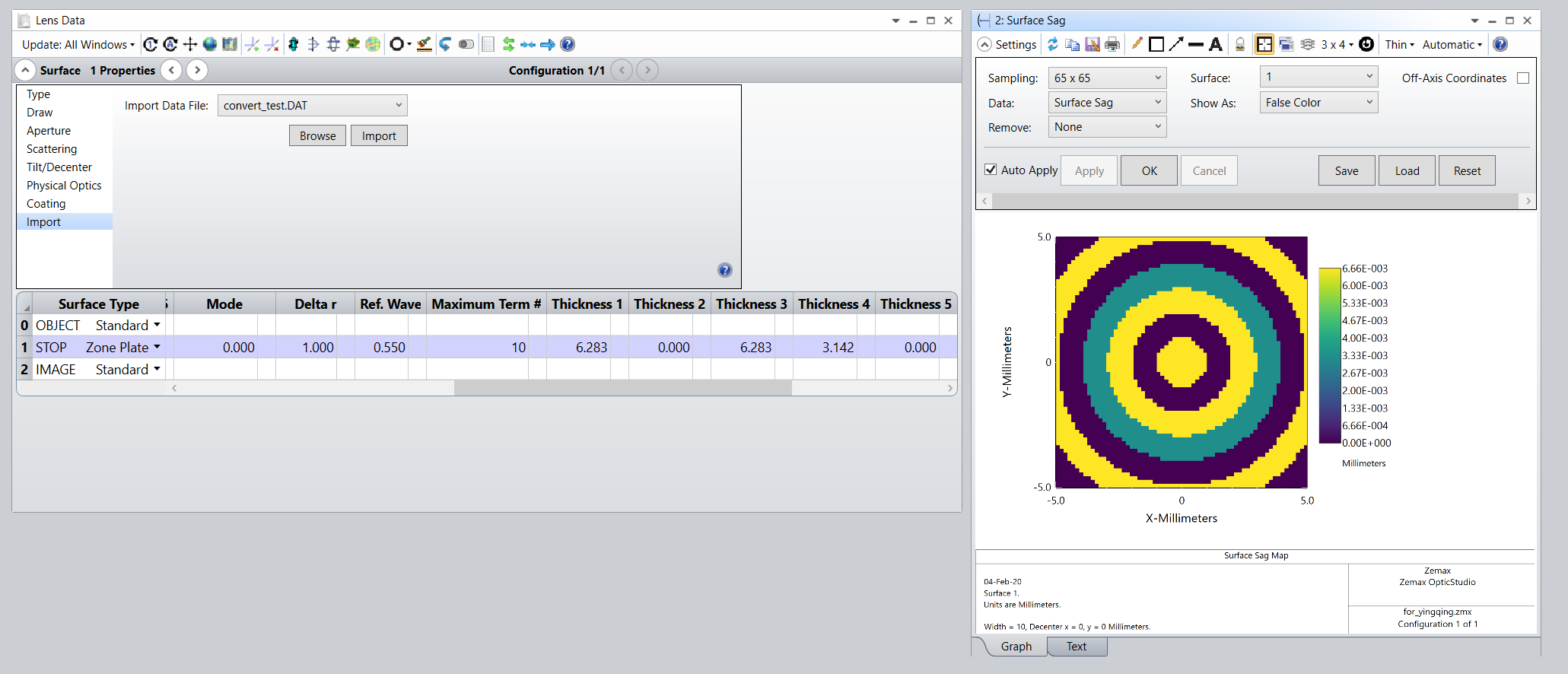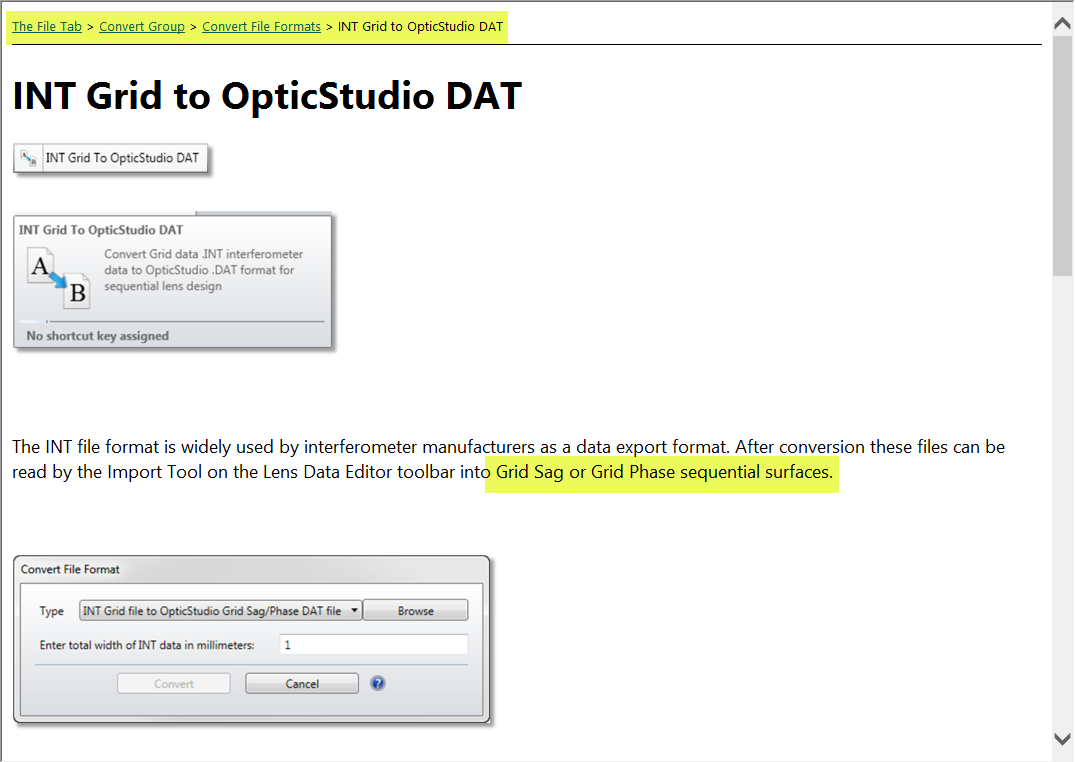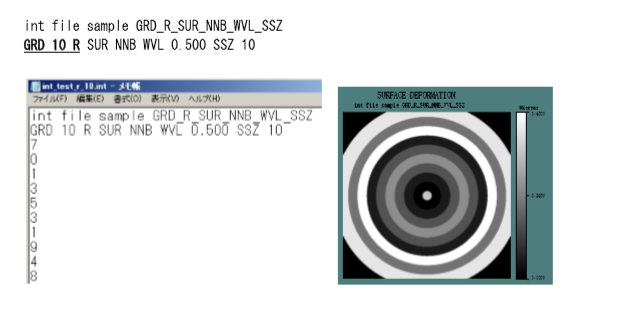Grid Phase definition rule
There is a INT function in CodeV to define the interferogram function of the surface.
I guess probably "Grid Phase" in Zemax have the same function to define the phase surface by using DAT file. But don't know the rule for DAT file. And also, I want to define a circular phase changing surface, how to define in the DAT file?
Thank you
I guess probably "Grid Phase" in Zemax have the same function to define the phase surface by using DAT file. But don't know the rule for DAT file. And also, I want to define a circular phase changing surface, how to define in the DAT file?
Thank you
Enter your E-mail address. We'll send you an e-mail with instructions to reset your password.