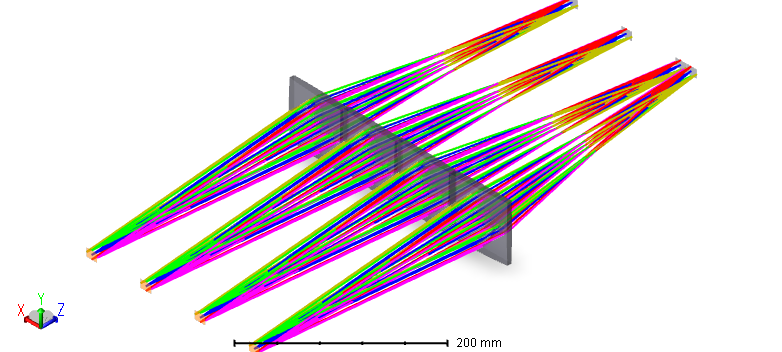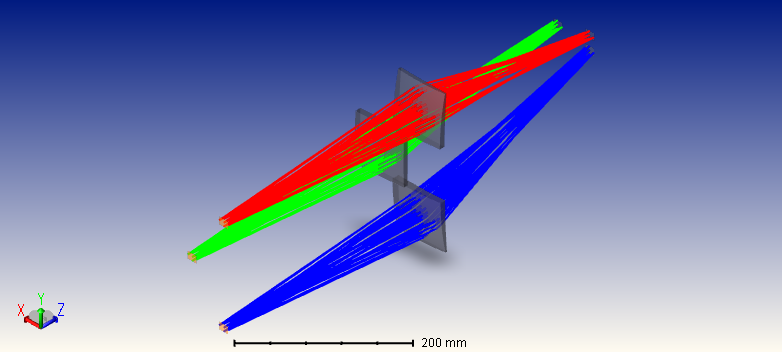Hi,
Is there a way to assign a different global coordinate system to a configuration in sequential mode? This picture explains my predicament. I have four configurations which are spaced evenly in the X-axis by changing the offset in the 3D settings. What I’d really like is to display a 2 x 2 array. Is there any way to do this without converting to non-sequential mode?