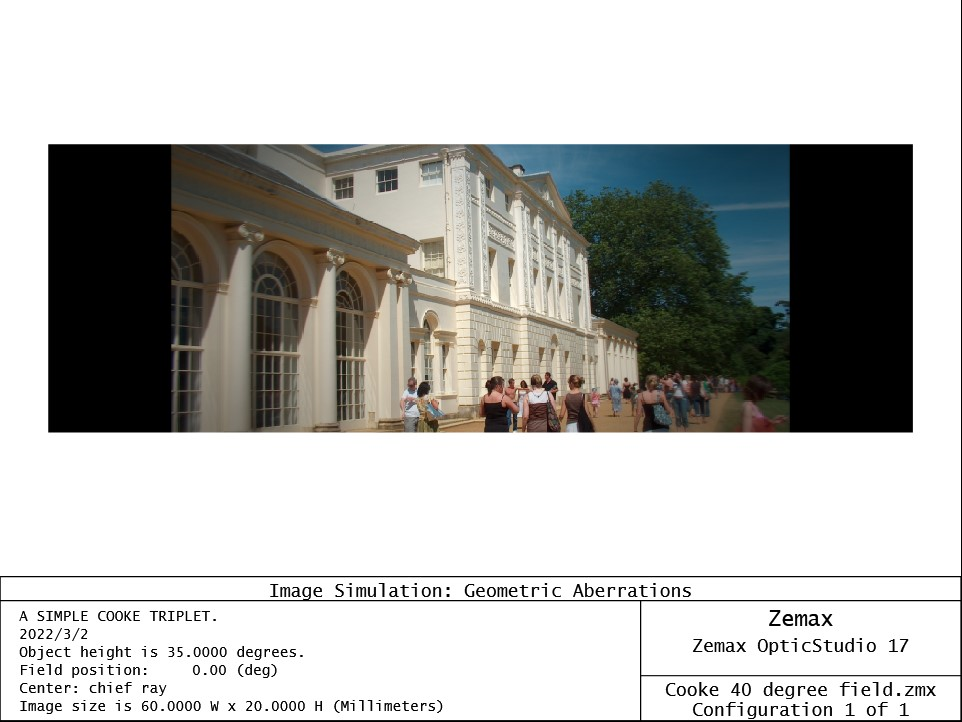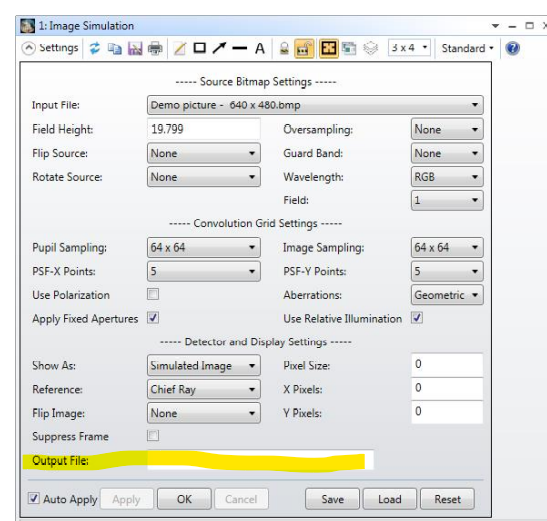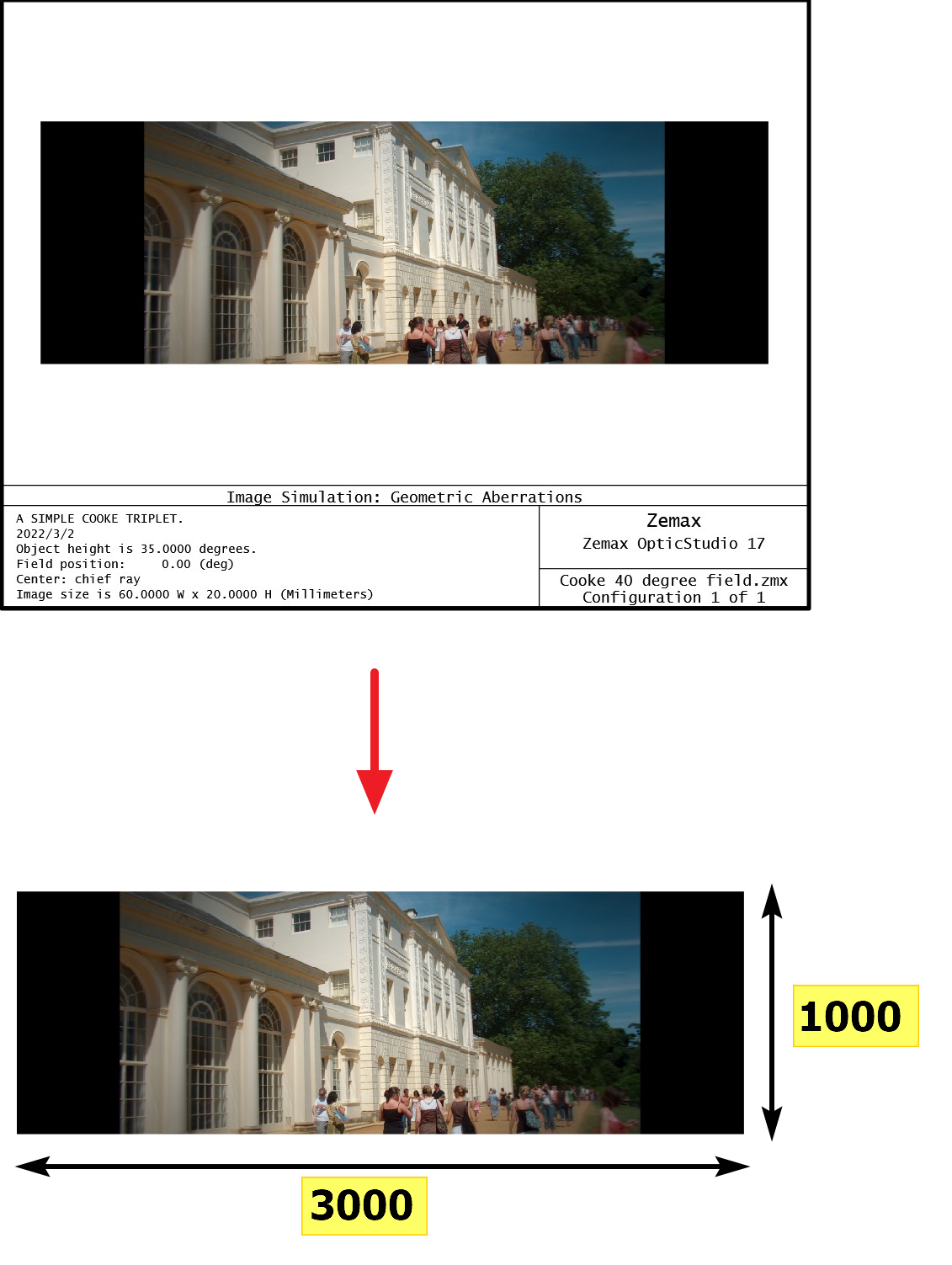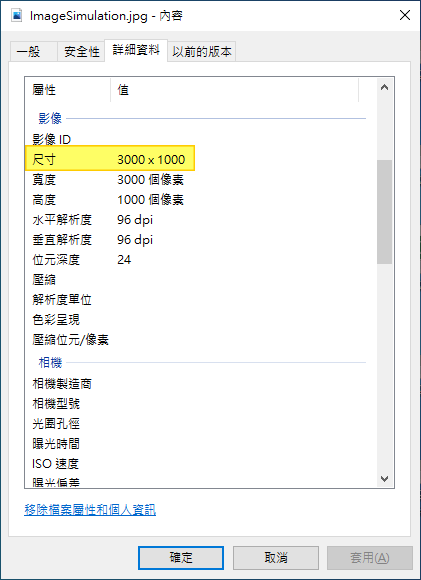Using Extended Scene Analysis > image simulation,
settings:
pixel size=0.02
X pixels=3000
Y pixels=1000
After Save as, we can get the picture as below,
but this image simulation result is limited by screen size.
Could I get a 3000x1000 pixels image(bmp)?
Thank you~