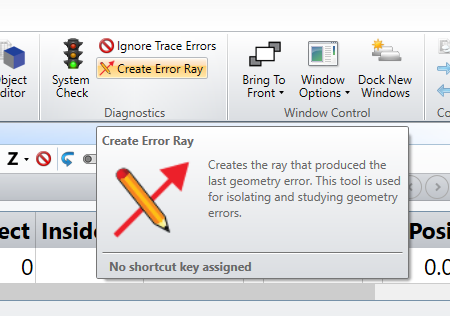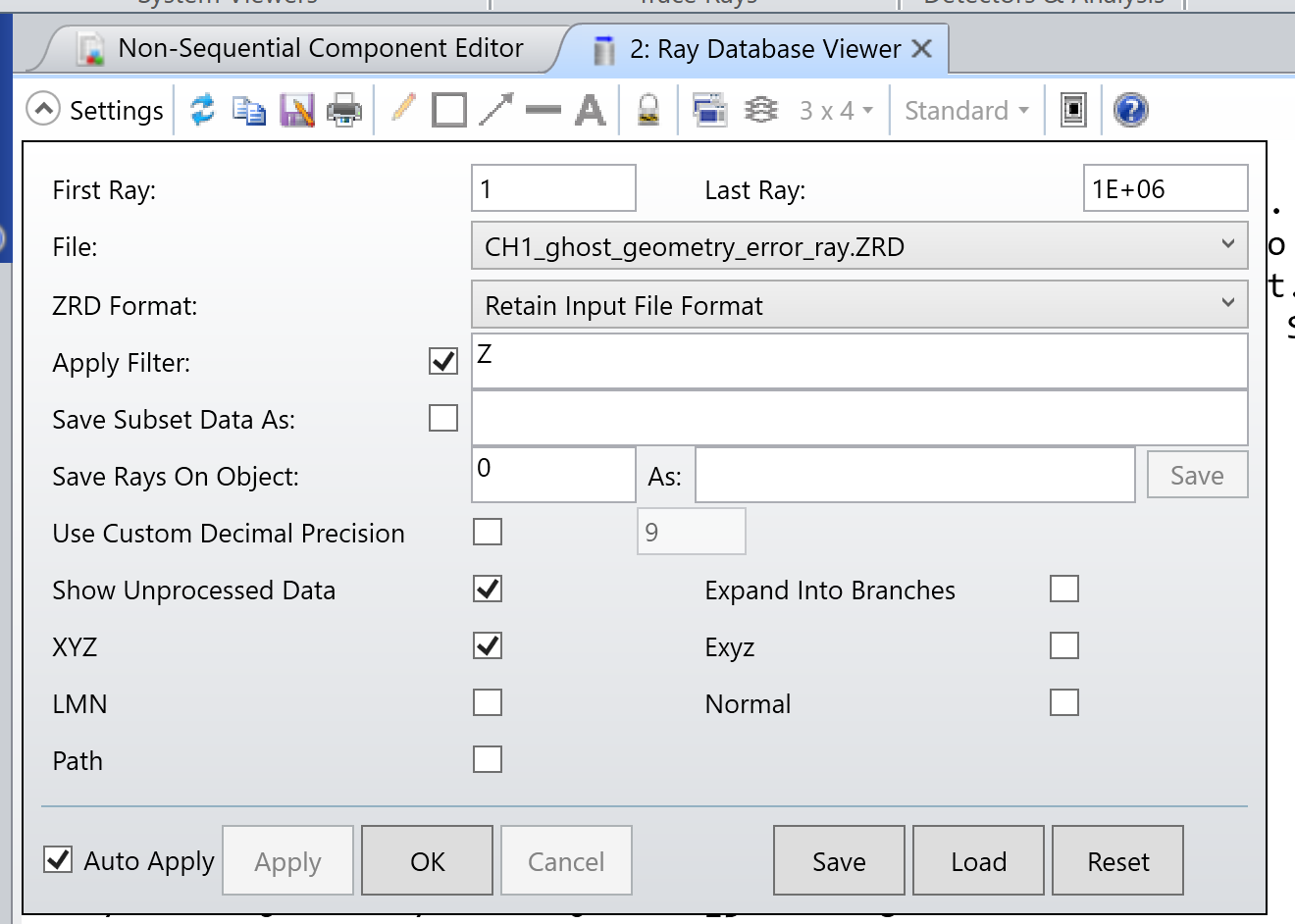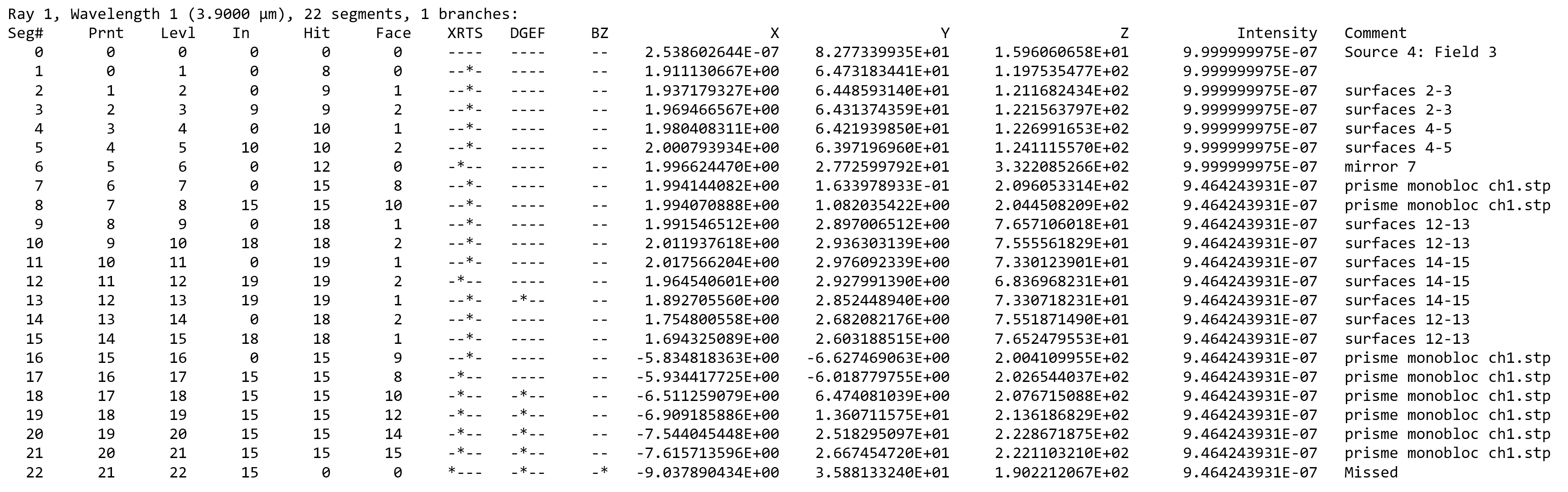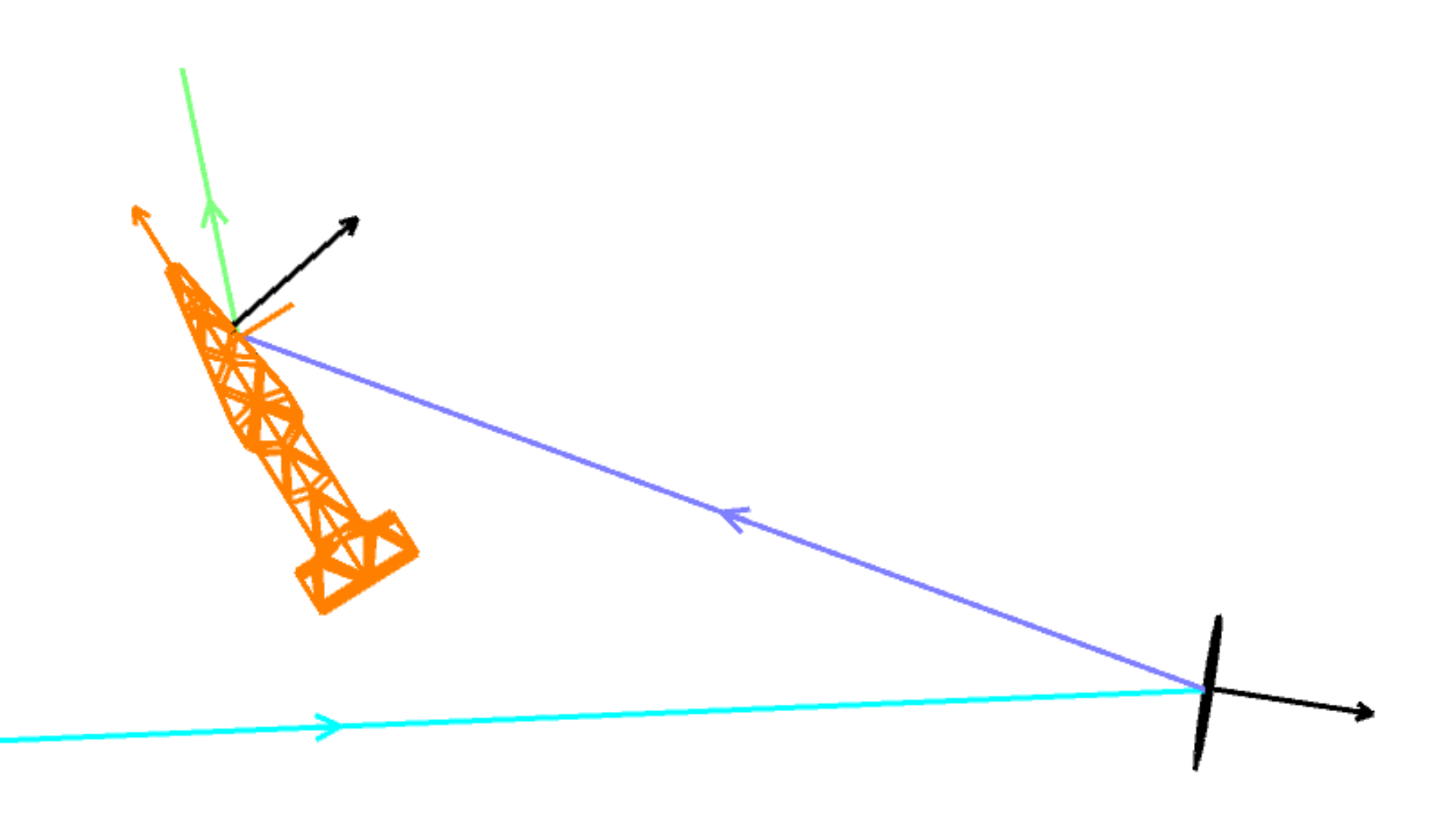I get this error :
Error Geometry error : NSC groupe surface 1 source 2 Gem=ometry error object 11 detected 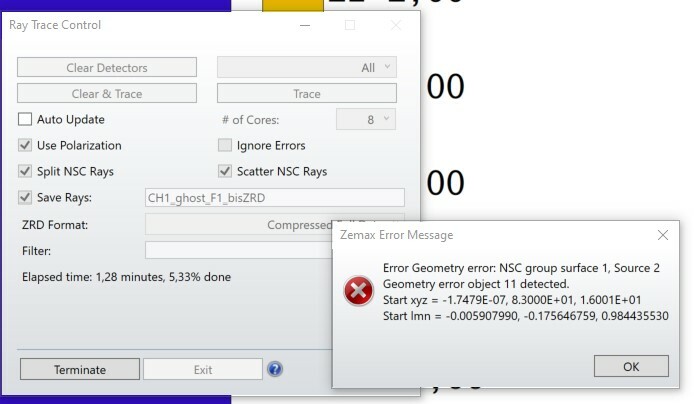
when doing a ray trace. then the ray trace stops and I cannot do a proper analysis as not all the rays have been traced.
object 11 is a prism with a uncommon shape that I imported as a CAD object. The NSC 3D layout shows the correct geometry and no error is reported
what can I do to identify the geometry issue