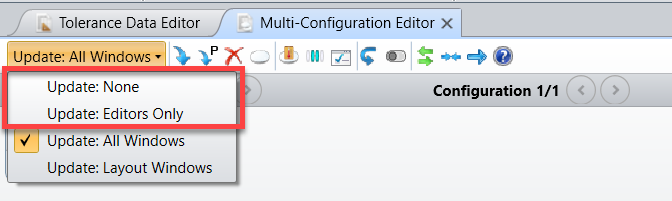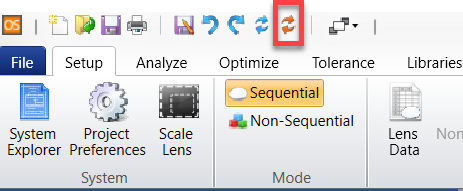I am doing an image simulation using the Geometric Bitmap Analysis. I am saving the results to a .bmp file. I am doing several image simulations by changing a certain parameter in my multi-config file and then re-doing the simulation. The problem is the Geometric Bitmap window keeps updating as soon as I change a parameter. I don't want it to start going until I click OK, so I can make sure I have all the settings I want.
Is there a way to stop the window from automatically updating? I have "Auto Apply" unchecked in the window settings. Under project preferences, under general, I have "Auto Apply" unchecked. Still though, when I change a parameter in my multi-config file, the geometric bitmap is off an running with the wrong settings, causing me to terminate the window each time.
Geometric Bitmap Image Analysis automatically updates
Enter your E-mail address. We'll send you an e-mail with instructions to reset your password.