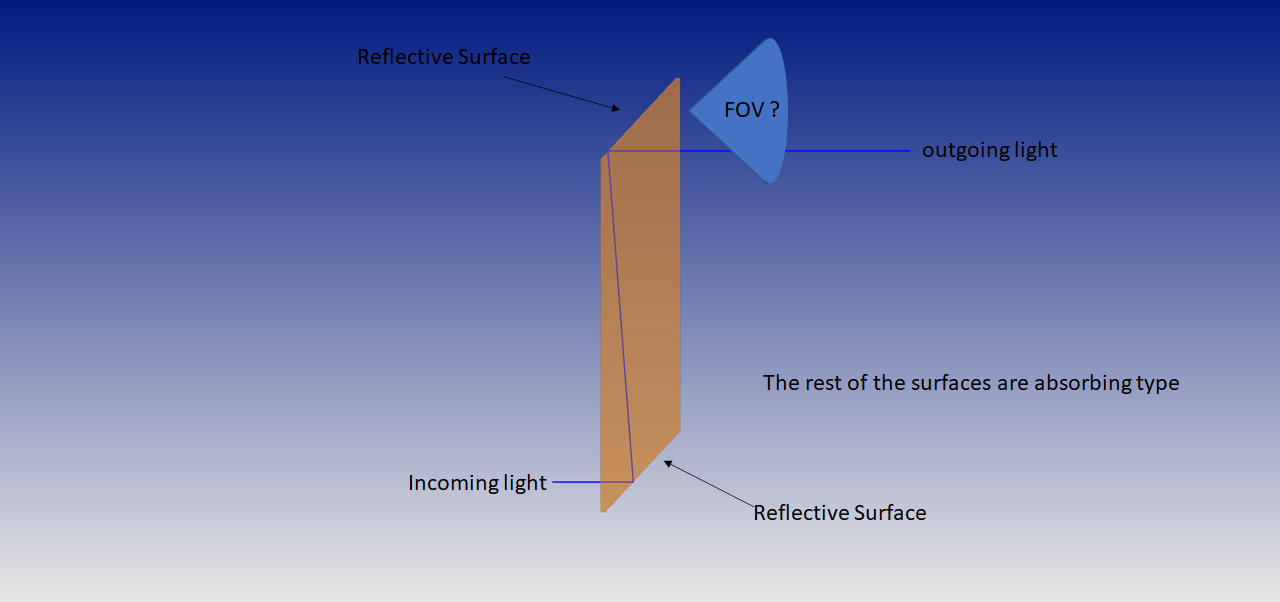
Hello everyone,
1-How can I measure the FOV in angles?
2-How can I measure the FOR (Total FOV-Field of Regard) in angles?
Any help is welcomed
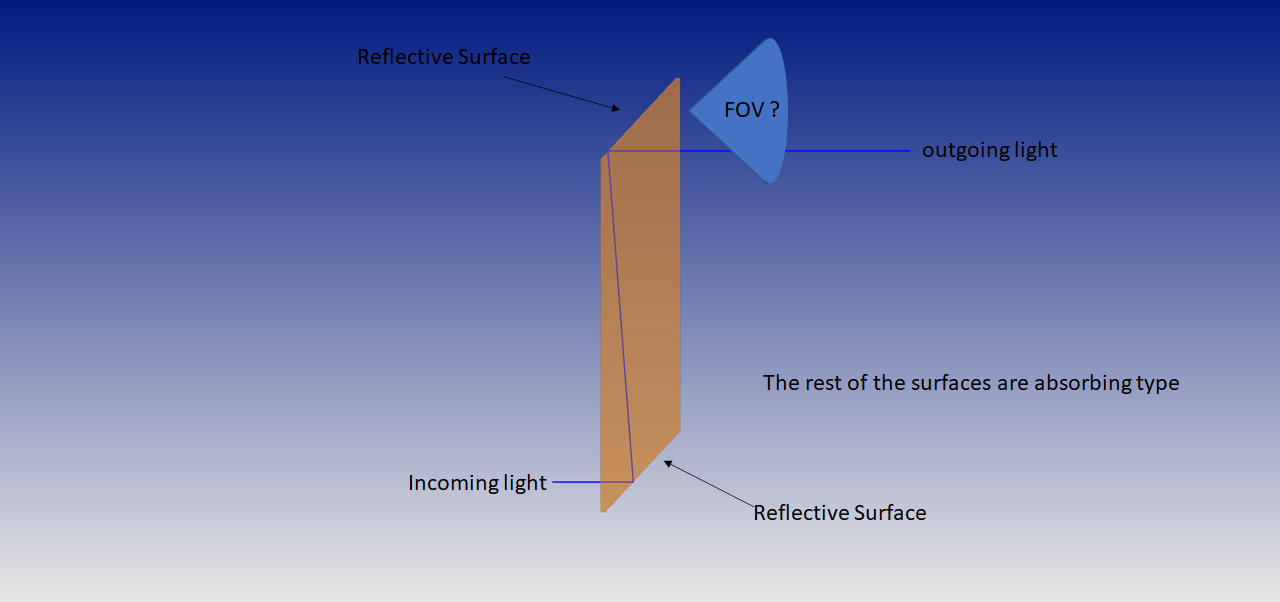
Hello everyone,
1-How can I measure the FOV in angles?
2-How can I measure the FOR (Total FOV-Field of Regard) in angles?
Any help is welcomed
Best answer by Jeff.Wilde
Typically the FOV is defined by the user when setting up a conventional imaging system model. Vignetting may limit the field.
It’s not exactly clear what you application is, but I guess you simply want to know what angular range of rays make it through your prism. Is your model sequential or non-sequential (NSC)? If it’s NSC, then you can use a Source Ray and scan its angle at the input while using a Detector Rectangle to observe the output (in real space and/or angle space). Alternatively, you can you a Source Two-Angle and inject a cone of rays into the input, and again use the Detector Rectangle to look at what comes out.
Enter your E-mail address. We'll send you an e-mail with instructions to reset your password.