Hello,
I am running into an issue with a non-sequential model that is working fine when I try and open Flux vs. wavelength tool. I get the following error but am not sure how the source files relate to this tool and why this is the issue as I have no sources loaded in this model?
Any help is appreciated and I am a new Zemax user so may be missing something basic
Error Message: zemax cant open file C:\users\username\documents\zemax\objects\sources\source files\!
Flux vs Wavelength Analysis Tool wont run. Can't open file in Objects\sources\Source Files\!
Best answer by David.Nguyen
Hi Jake,
This typically happens is you don’t have a Ray Database selected in the settings of this analysis window. If you look in the top-left corner of the Flux vs. Wavelength window there’s an arrow pointing downwards called Settings. If you click on it, it opens the analysis settings (this apply for all the analyses in OpticStudio by the way). The first setting is the Ray Database.
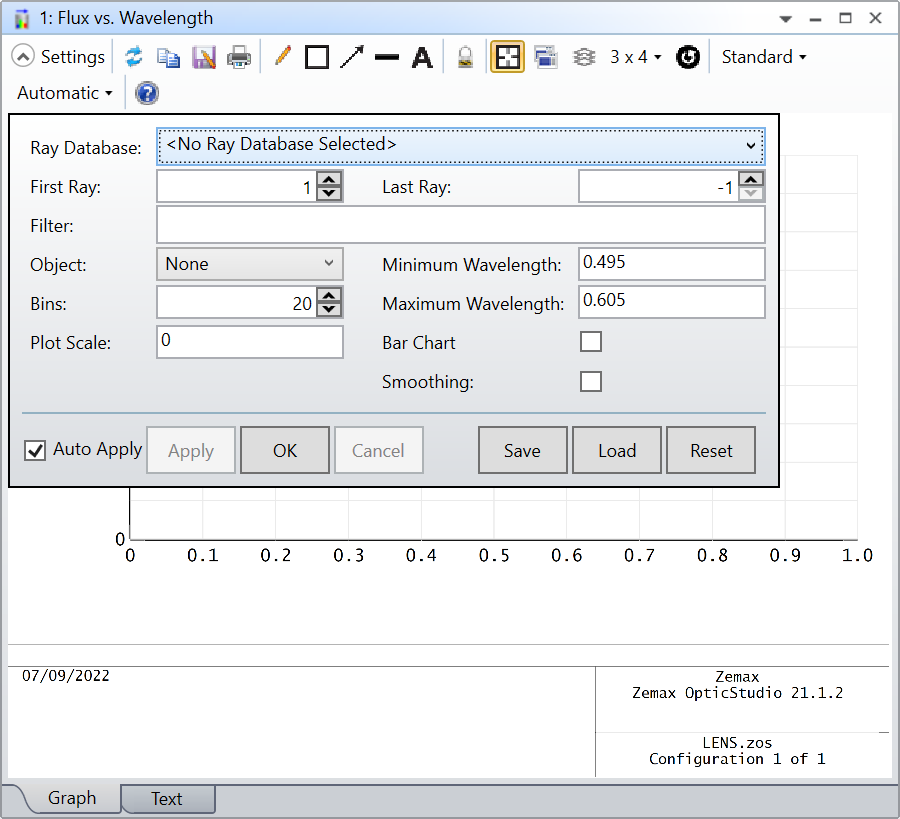
If you don’t select a valid Ray Database, then you’ll likely see this error message. Press on the drop-down menu and select a valid Ray Database before pressing OK.
If you don’t have a valid Ray Database, you’ll need to generate one. There are two valid files formats for Ray Databases, *.ZRD or *.SDF.
ZRD files are generally generated by running Analyze..Ray Trace and saving the rays from your system using the Save Rays check box.
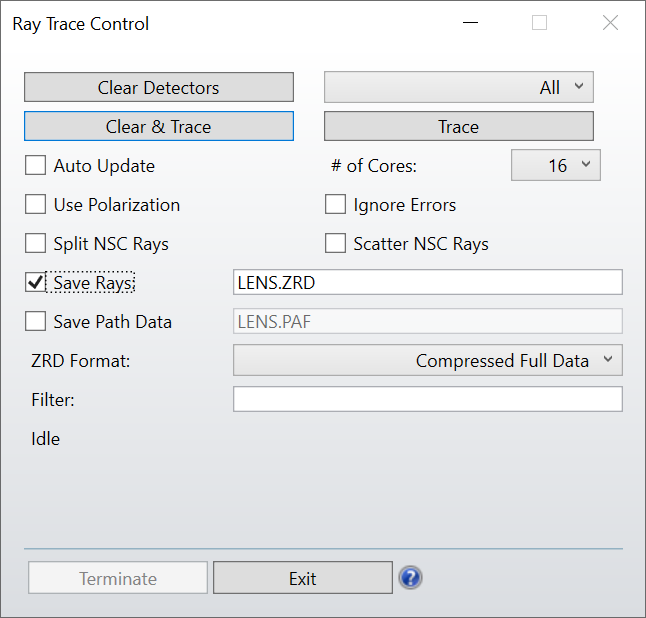
SDF files are binary source files and their syntax is described in the Help File under: The Setup Tab > Editors Group (Setup Tab) > Non-sequential Component Editor > Non-sequential Sources > Source File. These files list a series of rays that can radiate from a Source File object, for example.
I don’t remember if OpticStudio comes with some sample files for this analysis.
Let us know if you have trouble generating a Ray Database, or if the error appears even with a Ray Database selected.
Take care,
David
Enter your E-mail address. We'll send you an e-mail with instructions to reset your password.



