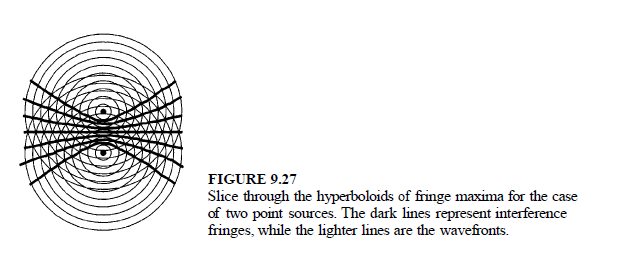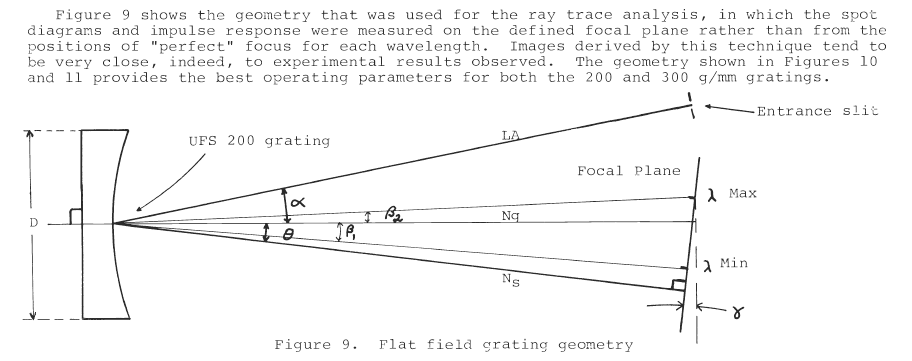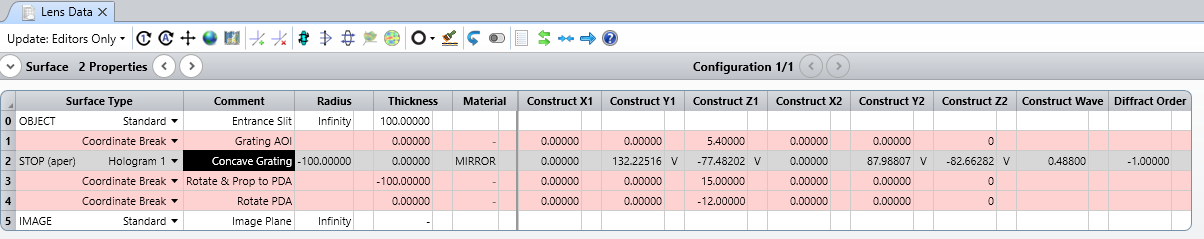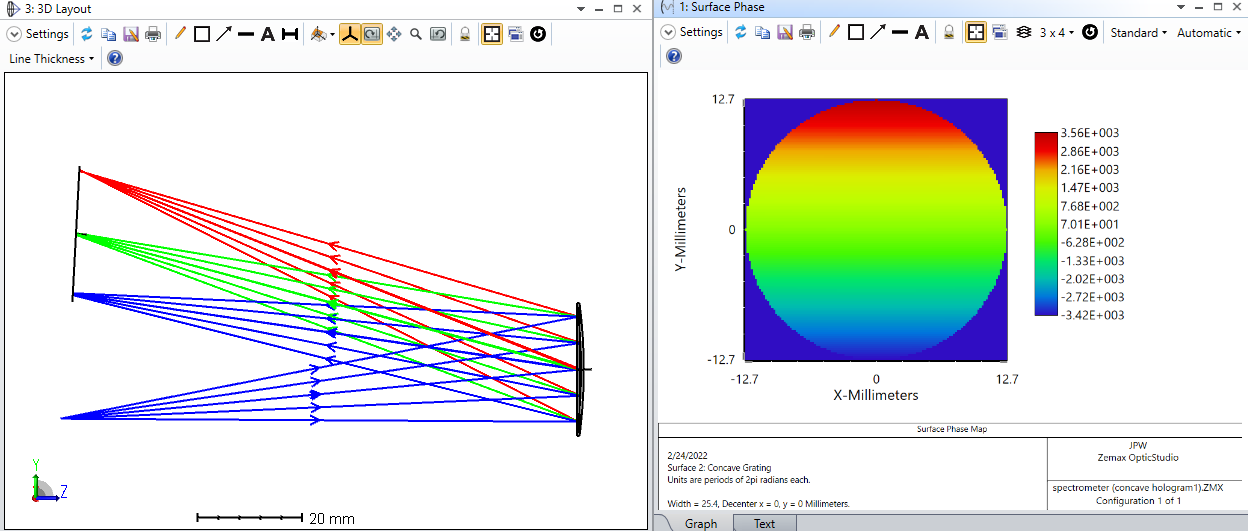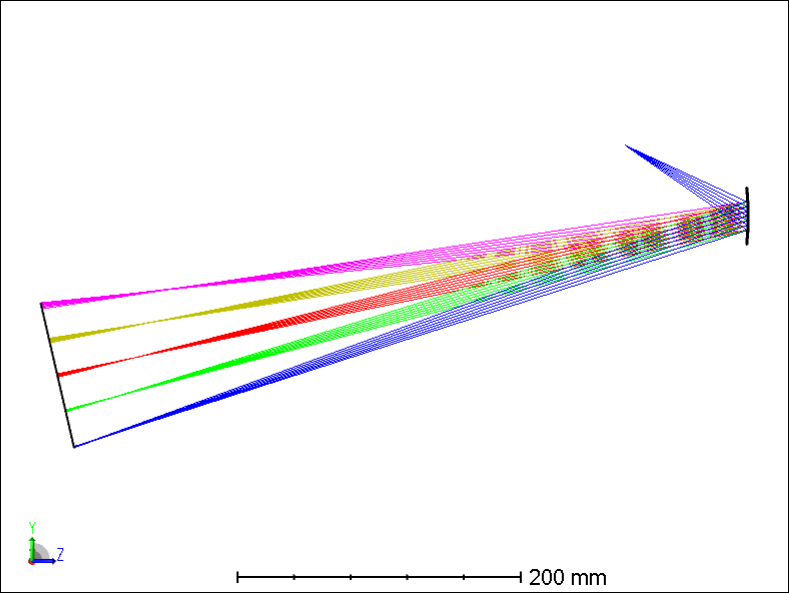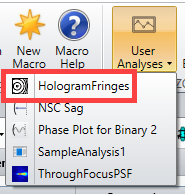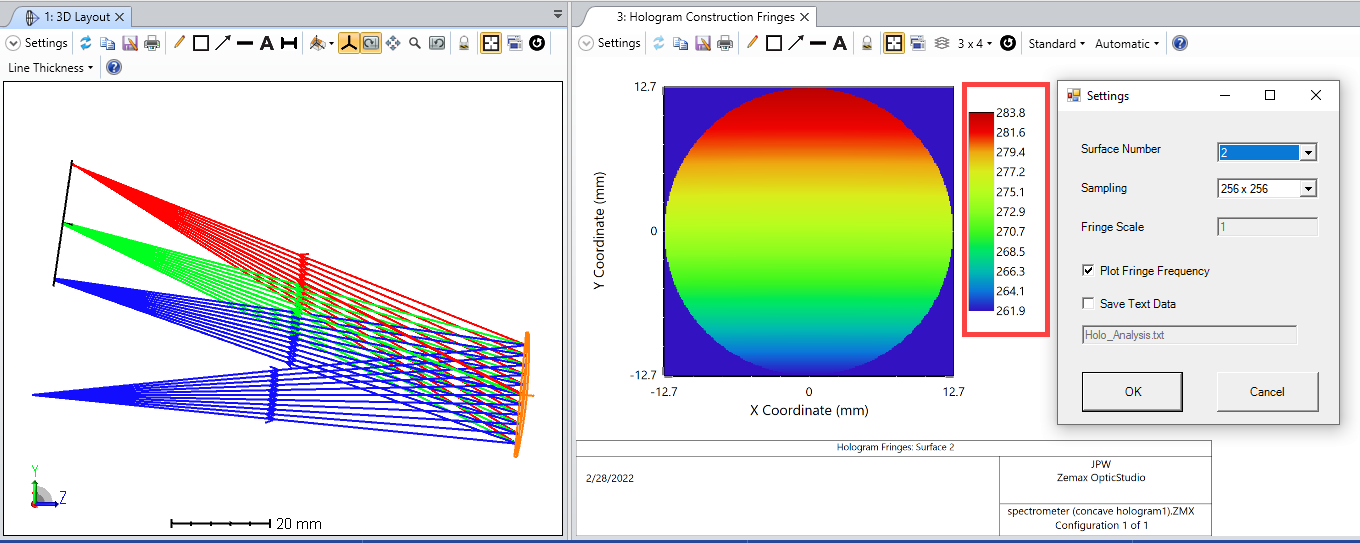Hello,
I am currently trying to use a flat-field concave-gratings in an optical spectrometer setup.
The latter has improved shape and design so that the grooves are neither parallel nor equidistant. The main purpose is to minimize astigmatism and coma.
(typically: https://www.ssioptics.com/product-category/diffraction-gratings/flat-field-concave-gratings/)
I am wondering which procedure I should follow in Zemax to create this type of Grating shape and/or if anybody else worked using this king of gratings using Zemax?
I am working in sequential mode since it is the one which I am feeling the most confortable with. I used the surface type diffractive grating to create my gratings combined with a concave curvature. However I am quite sure it is not the best way to simulate it, and I will certainly not have a proper estimation of my astigmatism and coma.
I am open to invest time to learn non-sequential mode if it is needed.
Thanks a lot in advance for your help and suggestions!