The documentation about Image Simulation on the “Apply fixed apertures” is :
Apply Fixed Apertures If checked, all surfaces with optical power that have no aperture defined are modified for this computation to have a circular aperture at the current clear semi-diameter or semi-diameter value. Without this change in the aperture definition, rays may pass the surface beyond the listed clear semi-diameter or semi-diameter, especially if the Field Height exceeds the field of view defined by the field points. This leads to misleading illumination, typically at the edges of the image.
I’m kinda confused by the vocabulary here, probably just by lack of knowledge on my side.
In the first sentence, “… have no aperture defined...” refers to the surface’s Aperture data ? so that means “for surfaces whose Aperture data is None for Pickup From and Aperture Type” ? - like so :
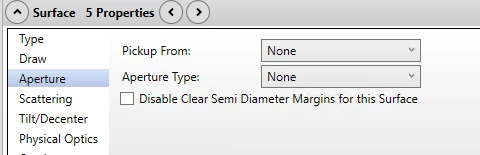
Then, “to have a circular aperture at the current clear semi-diameter” : from what I understnd, with “Clear Semi-Diameter” solve as Automatic, the value of a surface’ clear semi-diameter is computed at the appropriate height so that it does not vignette any ray. so I don’t understand how or why a ray in the image simalution would go beyoud this height.
To go a bit further, I am actually trying to understand how this works because I’m getting very deep black spots in the corner of my image based on Apply Fixed Aperture being checked or not, and I don’t understand where it comes from (I disabled Polarization and Relative Illumiatnion, so it really comes from Fixed apertures)
Checked :
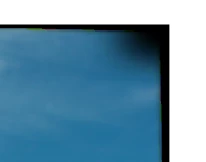
Unchecked :
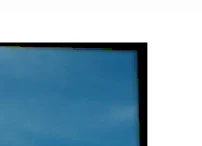
Another thing I don’t understand is how this vignetting by diameters differs from what is included in the relative illumination, which is pretty flat and does not have such drops at diagonal height




