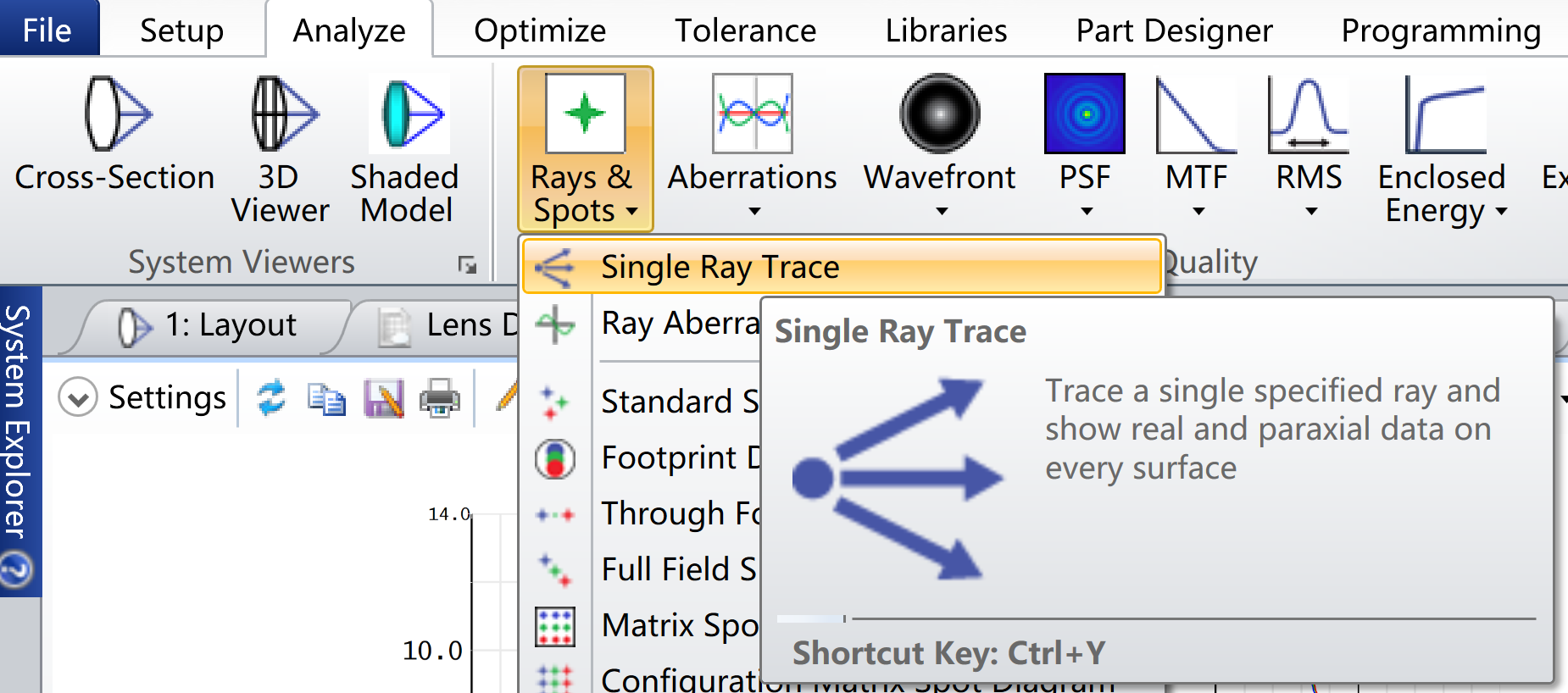1. Set a multi-configuration and set the filed as variable to optimize it to the given image height and find out the object height
This method does not constrain the filed type, so it would not impact the field type selection and the optimization speed.
2.Reverse the system
You can find instruction of reversing a system in our KBA: https://support.zemax.com/hc/en-us/articles/1500005575602-How-to-reverse-an-optical-system
3.Universal plot to draw the relation between the object height and the real image height
With a high density of field and interpolation, this can draw the function between the real image height and the object height
4.Set the filed type as real image height and use the Single Ray Tracing tool
The real image height costs more time to calculate compared to other types. However, this tool can offer many information, such as the Y coordinate on each surface.