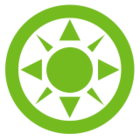When changing the width of a column in the lens data editor, the software will start to truncate characters from the right when the column width is smaller than the number of characters in the cell. This is fine for text strings, but annoying with numerical values. I would prefer if the number of digits instead was reduced and rounded accordingly.
It is most annoying with aspheric terms, where the first characters to become hidden are the exponent when in scientific format.
Examples:
Radius: 246.792 changes to 246.7… when the column width is reduced. Why can’t this be rounded to 246.8?
4th Order Term on Even Asphere: -1.453138E-06 changes to -1.453138E-… Why not instead drop characters to the left of E and keep the exponent?