Hi, I’m trying to make a NSC 2D plot where I sweep the incidence angle of light going into a cuboid sample and use the NSRA operand to determine the path length. This is an example using a 2 degree incidence angle:
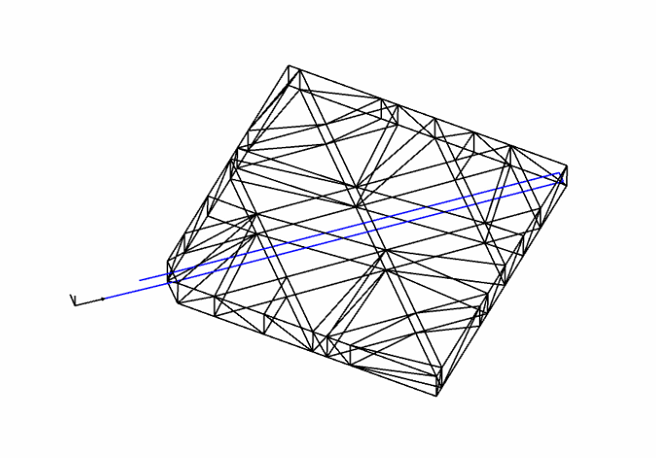
However, there are some instances where the NSRA operand gives an error (‘Geometry error. Run the NSC Ray Trace tool for more information.’) I think the issue might be when the incidence light and output light are collinear with each other (so they overlap, essentially) but I might also be wrong. An example of this is when the incidence light is 0 degrees.
What happens then is when I try to make a NSC 2D plot, there are certain step counts that are invalid, causing the whole graph to give an error:
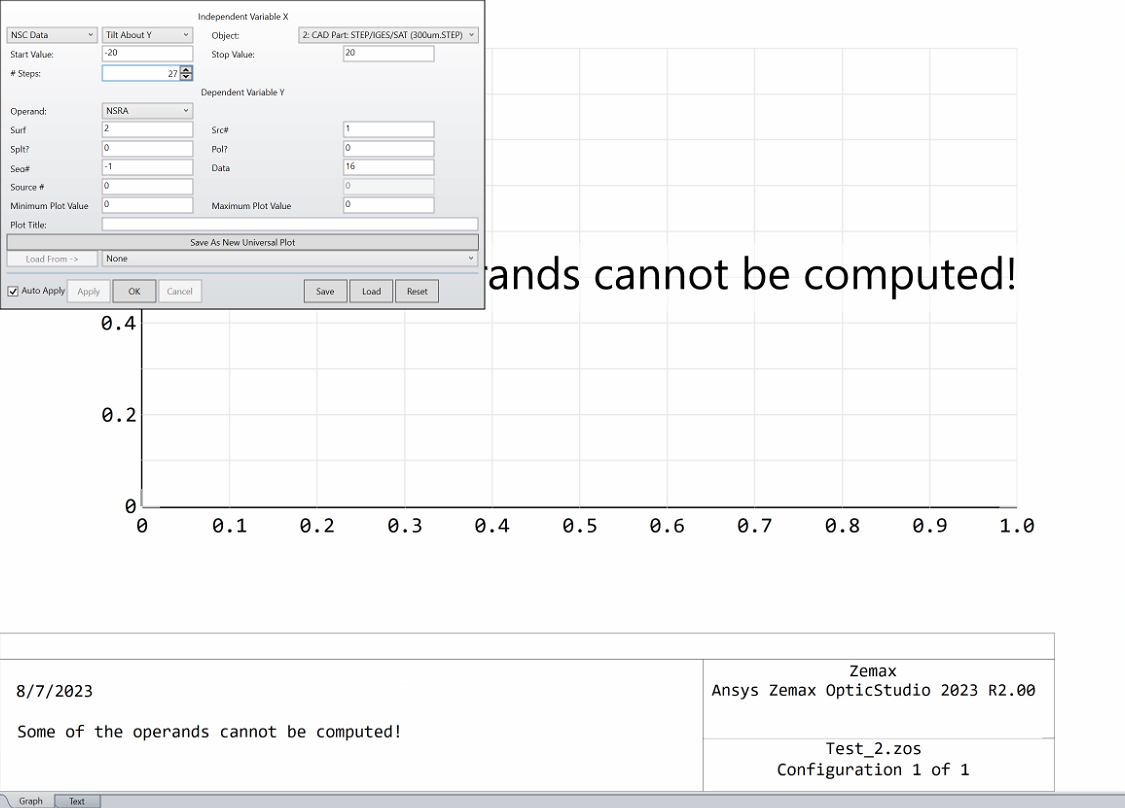
Is there a way to ignore these instances when making the 2D plot?





