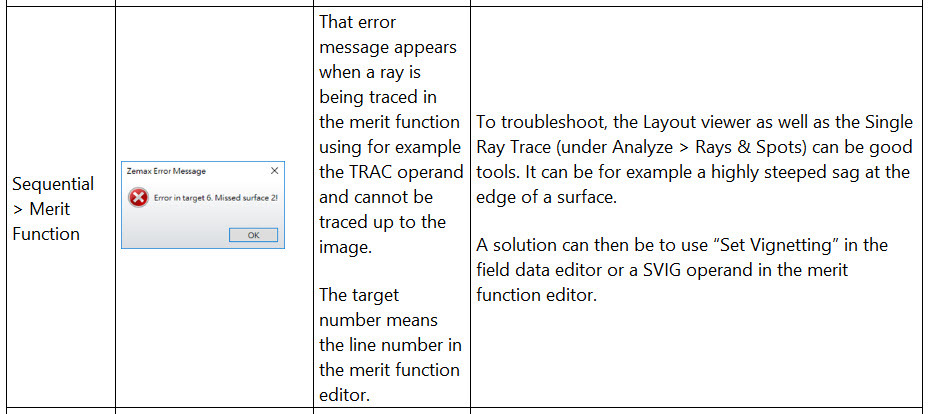When I open my merit function, I will sometimes get an error that pops up over and over again that says "Error in Target ___ Cannot Launch Ray". The blank is a number which is a line in my merit function where apparently there is a ray failure of some kind. This requires me to close out a lot of windows, often leading to Opticstudio crashing. It's strange because it is a well behaved lens, and I have gone through weeks of optimization to close in on a final solution and am basically finished, when all of a sudden I get ray errors causing a crash. It happens when I use RMS wavefront as my criteria. When I switch to Contrast, I do not get the errors, however I do not want to use contrast because RMS wavefront ends up giving me a better solution.
Is there a way to ignore the errors so the pop ups don't happen? I could not find anything in the tabs that did this. Or is there a way to further diagnose the errors? When it crashes, I am obviously unable to see what went wrong since I have to restart. And, closing out multiple error pop ups and crashing is causing significant unproductivity. I have version 20.1. If anyone has any advice it would be appreciated!
Error in Target ___ Cannot Launch Ray
Enter your E-mail address. We'll send you an e-mail with instructions to reset your password.