v21.1.1
the ignm multiconfiguration is not working properly. It does not correct select the second surface in the range. see the images below. Something is wrong with this function.
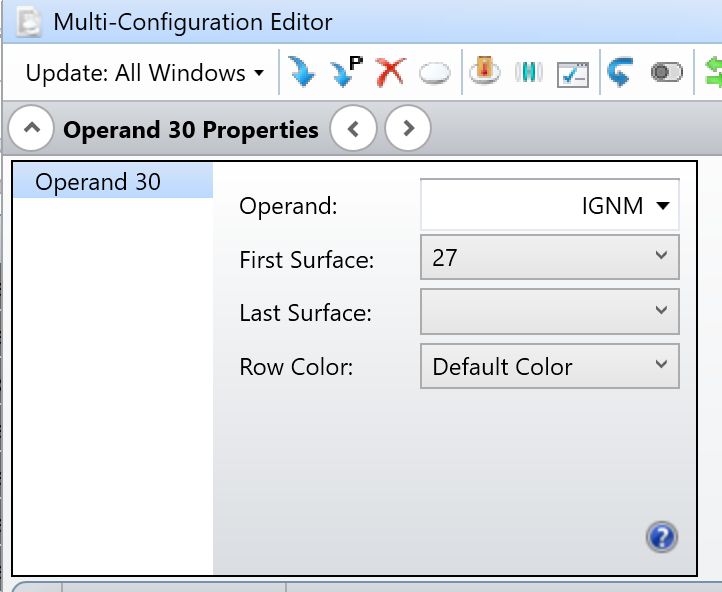
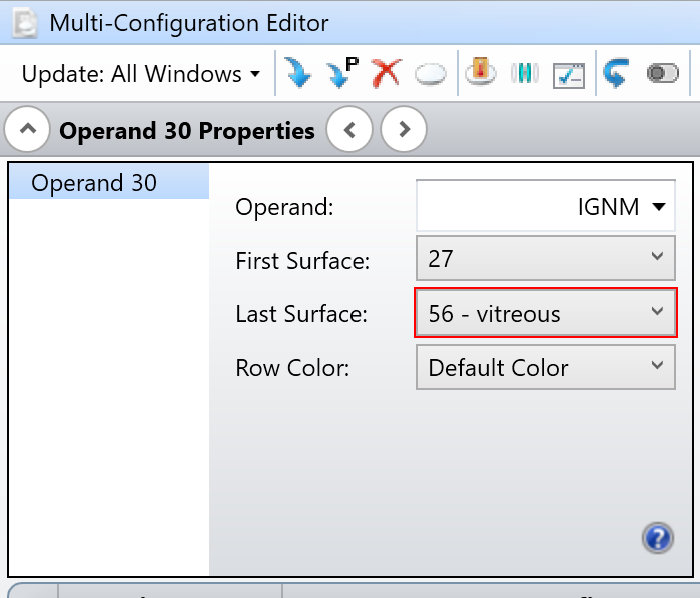
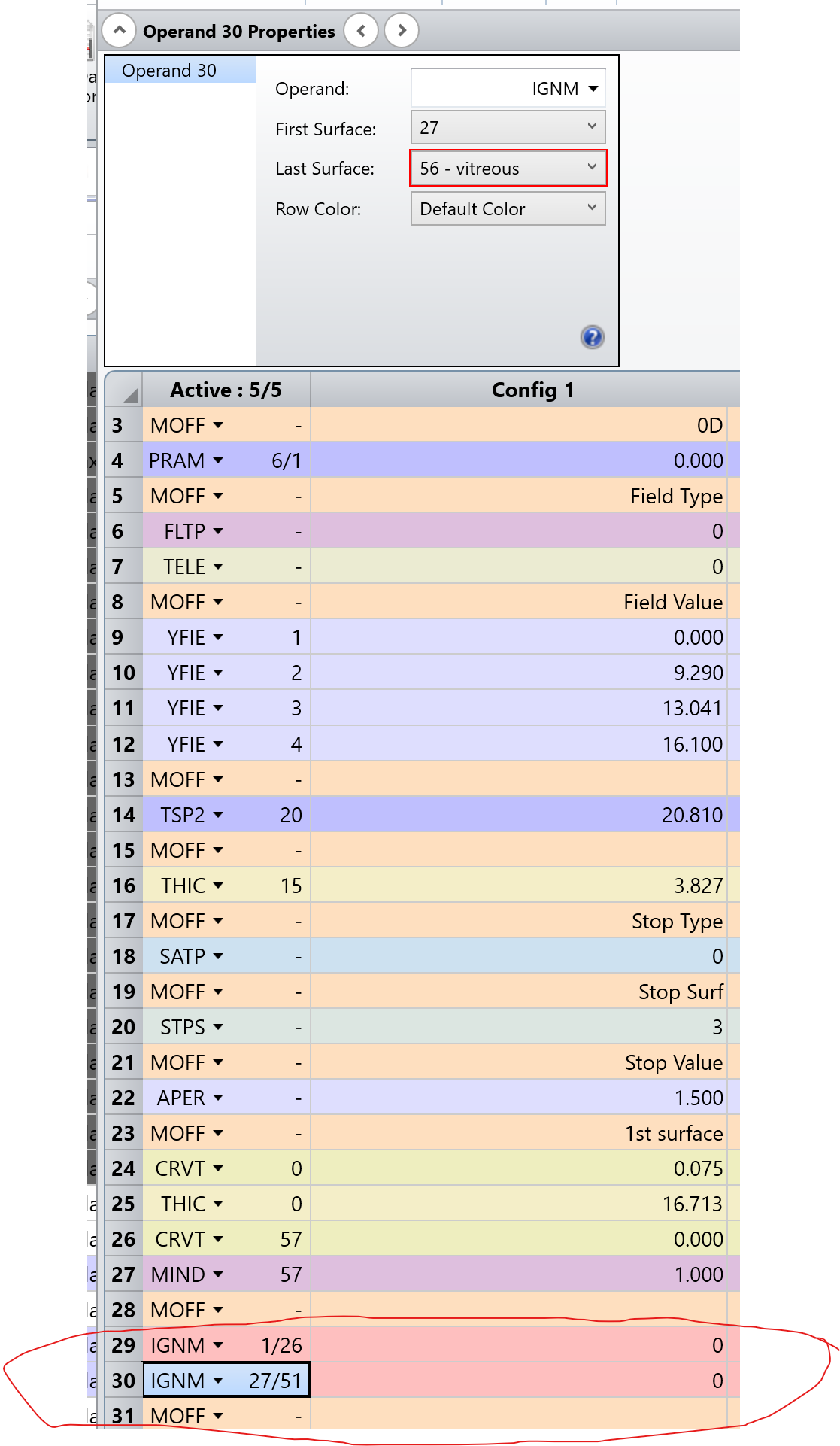
v21.1.1
the ignm multiconfiguration is not working properly. It does not correct select the second surface in the range. see the images below. Something is wrong with this function.
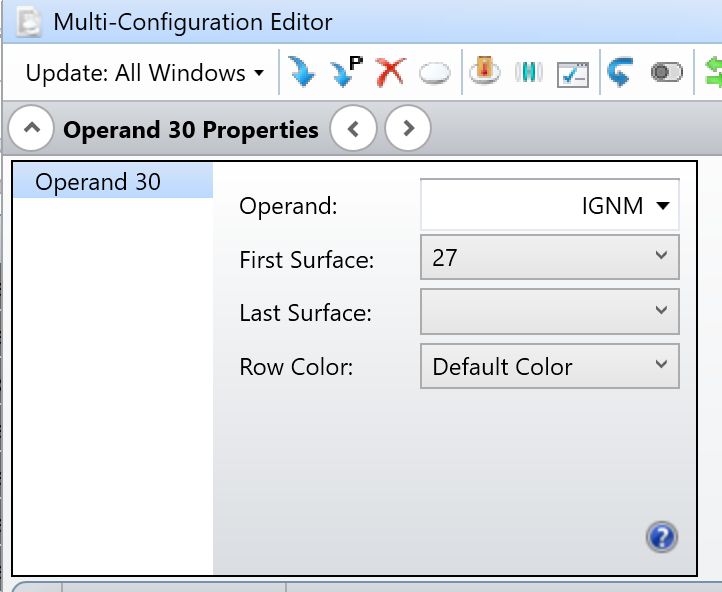
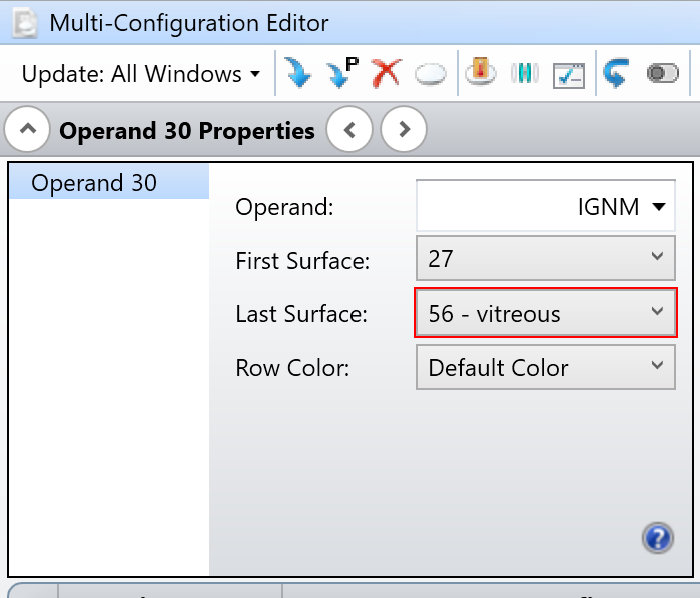
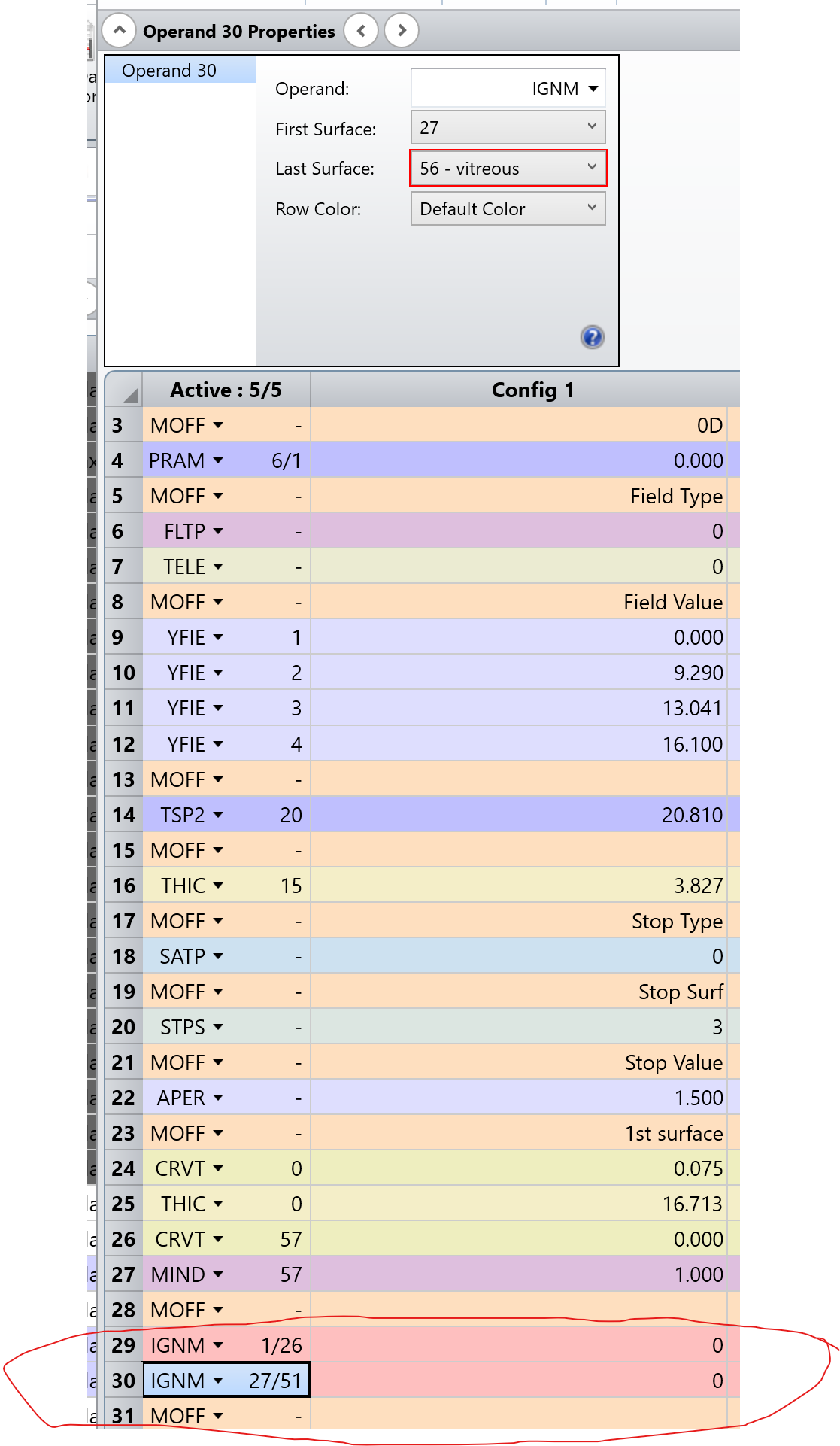
Best answer by Csilla Timar-Fulep
Hi again Edward,
I would like to let you know that the problem you reported about the IGNM multi-configuration operand has been resolved.
The fix was included in our latest OpticStudio 21.1.2 release (March 15, 2021).
You may download the latest release from here:OpticStudio Downloads · MyZemax
and you may find more information about it in the Release Notes: OpticStudio21-1-2_ReleaseNotes_EN.pdf (zemax.com)
If you have any further questions, please let us know and we will be happy to help!
Best,
Csilla
Enter your E-mail address. We'll send you an e-mail with instructions to reset your password.