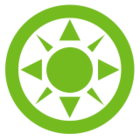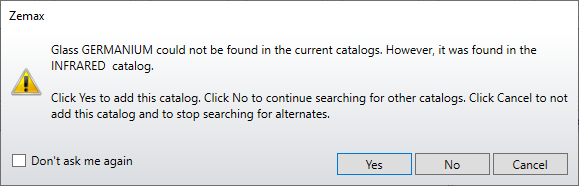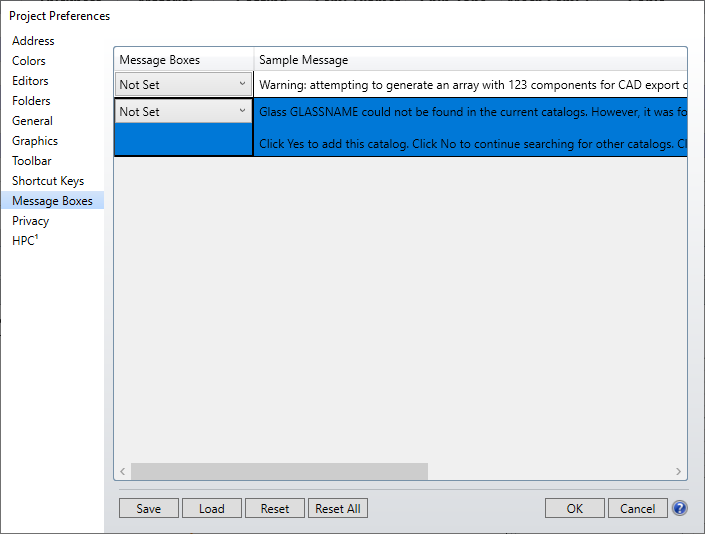I’m getting Error 194 with zero information about why. After some digging, I discovered that this is the error I was getting when running in Mixed Mode and it couldn’t find a glass I entered in the non-sequential spreadsheet. Please correct this so that the same error message is displayed whether the missing glass is in the sequential or non-sequential spreadsheets.
Getting any error in Zemax without at least the courtesy of even a brief diagnostic message is not the mark of a truly finished, professional, costly software product. Please review all error messages and add some brief text for each that will help users diagnose and fix the errors. Error 194 tells us nothing.