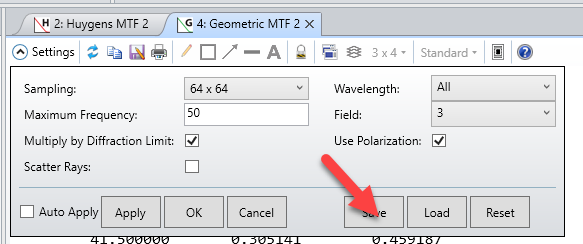For GMTA or any operand that is related to an analysis window (MTF operands or Spot operands), is there a way to enable the polarization feature from the analysis window with the GMTA operand? I would like the merit function to consider the “Use Polarization” value of the GMTA for optimization and for Universal Plots.
Here you can see the difference between the two Geometric MTF analysis windows for the same system when using the “Use Polarization” option.
Here is the first MTF plot without the “Use Polarization” option. The tangential MTF performance at 1.0 cyc./mr is about 0.18.
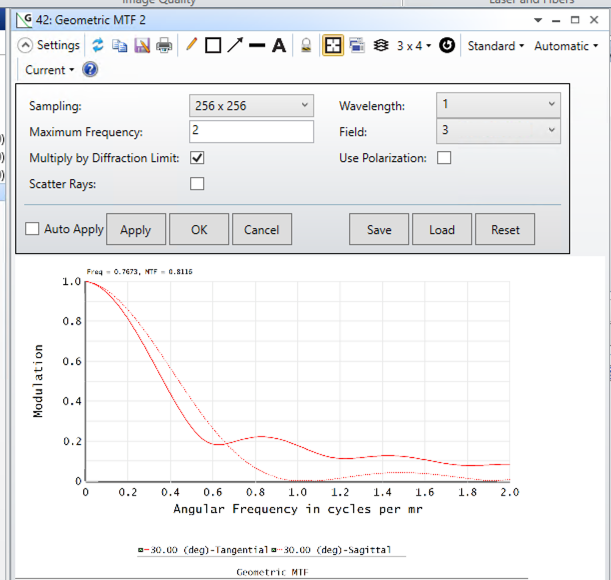
Now with the “Use Polarization” option enabled. This returns a tangential MTF performance of about 0.6 cyc./mr.
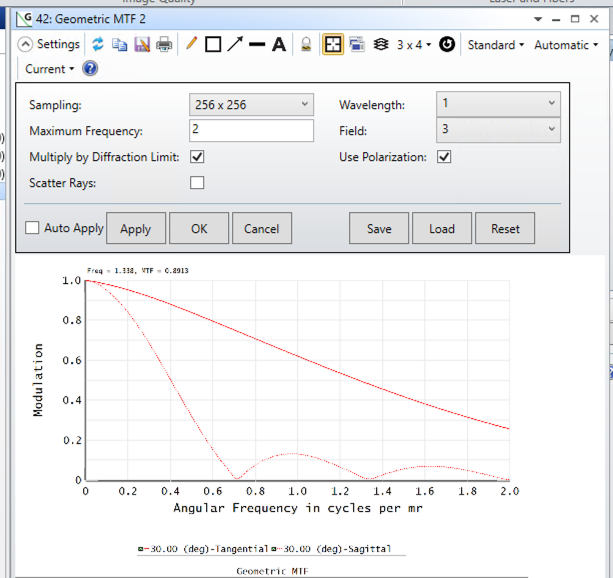
The GMTT operand in the merit function returns the same value as reported in the analysis plot that does not use the “Use Polarization” option.
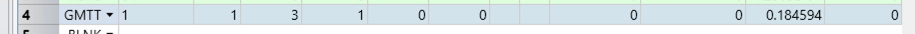
Is there a way to report the MTF value considering the “Use Polarization” box in the merit function? If not, please consider this question a feature request.