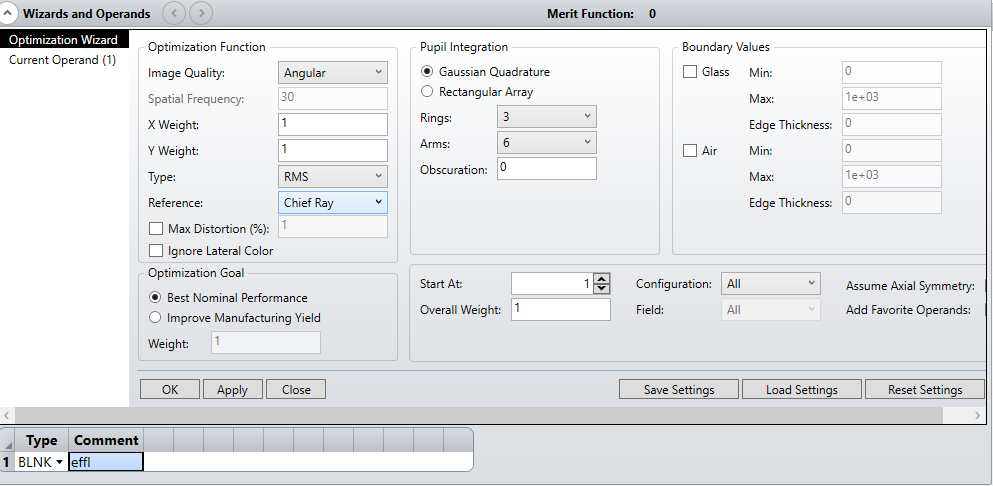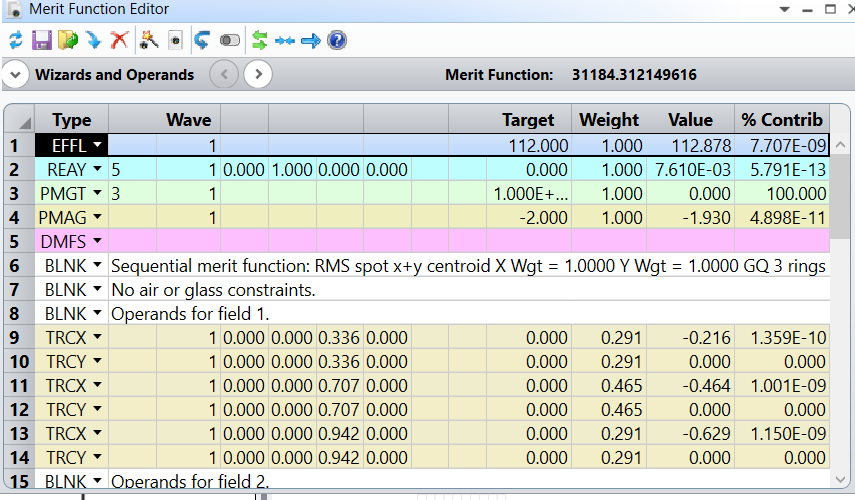I am relatively new to zemax/optical design as a whole and am trying to add a merit function to set the effective focal length of the system and can’t seem to find the correct menu/drop down that will give me this option. All I could find were work arounds to set f/# but would appreciate if someone could point me to where I can directly enter in the desired effective focal length. Thanks!