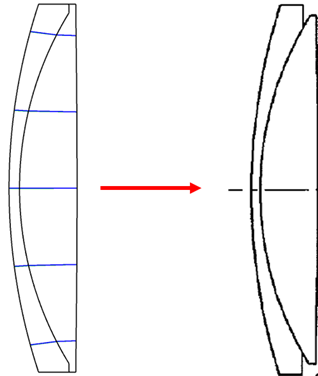
Hello eveyone,
I have a doublet lens seen on the picture seen above, I want to transform the edge shape of my lens (on the left) to the one as seen on the right. I shared the lens .zmx file below in .zip format.
Any help is appreciated.
Best regards
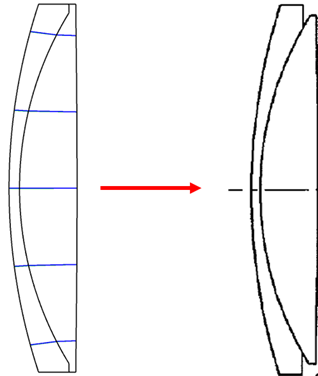
Hello eveyone,
I have a doublet lens seen on the picture seen above, I want to transform the edge shape of my lens (on the left) to the one as seen on the right. I shared the lens .zmx file below in .zip format.
Any help is appreciated.
Best regards
Best answer by Mark.Nicholson
Hey Onder
Usually in sequential mode we can get away with modeling a doublet using just three surfaces, since the middle surface is shared by both lenses. But to create the kind of edge control you want, you need to use four surfaces to define the doublet. Define both lenses explicitly as two singlets that just happen to have zero distance between them. Then you can have one semi-diameter for the rear surface of the first lens, and another for the front surface of the second lens.
Just click on the middle surface and press Insert, then configure as you want.
This happens automatically when you convert your design to Non-sequential, or export it as a CAD object, BTW.
Enter your E-mail address. We'll send you an e-mail with instructions to reset your password.