I'm working in a wide angle system and would like to ignore the stop setting so that different fields can have different stop locations. How can I do this?
Different stop surface for different fields
Best answer by Alissa Wilczynski
I think the best way to approach this is to set up a multi-configuration system. There are several multi-configuration operands that can be used to achieve this task. The first is YFIE which allows you to specify different Y field values for different configurations. The second MC operand is STPS, meaning Stop surface. This operand allows you to move the Stop to different surfaces for different configurations. To show how this works, I used one of our sample files Wide Angle Lens 100 degree field.ZMX. I made it multi-configuration by clicking the MC Editor button in the Setup tab. In the MC editor, I entered two operands. The first one is YFIE which allows me to specify an on-axis field point for configuration 1, and 50 degree off-axis field point for configuration 2. I then used a second MC operand STPS where I specify the Stop surface at surface 10 for configuration 1, and surface 16 for configuration 2. I’ve attached the file here for your reference.
If you would like to know more on how to use Multi-configuration operands, they are listed in the Help File at The Setup Tab > Editors Group (Setup Tab) > Multiple Configuration Editor > Multi-Configuration Operands.
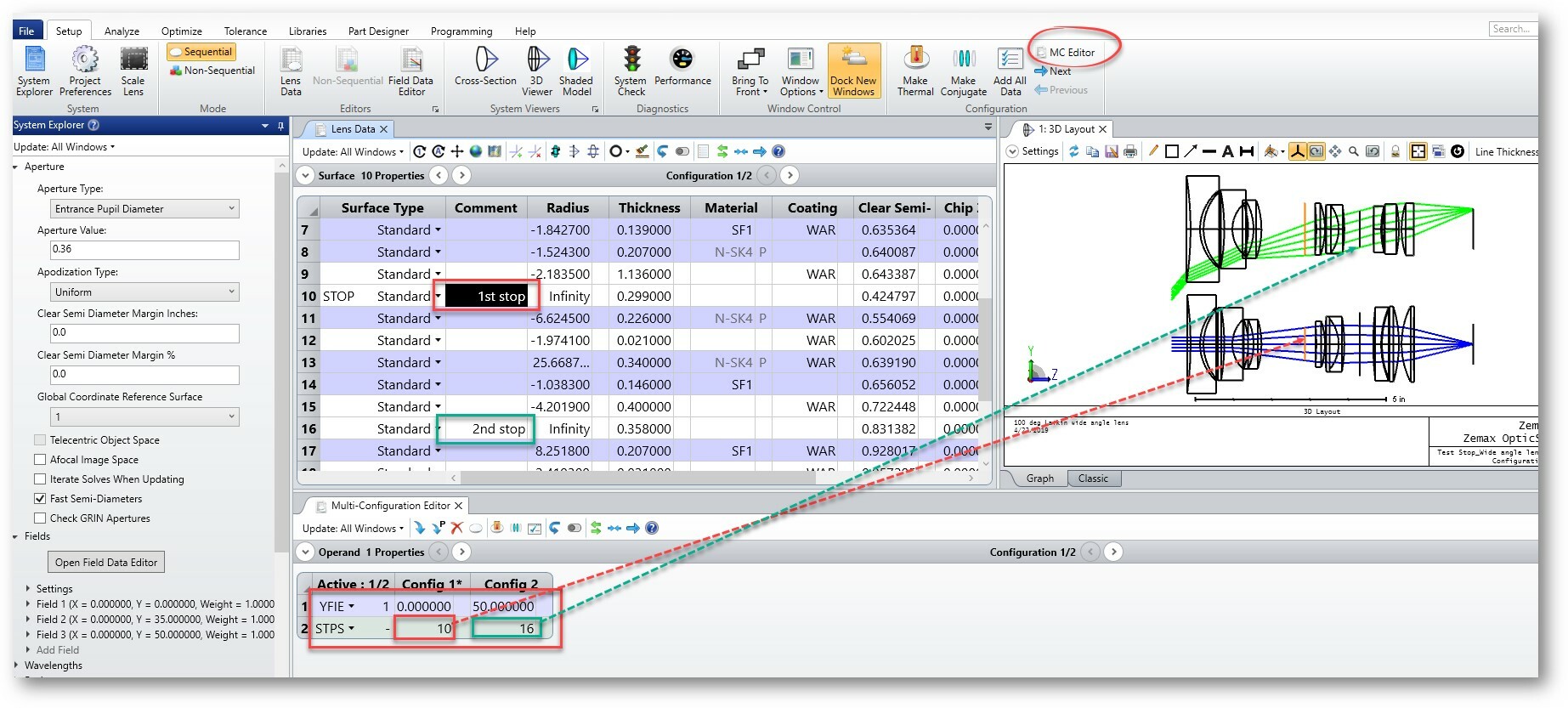
Enter your E-mail address. We'll send you an e-mail with instructions to reset your password.



