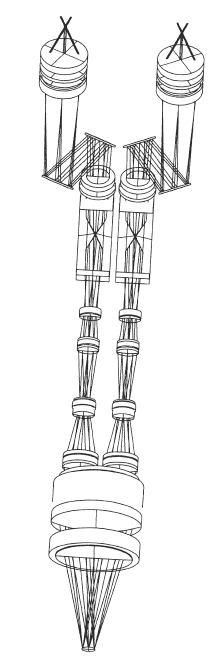Hi @xiaoleiwang,
Sequential mode requires tracing surfaces in sequence, so achieving the intended multi-path design would be challenging and likely unphysical. You could consider the use of Muti-Configurations as a good approach to quickly move between the left and right optical paths. For more information on the Multi-Configuration Editor and configuration operands, please take a look at this Knowledgebase article:
Using Multi-Configuration Operands to control parameters in a single configuration system – Knowledgebase (zemax.com)
If you do want to trace these paths simultaneously, with two separate detectors, you will need to use Non-Sequential mode for the analysis. OpticStudio provides a convenient tool for converting a Sequential design to Non-Sequential that you can learn more about here:
Converting sequential surfaces to non-sequential objects – Knowledgebase (zemax.com)
Be sure to check the converted design carefully to make sure that everything is represented as you intended.
Best,
Ethan