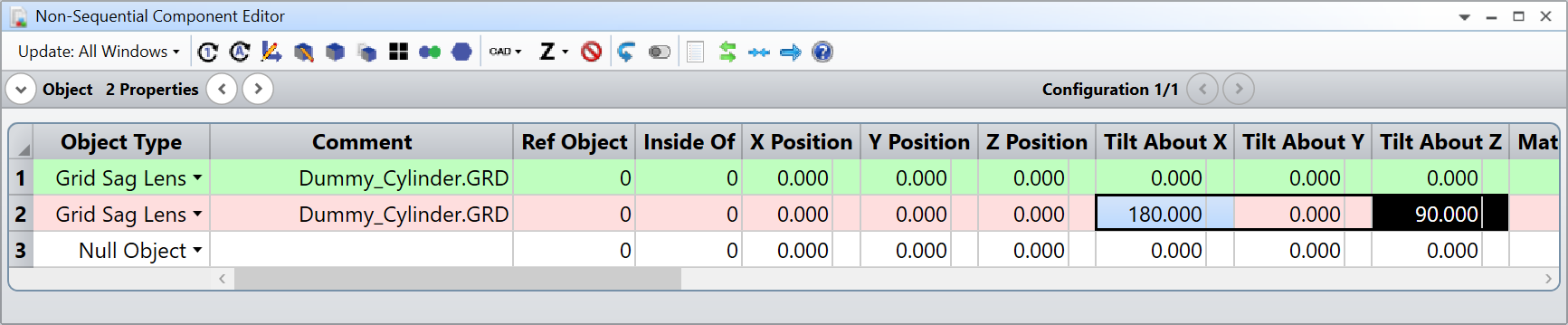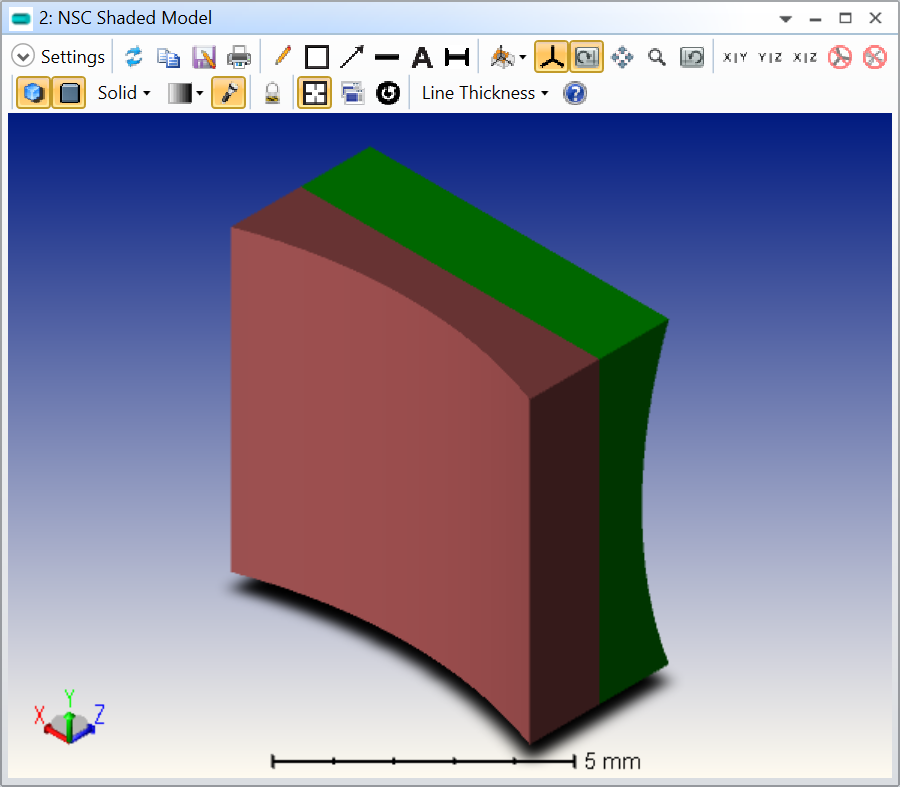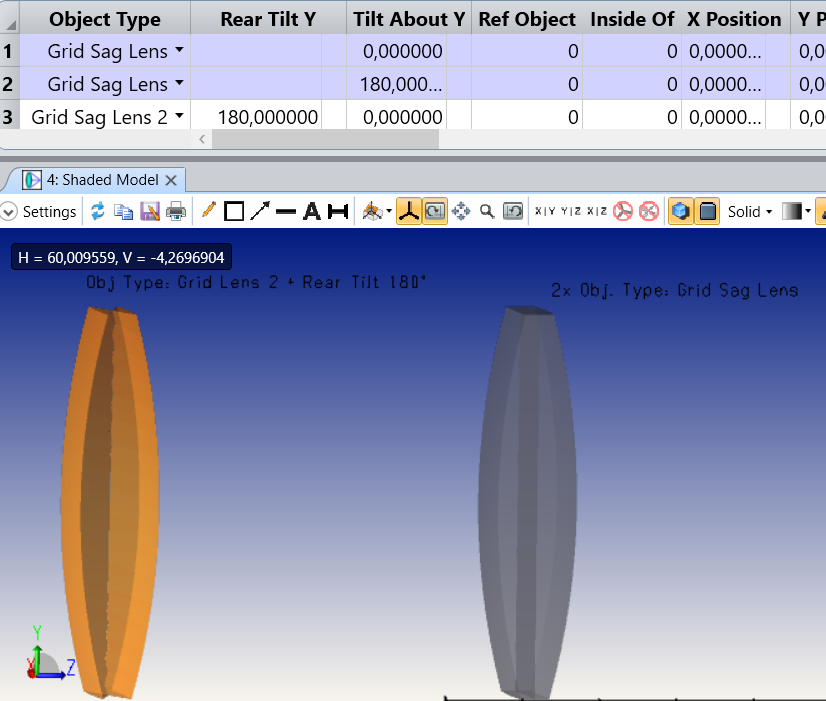Hi everybody,
I converted the measured surface data into a .Dat format, so i can import it now as grid sag surface in sequential mode.
→ https://support.zemax.com/hc/en-us/articles/1500005490241-How-to-use-the-Grid-Sag-surface-type#importing-a-grid-sag-surface-0-2
Is there any way to compound both surfaces to a volume in Seq. Mode? I tried to use non sequential component and Grid Sag Lens 2 , but .Dat-format is not compatible with this object type.
Regards,
Ata
Solved
convert grid sag surface to grid sag lens
Best answer by David.Nguyen
Hey Amarandi,
Sorry, I didn’t understand your point before. I arrive to the same conclusion as yourself. It doesn’t work with Grid Sag Lens 2, but as I said, I’m not totally surprised. If you rotate the rear surface, how is OS supposed to know how you want the two surfaces connected? It can only assume that the two grids are connected in the same way as they were without the tilt. That’s why you observe the strange behaviour.
Since it works with two Grid Sag Lens, you should be alright. Are you?
Take care,
David
Enter your E-mail address. We'll send you an e-mail with instructions to reset your password.