Hello Zemaxer,
I am trying to follow Mark’s tutorial on the condenser lens optimization Projectors Part 3: Condenser Lens - YouTube (Figure.1). When setup the initial layout, I found that I am a bit struggled with:
In Mark’s video despite that surface 5 was set as STOP, it was never displayed as the stop in the simulation...but for my setup, once the surface 5 is used as STOP, the icon in layout is a “stop aperture” and the “Clear Semi-Diameter” became a fixed value….(see Figure.2 my settings).
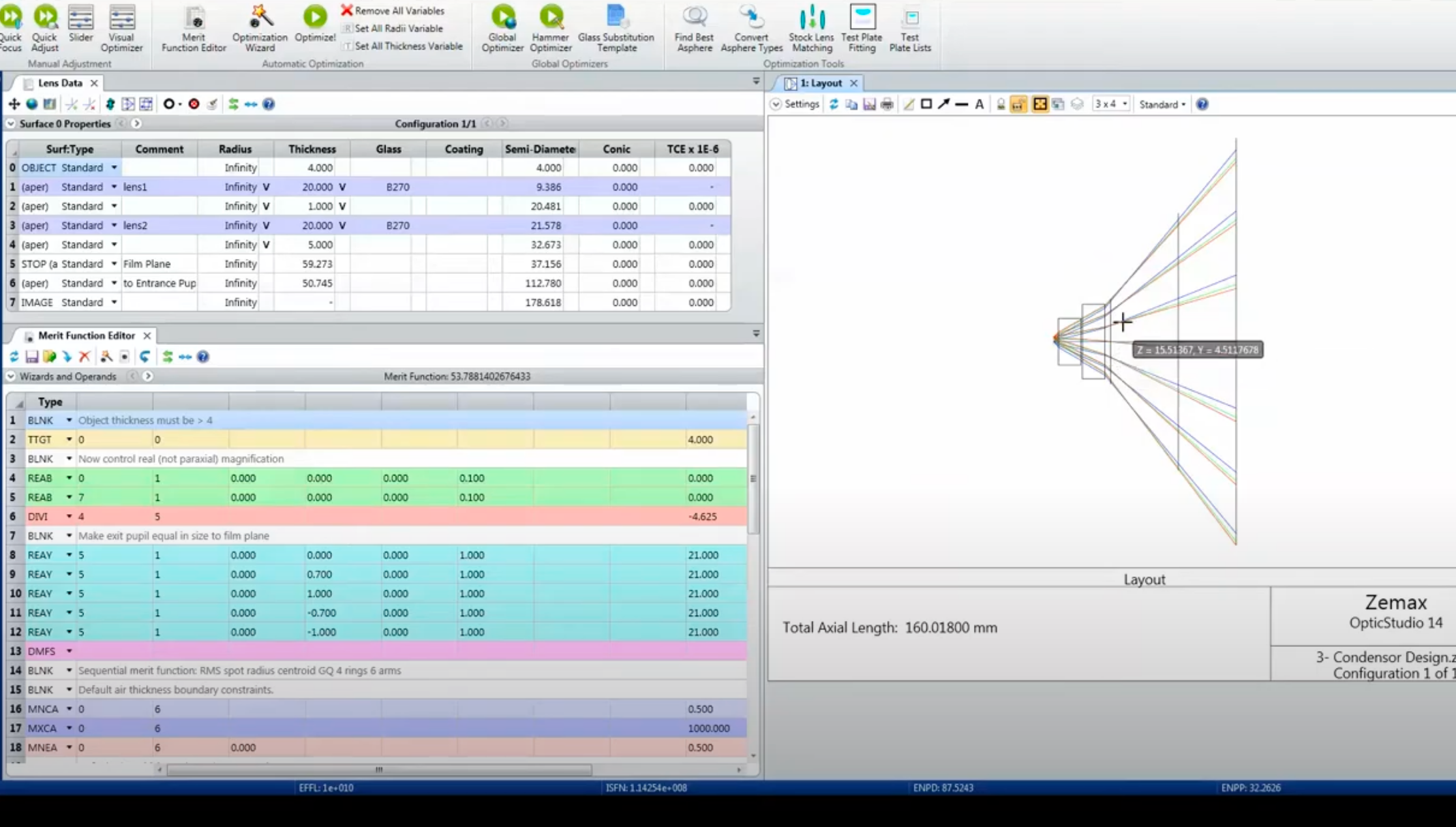
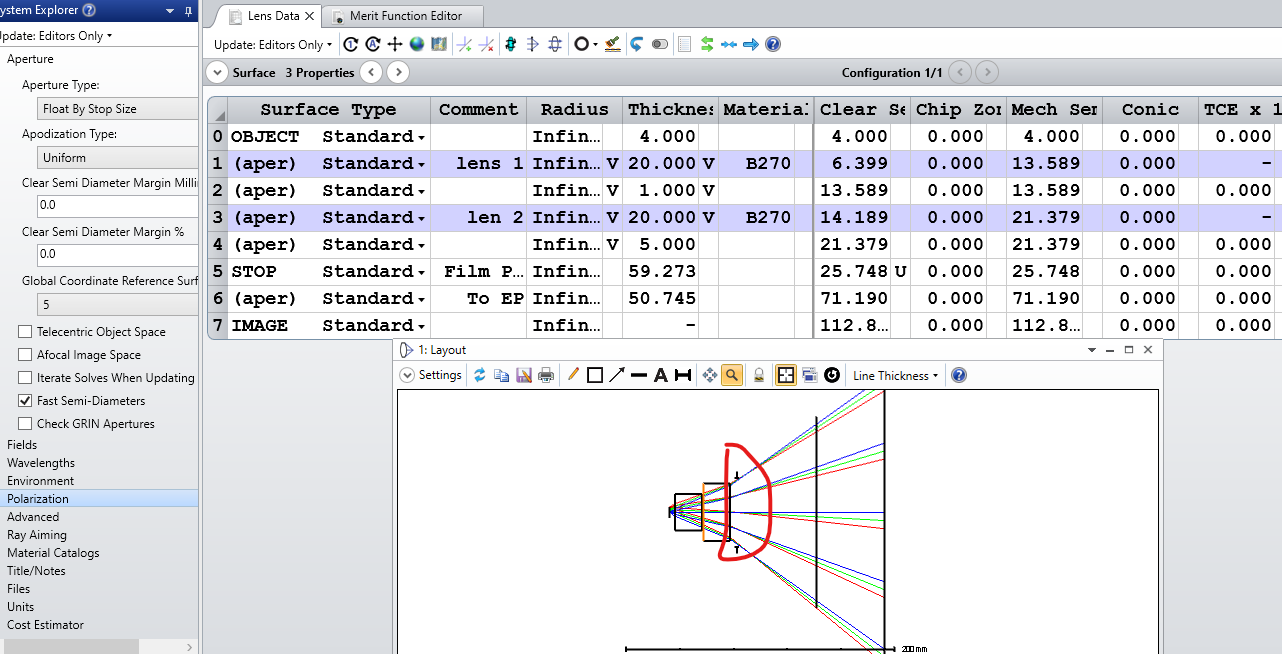
Can someone please spot the mistake I made here?? Thanks.






