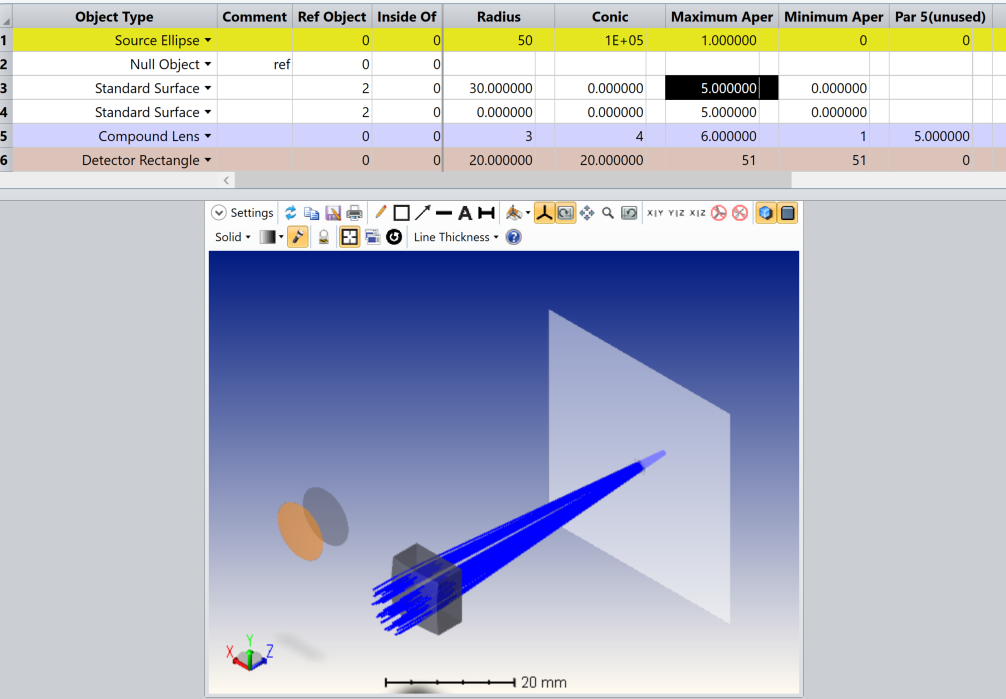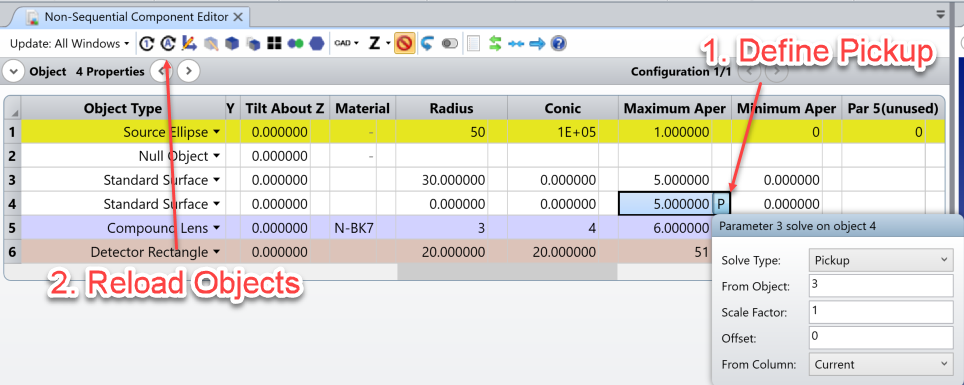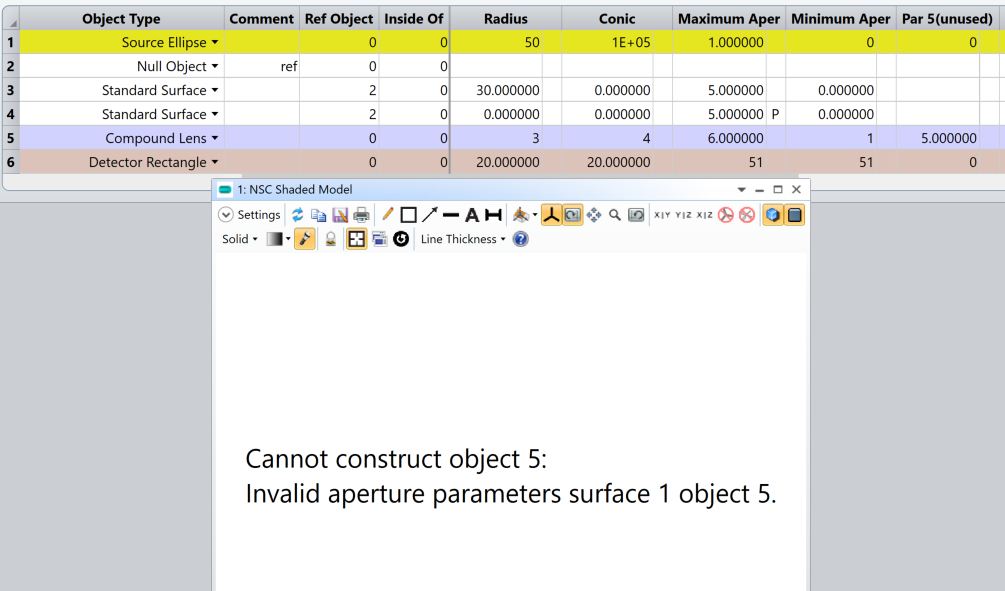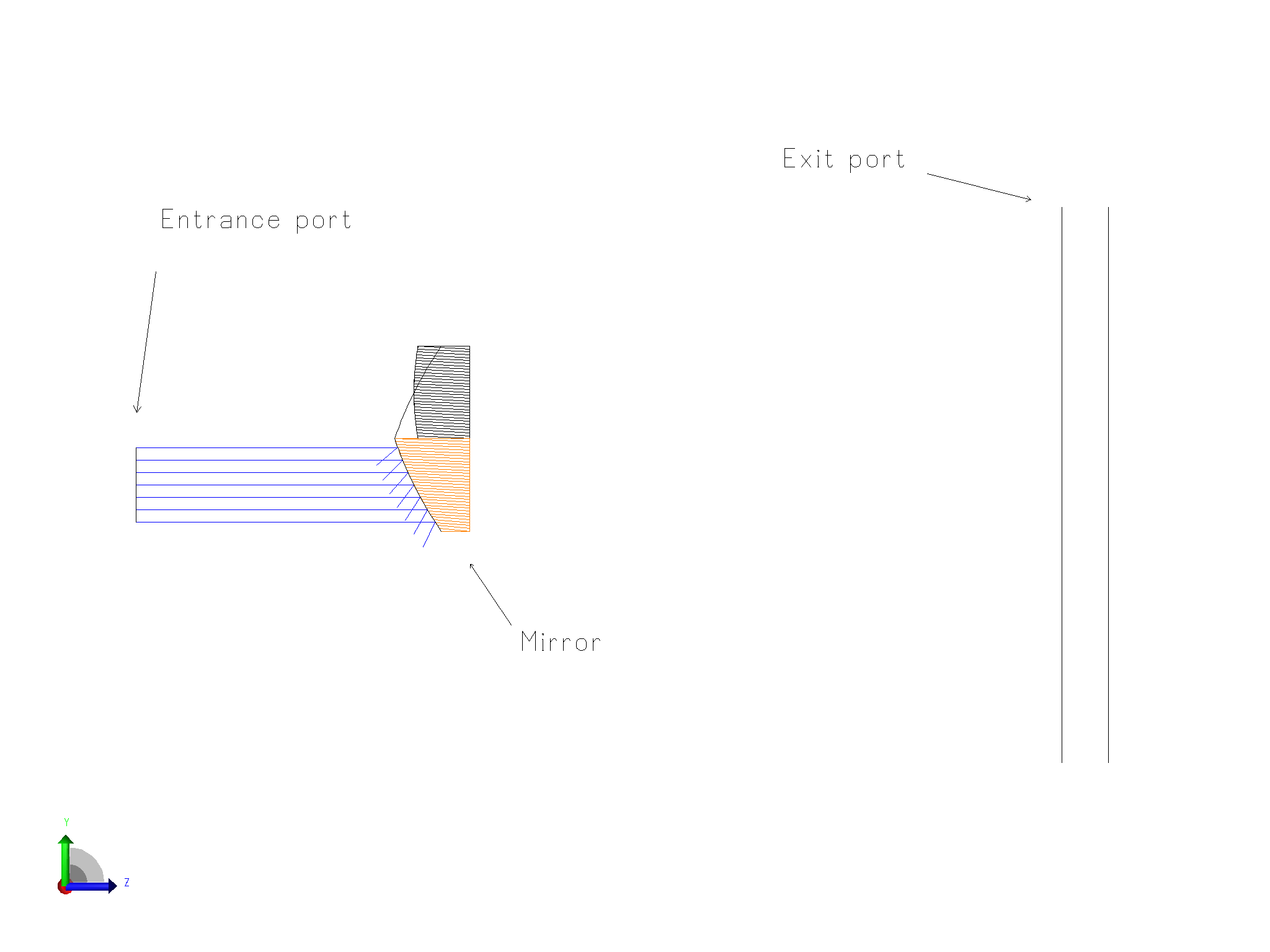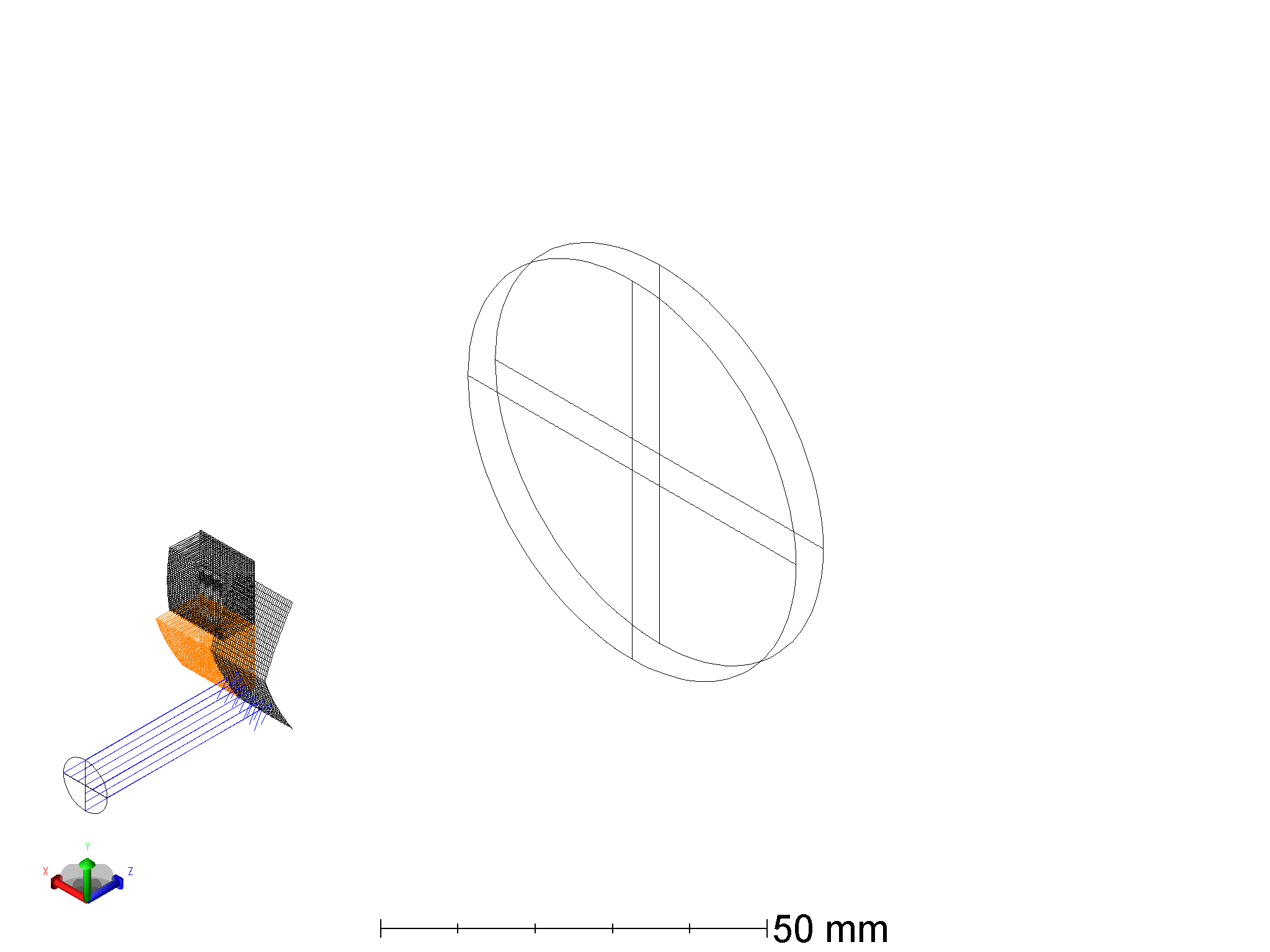I want to use compound lenses. So I first started with a simple setup to see how this is working at all.
The compound lenses have a flat back and a “toroidal surface odd asphere” as front. A tilted spherical toroidal would do je job, but I did not find an easy way to do that so I use the ^1-coefficient to add wedge.
Two problems.
- Both compound lenses do not trace any ray through the system. Only Error rays are produced
- The wedge of surf 2 is removed when used for lens 2 (surf 1 and lens 1 don’t show that)
Obviously something is seriously wrong. A made an example file with five configurations. Configs 1-4 put a beam onto the surfaces and lenses subsequently. Config 5 moving making a clear path for the beams.
Can anyone give a hint what I am doing wrong?