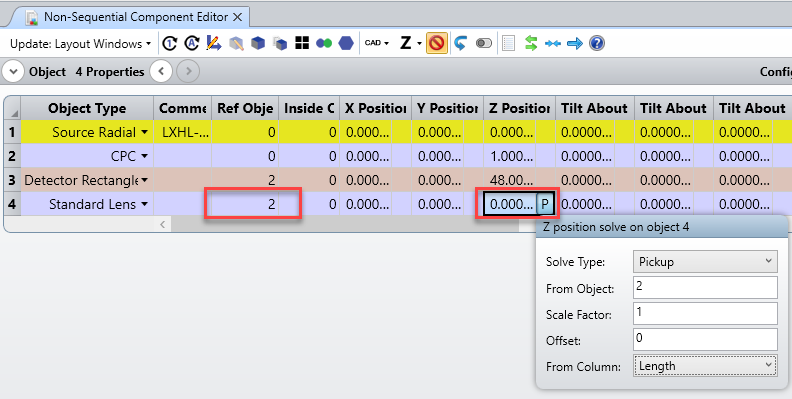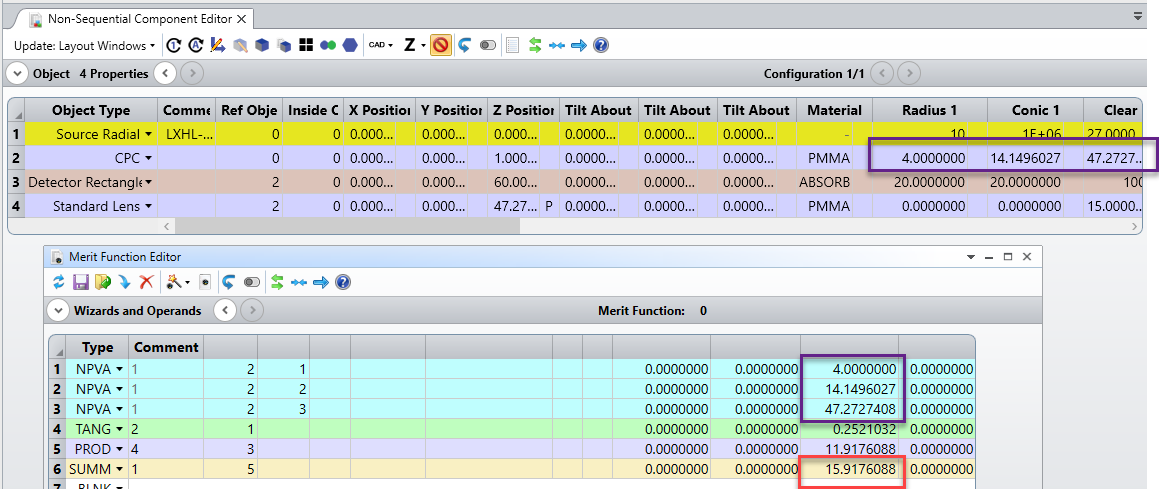I need to attach a lens object to the face of a CPC with variable thickness for optimization. I have the z-position for the other face of the CPC and the thickness is variable. The z position of the lens should be the z-position of the CPC + thickness. How can I enter this in the Component Editor properties?
I will also need to set the Clear and Edge of the lens to be the same as the CPC front face which I think is the radial aperture plus length times the tangent of the angle. Is there an easier way to measure this and how is this input into the component editor?
Thanks,
Niel