I would like to either color rays by filter string or overlay one layout onto another to produce an image like the one below created in powerpoint. Is there a way to do this?
Thank you,
John
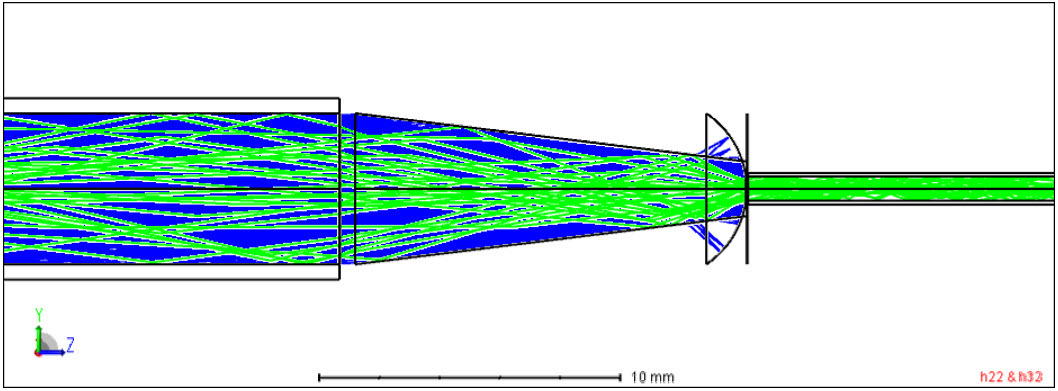
I would like to either color rays by filter string or overlay one layout onto another to produce an image like the one below created in powerpoint. Is there a way to do this?
Thank you,
John
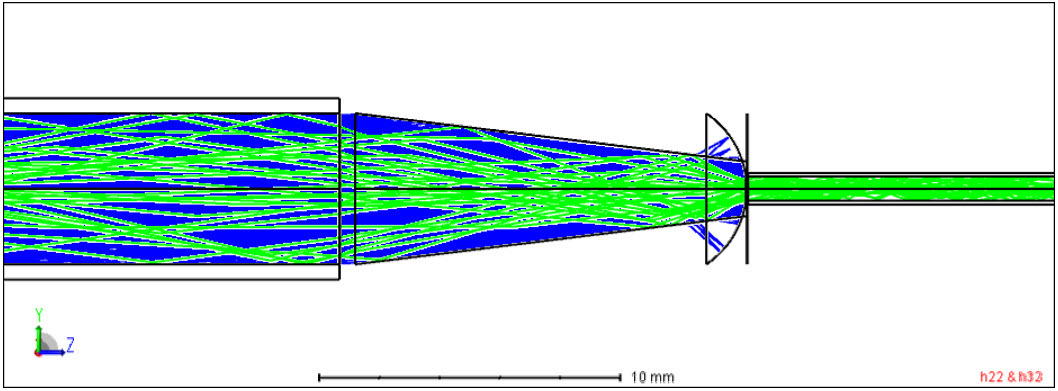
Best answer by Sandrine Auriol
To overlay 3D layouts, there is a hidden option. You can overlay two 3D layouts in the Classic View, which is not using our latest graphic libraries. The Classic View can be enabled under Setup > Project Preferences > Graphics:
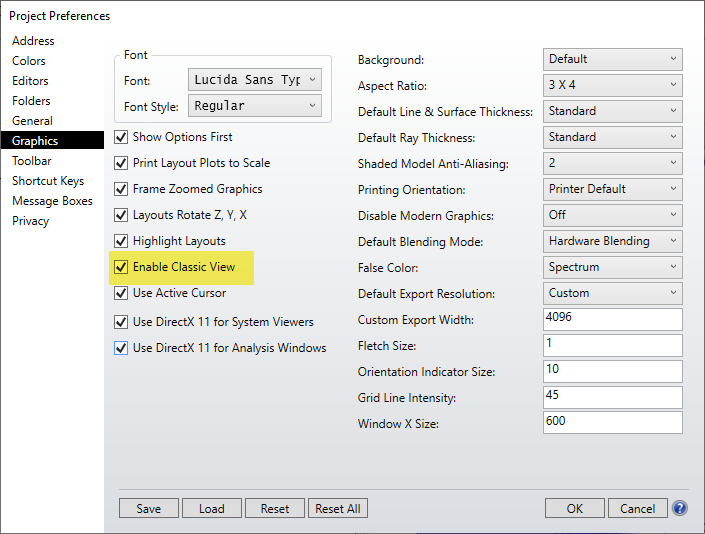
Then each of your analysis windows will have a second tab named Classic.
On the 3D layout, you will find the Overlay option here:
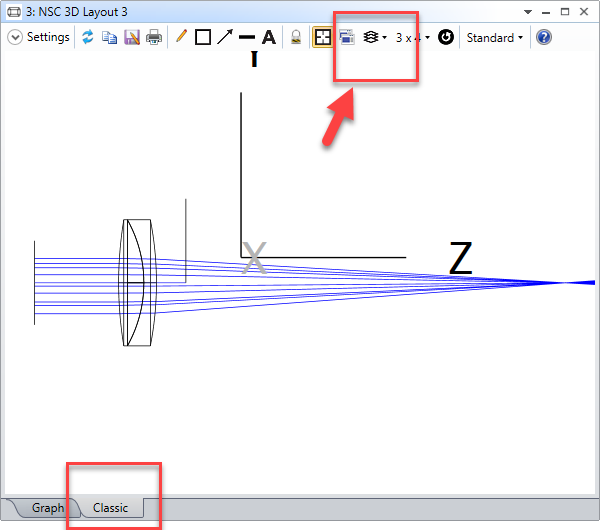
Sandrine
Enter your E-mail address. We'll send you an e-mail with instructions to reset your password.