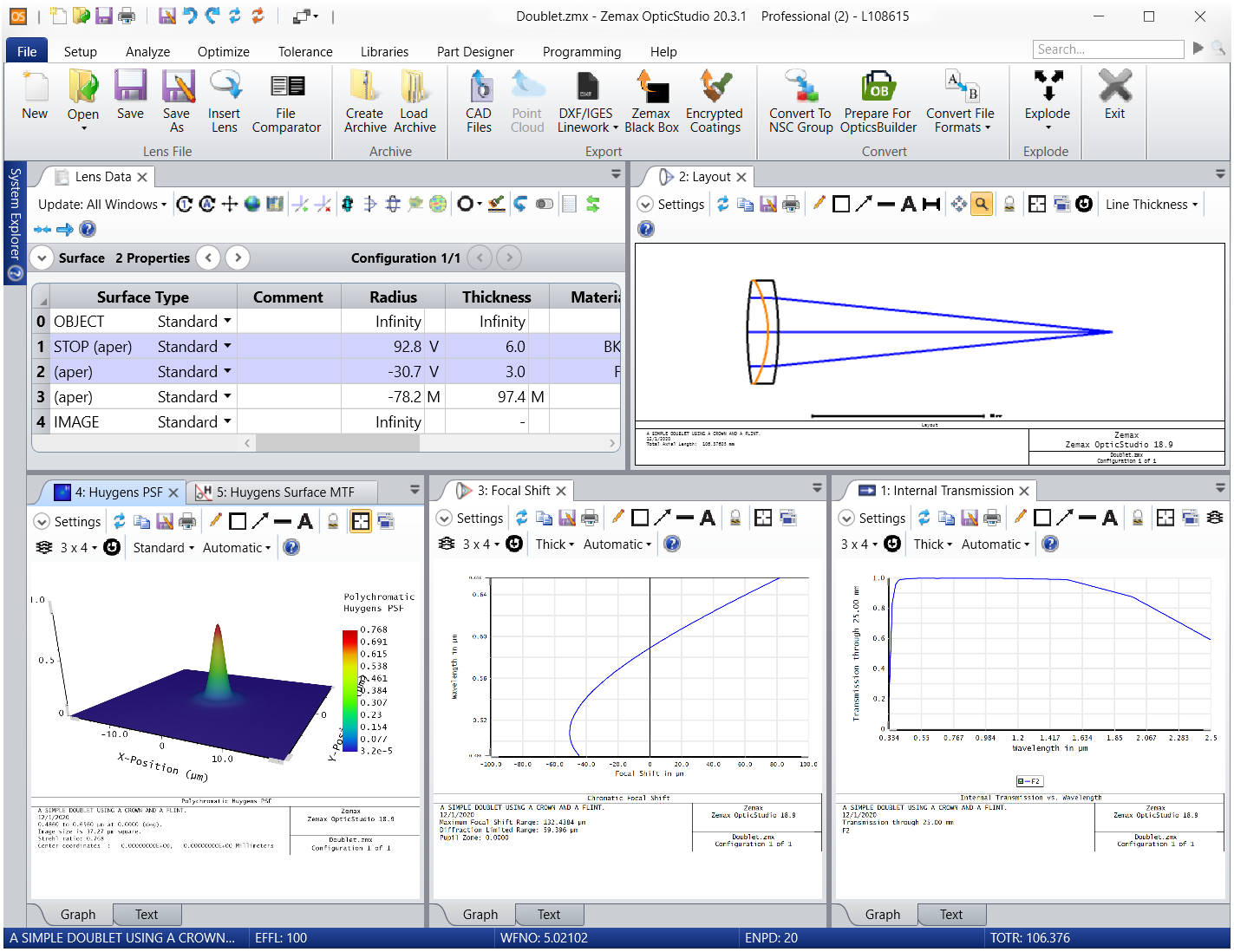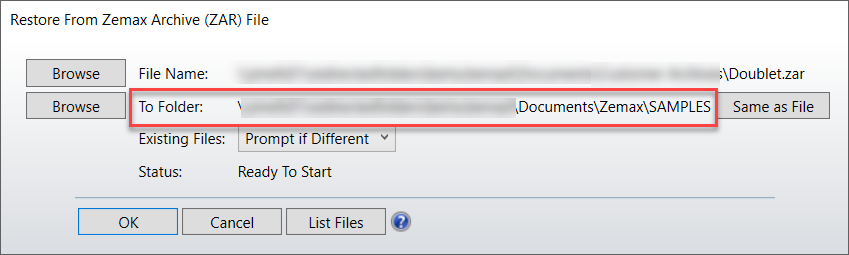Anyone else getting this error message when trying to restore a file from archive (*.ZAR)? 'One or more errors occurred.' I've attached a ZAR file that I'm having issues with (this isn't the only one) that was created from the Zemax sample doublet. I submitted a help request a couple of weeks ago but haven't heard back yet.
Thanks.
Pat..