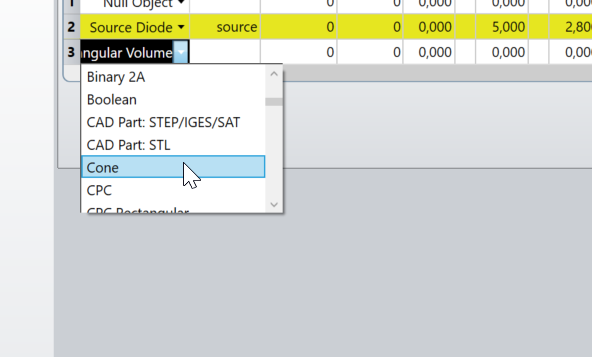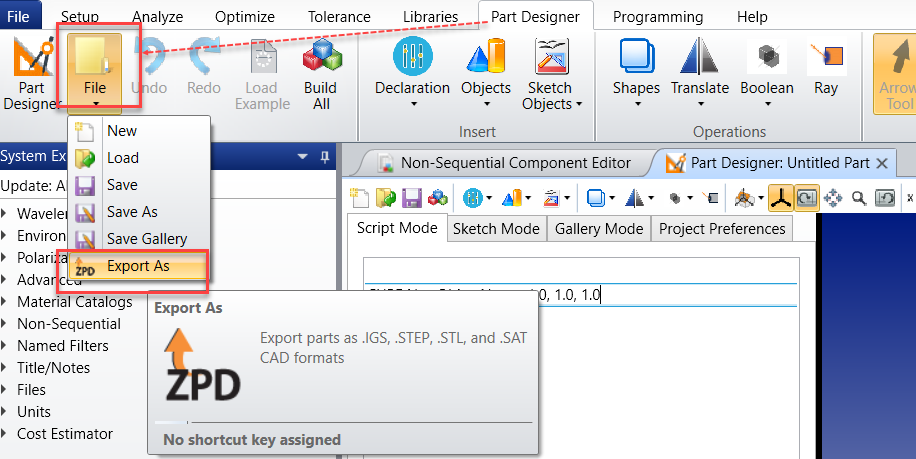Hello together,
I can not import a object I designed in the Part Designer.
When I want to add it to the non-sequential component editor the option 'Type: CAD Part: Zemax Part Designer' is not visible.
Does anyone have a solution for this?
Thank you very much.
Sincerly,
Christian Bründl