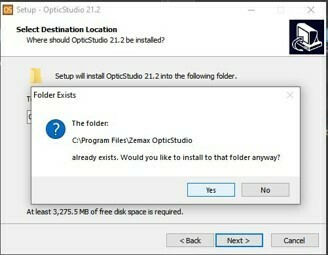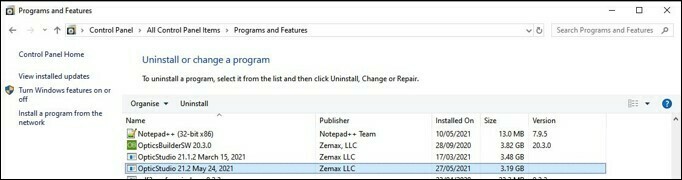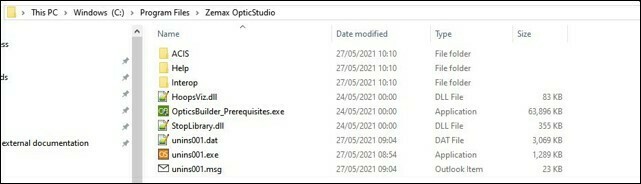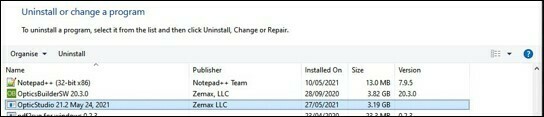Can I install and use multiple versions of OpticStudio on the same machine?
Can I install multiple versions of OpticStudio on one machine?
Best answer by Allie
Yes, multiple versions of OpticStudio may be installed on the same machine for regular use. This can be done by changing the directory for installation. By default, the installer will choose the following as the default location: “C:\Program Files\Zemax OpticStudio”. If this file location is chosen, the installer will overwrite any other versions of OpticStudio you have in that location.
A good strategy is to rename the file destination with the version tagged at the end, as shown:
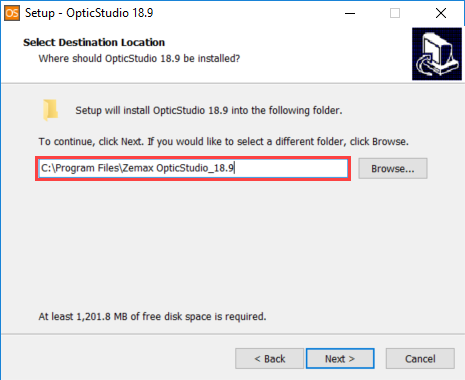
Once the destination location is chosen, move to the next screen to choose the name of the Start Menu folder. As before, make sure to differentiate the name of the folder from other versions available on your machine.
Note: Multiple versions should be installed oldest to newest. This ensures that you have the latest catalogs available for use.
Enter your E-mail address. We'll send you an e-mail with instructions to reset your password.