Need help!
How can I define the shape/size and dimension for lens in NSC Zemax? For instance, I would like
a rectangular lens with the side slanted with small angles.
Can it be done by importing CAD, then I define it as lens?
Need help!
How can I define the shape/size and dimension for lens in NSC Zemax? For instance, I would like
a rectangular lens with the side slanted with small angles.
Can it be done by importing CAD, then I define it as lens?
Best answer by David.Nguyen
Hi Christabelle,
I suggest having a look at this article:
You can of course create a CAD and import it. But it will be slower than if you were using native objects. And when I say slower, I’m referring to the raytracing process.
I’m not sure I understood what you wanted properly, but here’s an example of how you could combine a Rectangular Volume and a Standard Lens object with a Boolean Native:
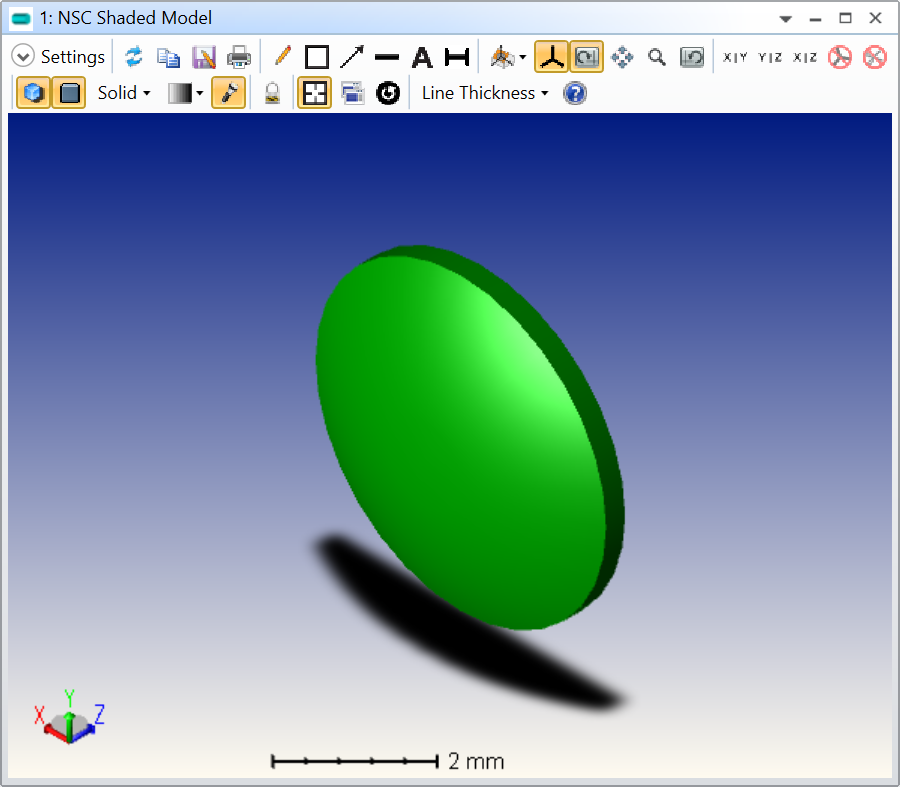
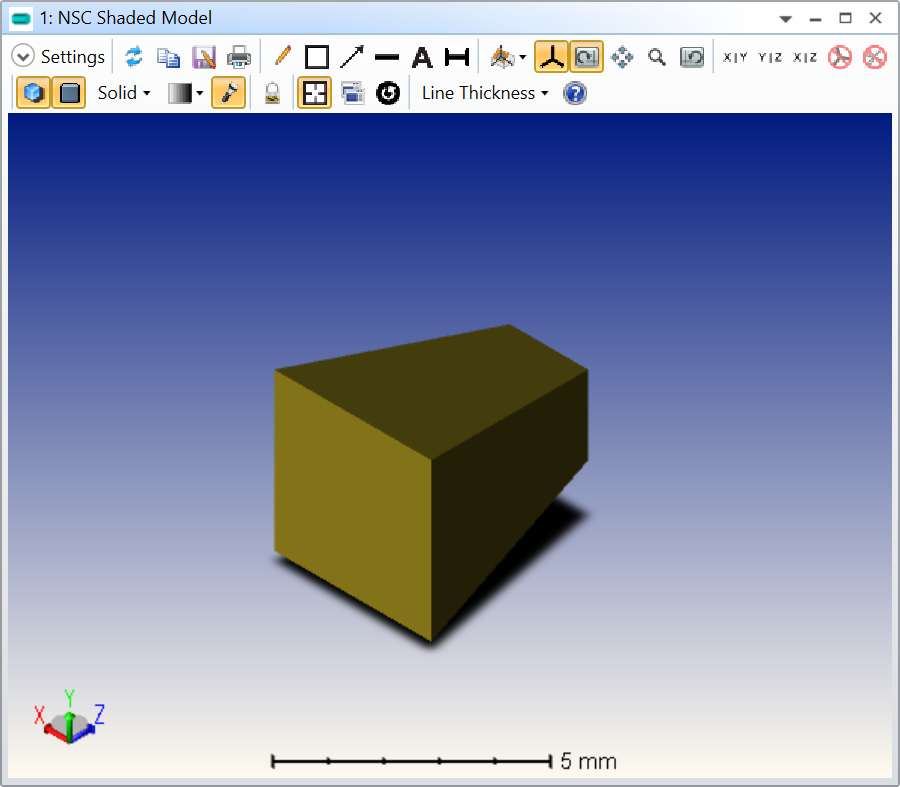
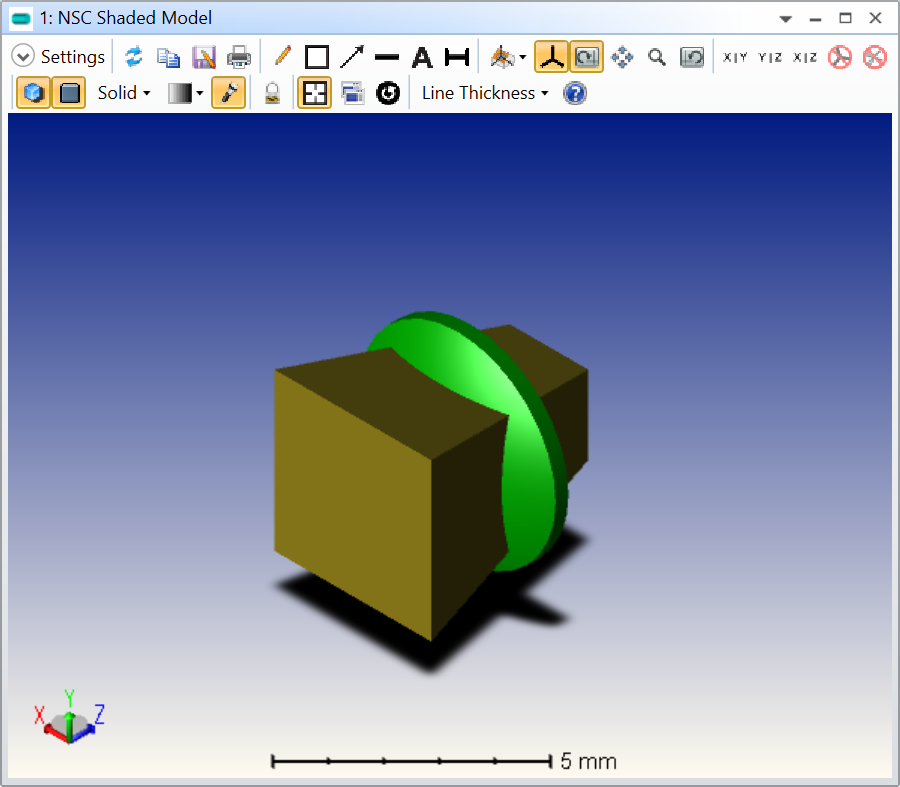
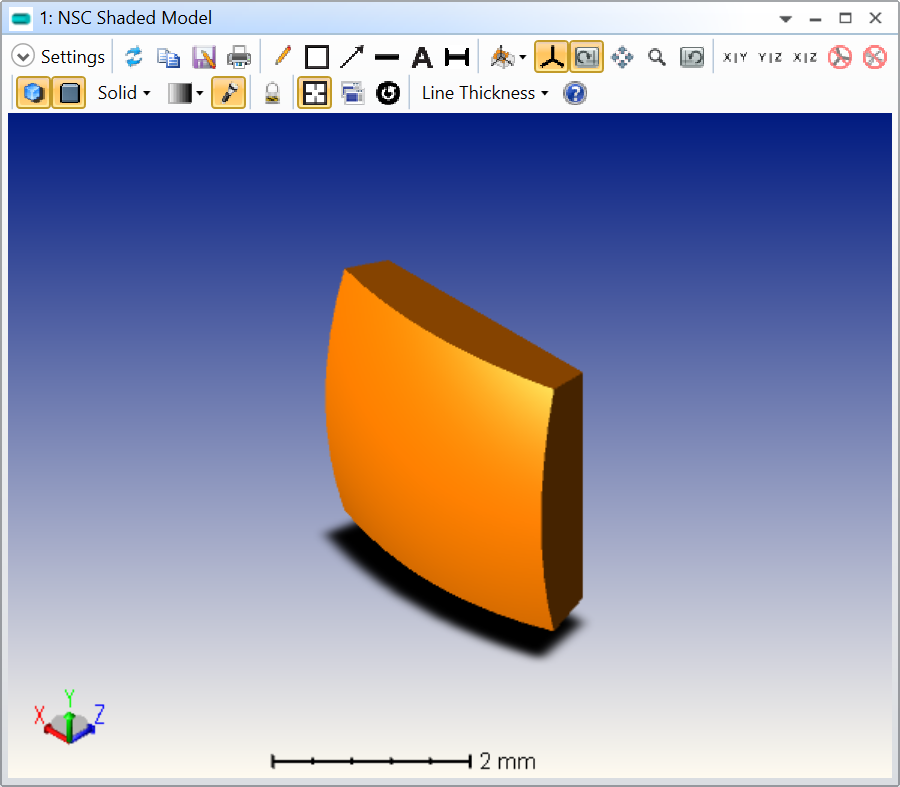
I’m attaching this example to my reply.
Take care,
David
Enter your E-mail address. We'll send you an e-mail with instructions to reset your password.