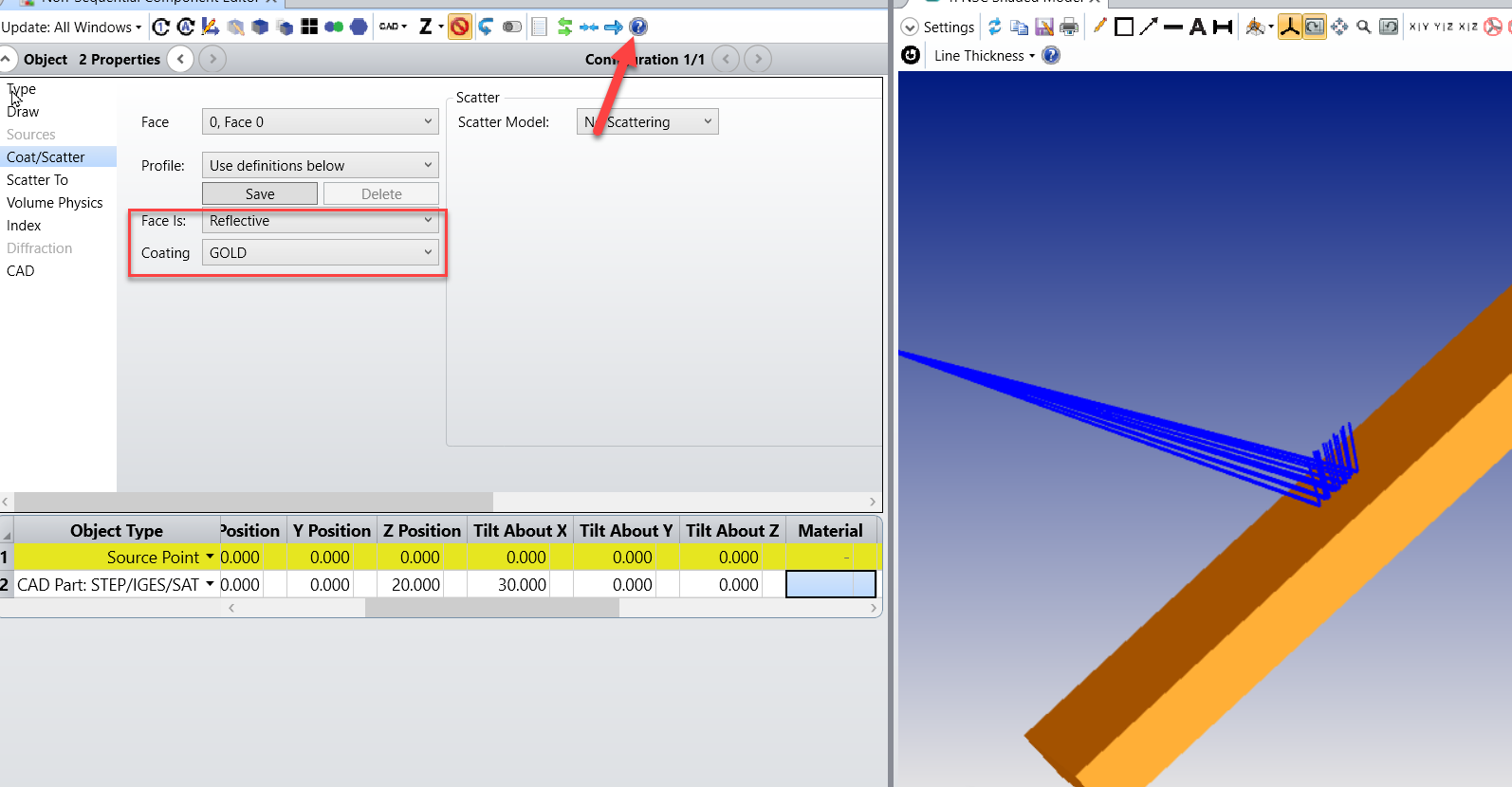I’d like to import a CAD file into OpticStudio and use it as a mirror surface. I can bring in the model using non-sequential mode. I can not get the rays to reflect off the surface. I have assigned a reflective coating of gold in the “coat/scatter” section under Object Properties.
How can I use imported CAD geometry strictly as a lens/mirror?
Thank you