Dear Official,
I am trying to export my zemax file to step but it says some surfaces can not be exported. Even though i read previous articles on it about ACS libraries and updating softwares but its not helping. Please help with this.
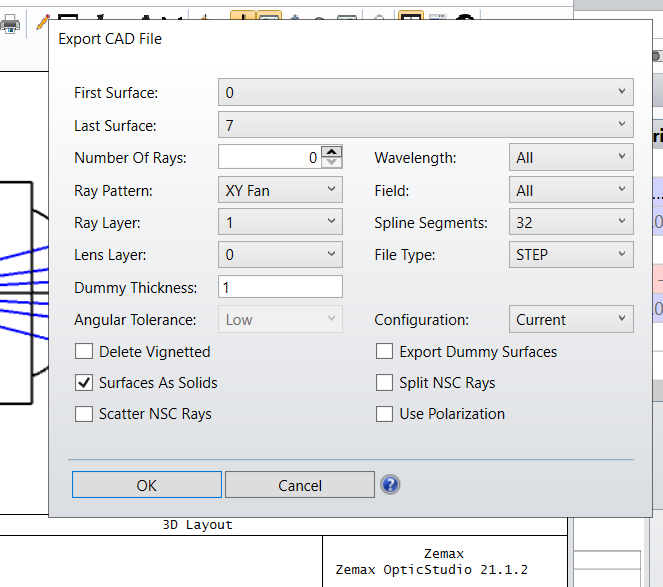
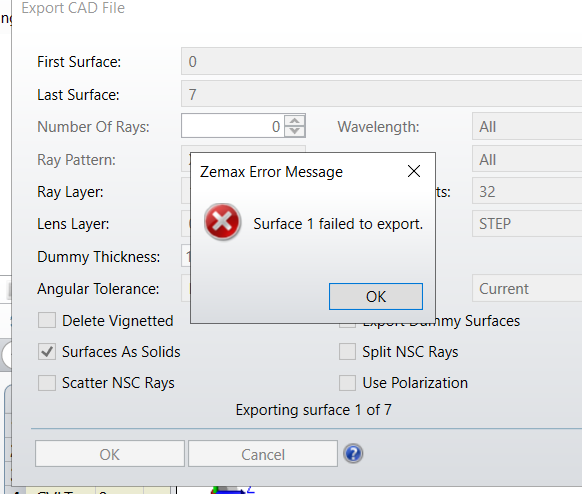
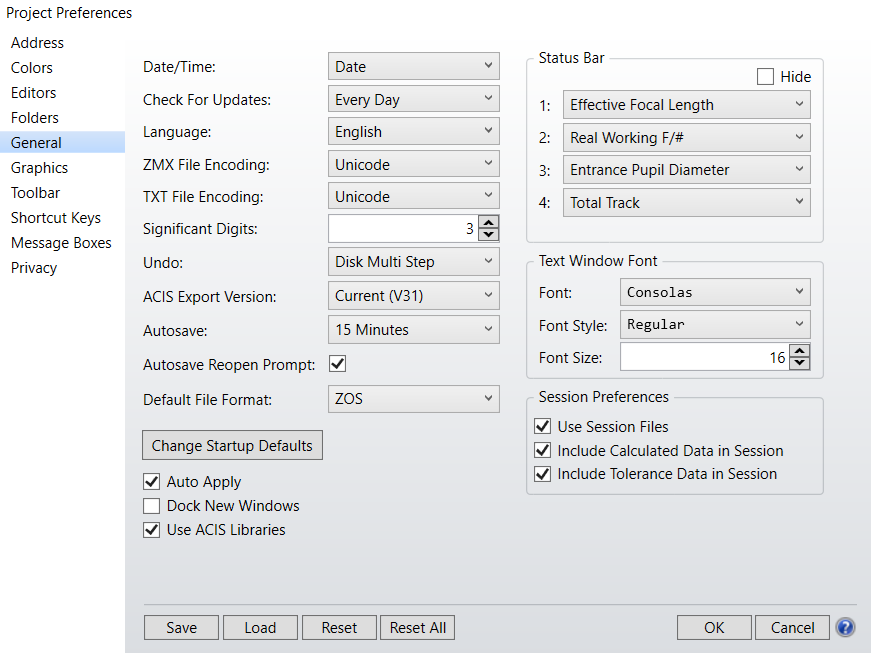
Dear Official,
I am trying to export my zemax file to step but it says some surfaces can not be exported. Even though i read previous articles on it about ACS libraries and updating softwares but its not helping. Please help with this.
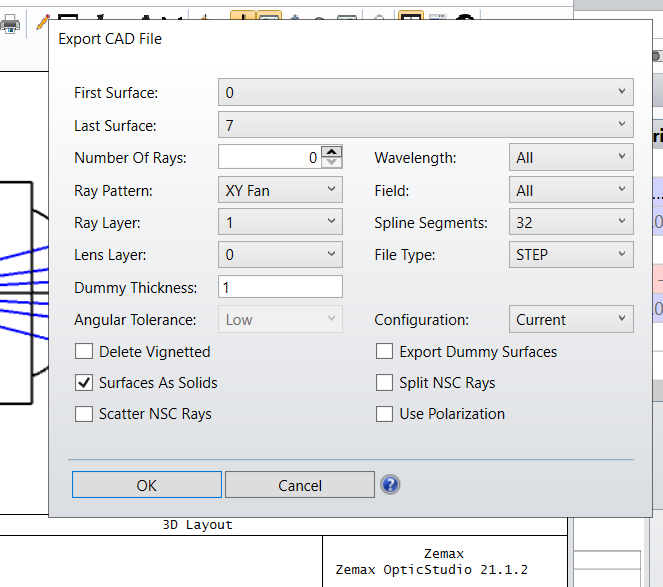
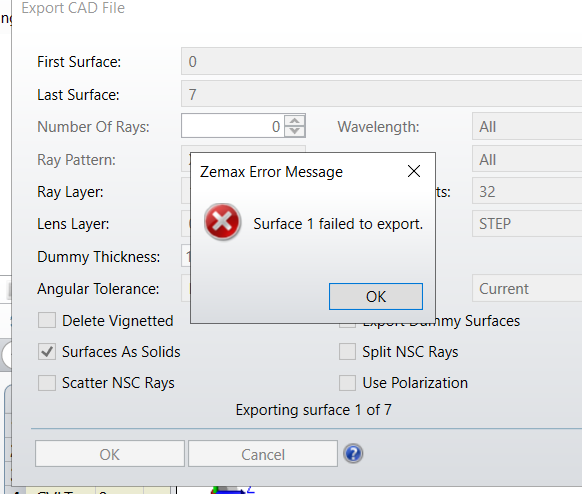
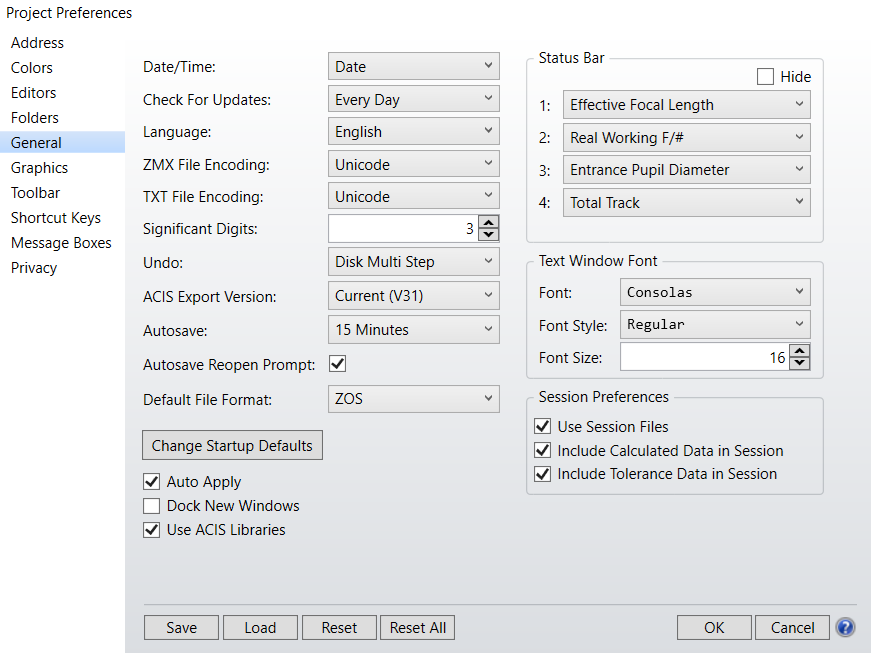
Best answer by David.Nguyen
Hi Saif,
Surface 1 has a Thickness of 0.0. Try to untick Surfaces As Solids in the export menu. Otherwise, OpticStudio tries to make a Solid (or a volume) that has a thickness of 0.0:
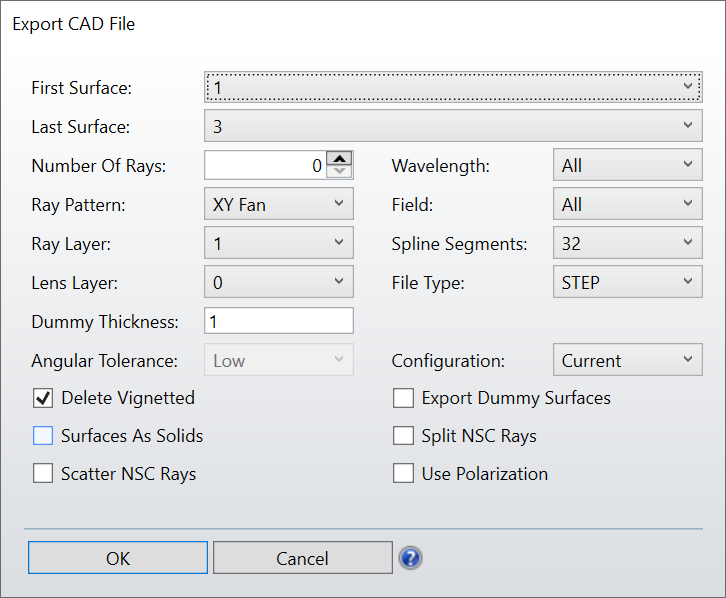
Take care,
David
Enter your E-mail address. We'll send you an e-mail with instructions to reset your password.