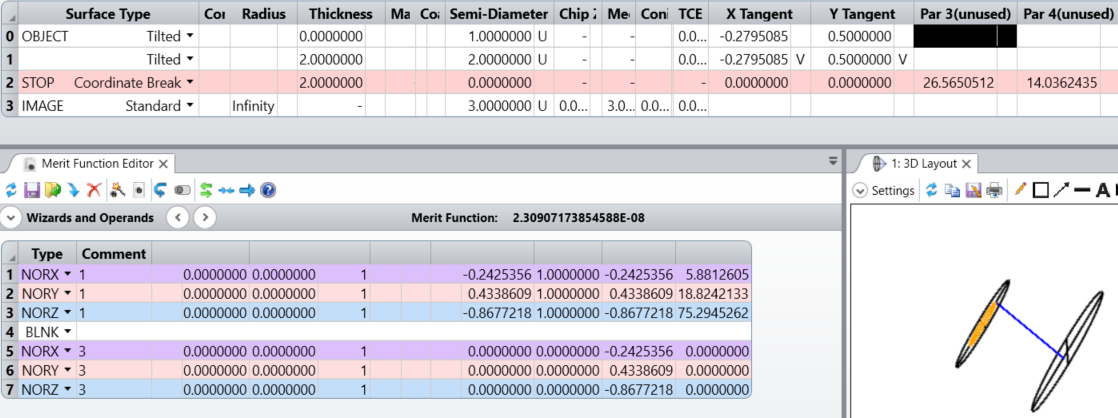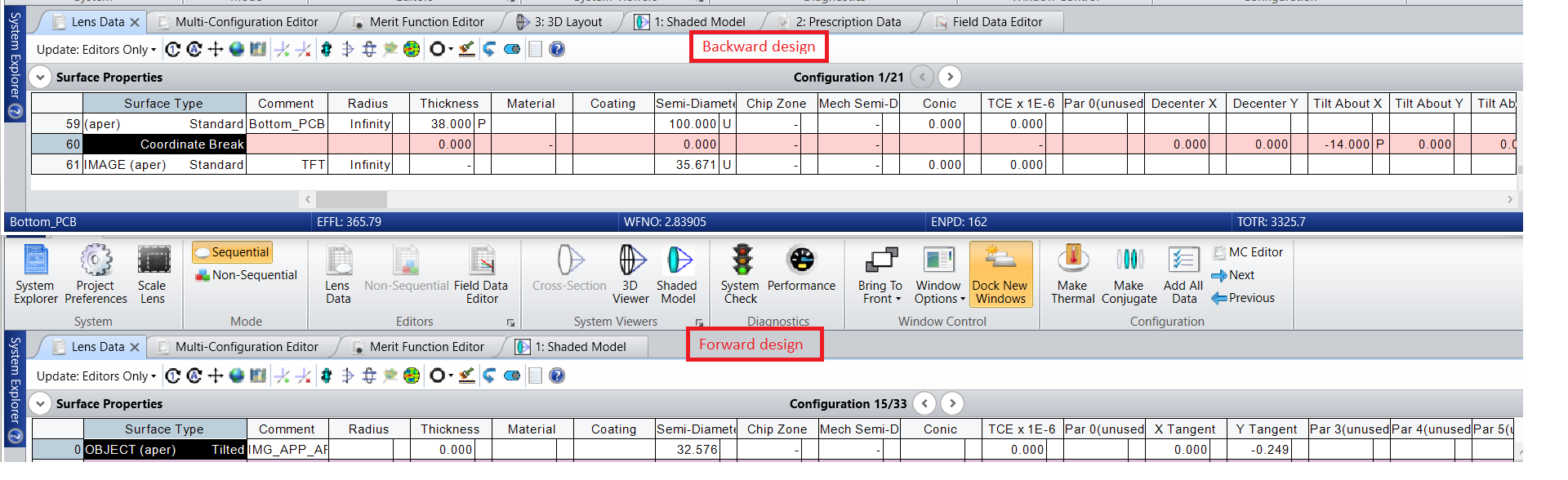
Hi,
I have got question regarding backward/forward designs and the control of TFT Tilts.
Here is the case :
- In backward design, TFT has two tilts : X Tilt and Y Tilt.
- In Forward design, TFT is usually compute as a “tilted” surface type. When TFT has only one tilt (Tilt X, we put as Y Tangent value tan(Tilt X )). Then backward and forward designs are the same (to check we do a superposition of both designs in Catia). However, when TFT has two tilts (Tilt X and Tilt Y), we put as Y Tangent value tan(Tilt X ) and as X Tangent value tan(-Tilt Y). Then backward and forward designs are differents (no matter the sign of X Tangent. I have tried to change the order of the coordinate break surface controlling the Tilt X and Tilt Y in the backward design, without success.
Do you have a solution in order to have the same exact design for backward and forward ?
Best regards,
Nicolas