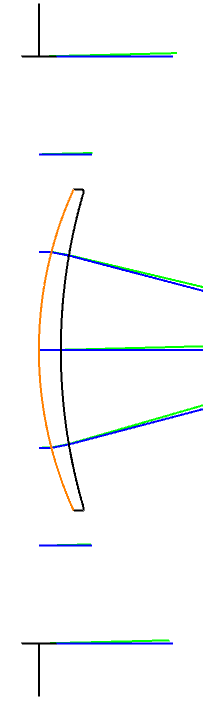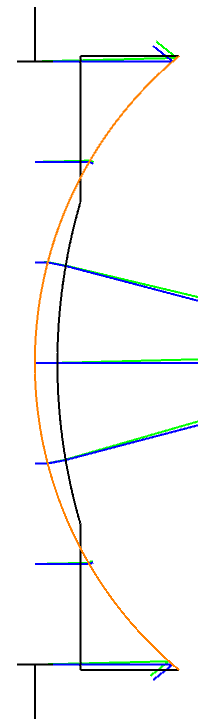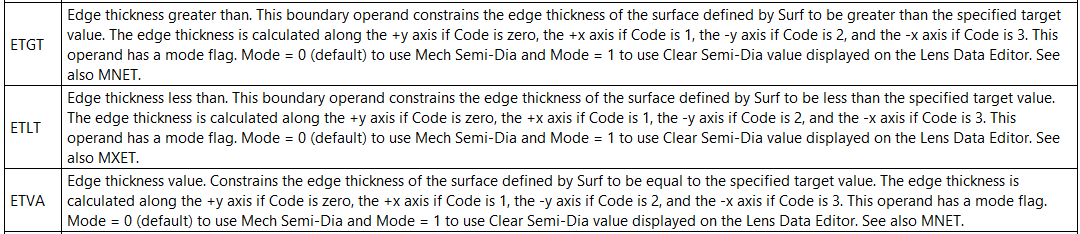Hello everyone,
I am using clear semi-diameter setting as Automatic Solve to fill the aperture up with rays. While I select the solve type as automatic I get an unphysical surface layout (on the right side). With the default seetings I have a view as on the left side.
My aim is to correct this unphysical lens layout by retaining the initial focus.
I suppose this oddness on the right can easily be solved by a commonly known trick. I am open to your suggestions,
Thanks in advance.
Önder.