When using even asphere surfaces, the diameter of the lens element seems does not accommodate the height of rays, the rays get refracted at outside of lens rim. Any explainations on this?
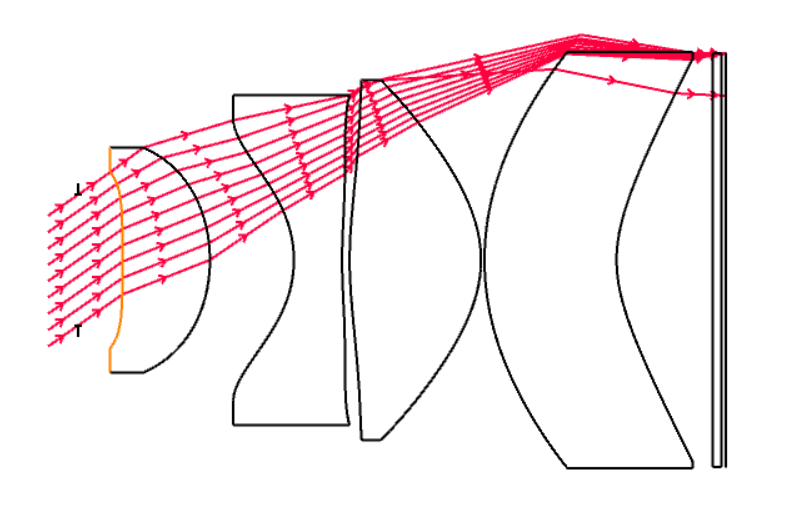
When using even asphere surfaces, the diameter of the lens element seems does not accommodate the height of rays, the rays get refracted at outside of lens rim. Any explainations on this?
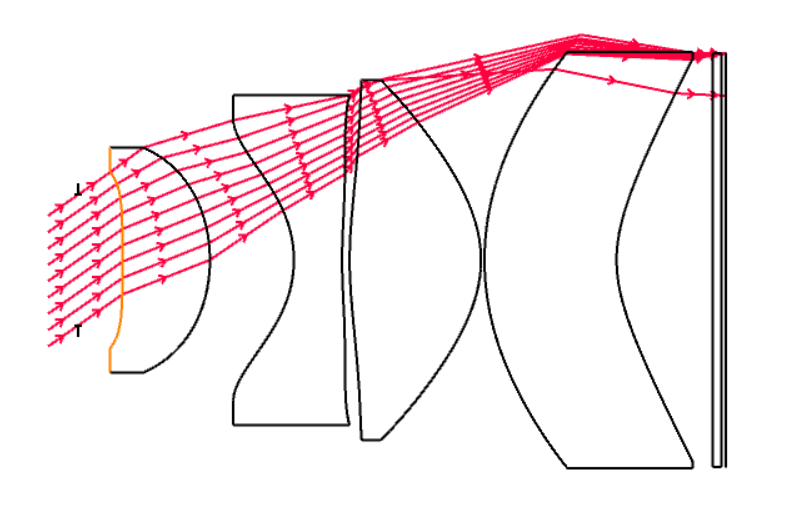
Enter your E-mail address. We'll send you an e-mail with instructions to reset your password.