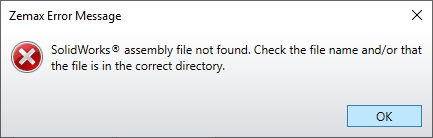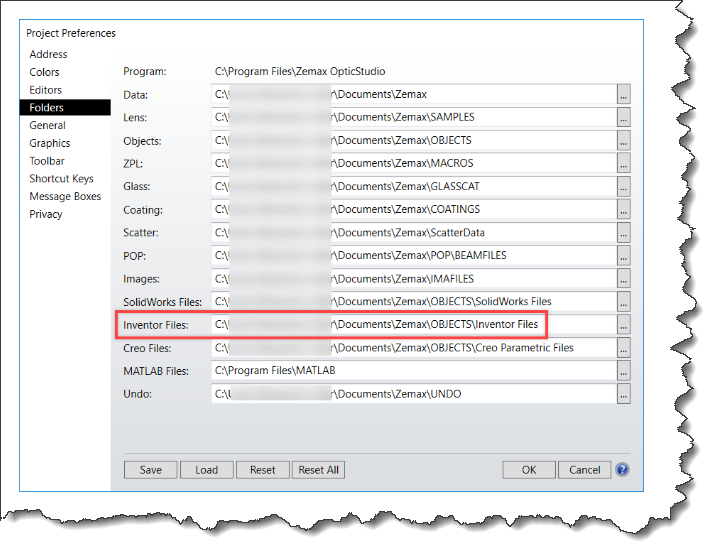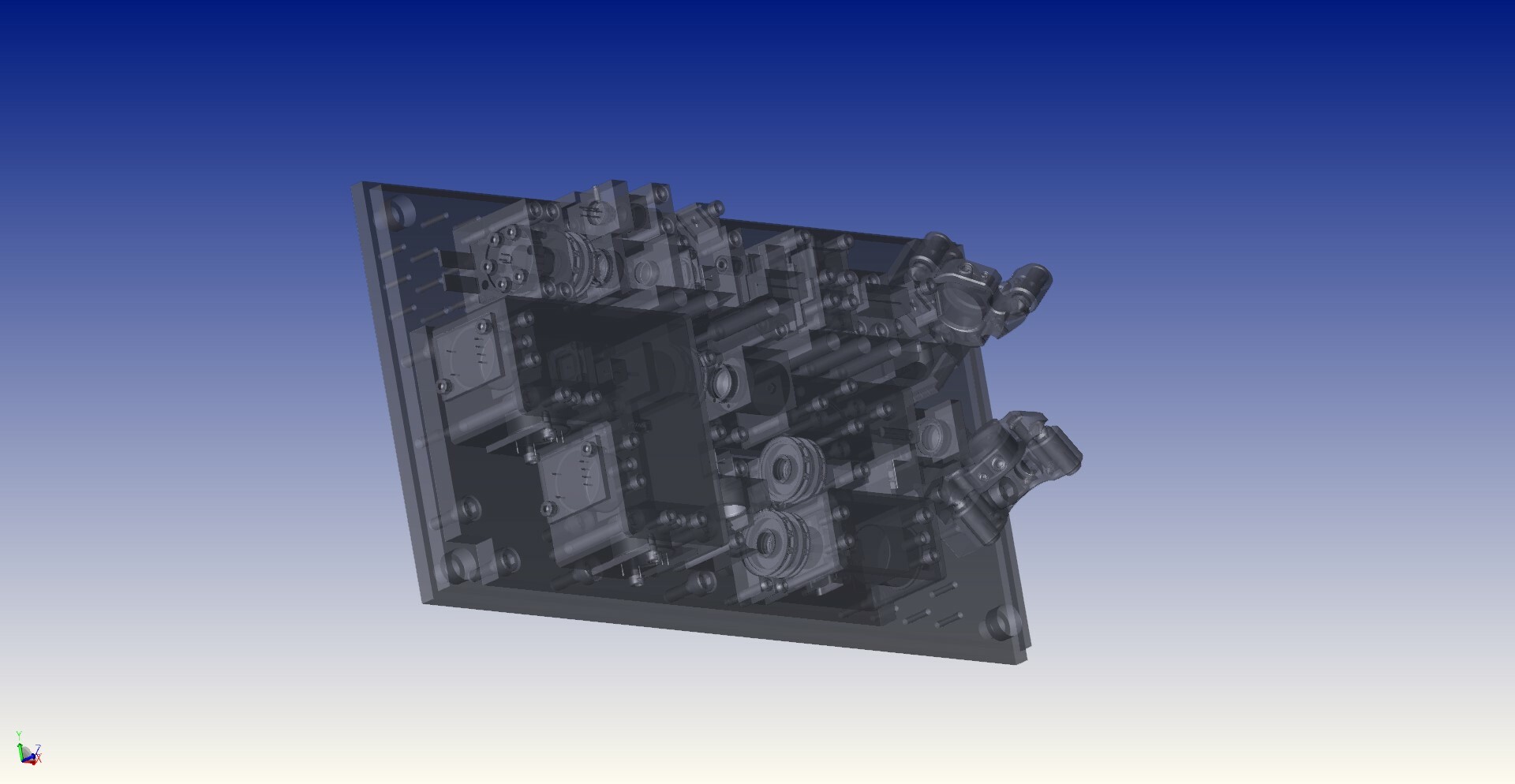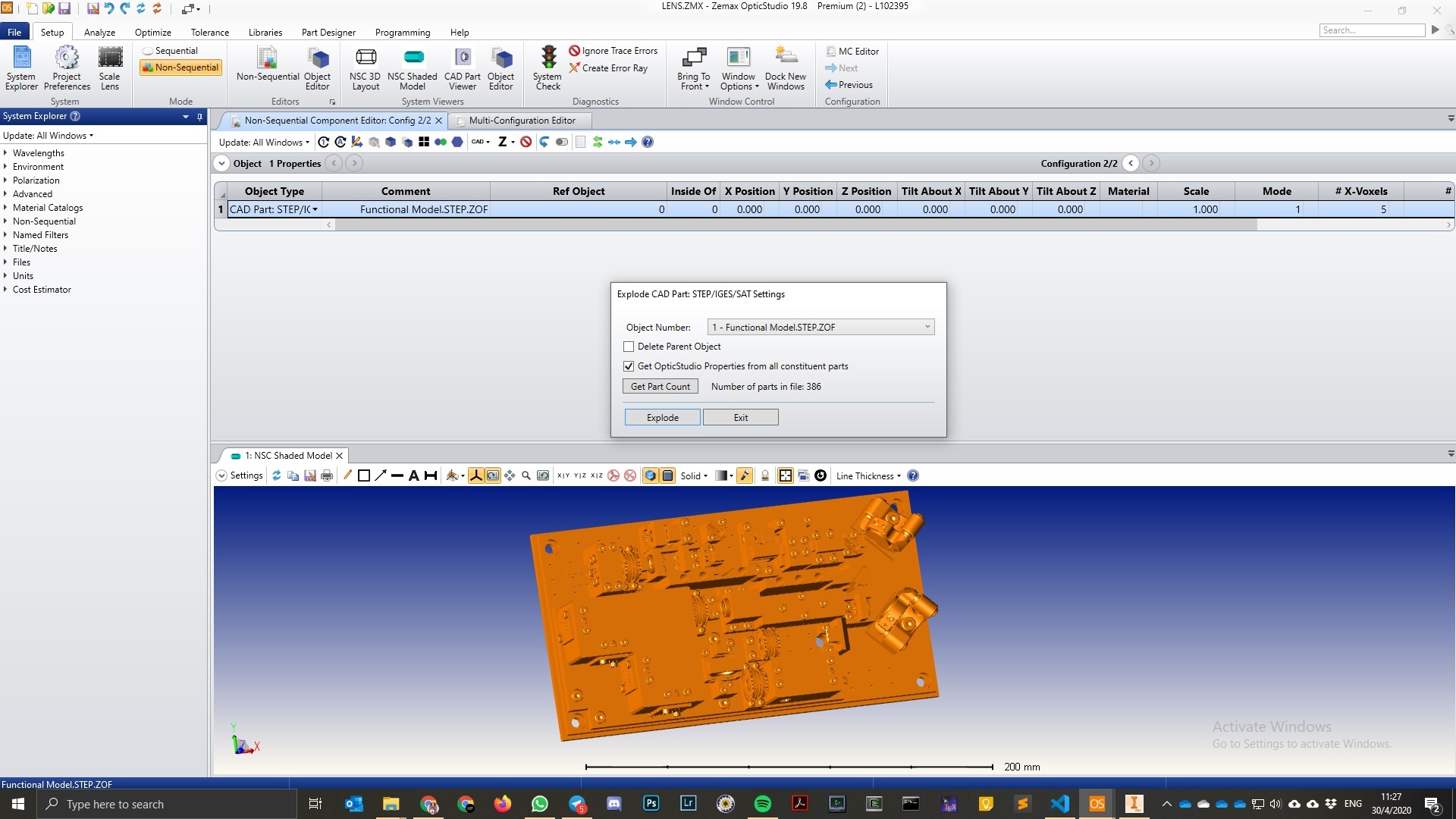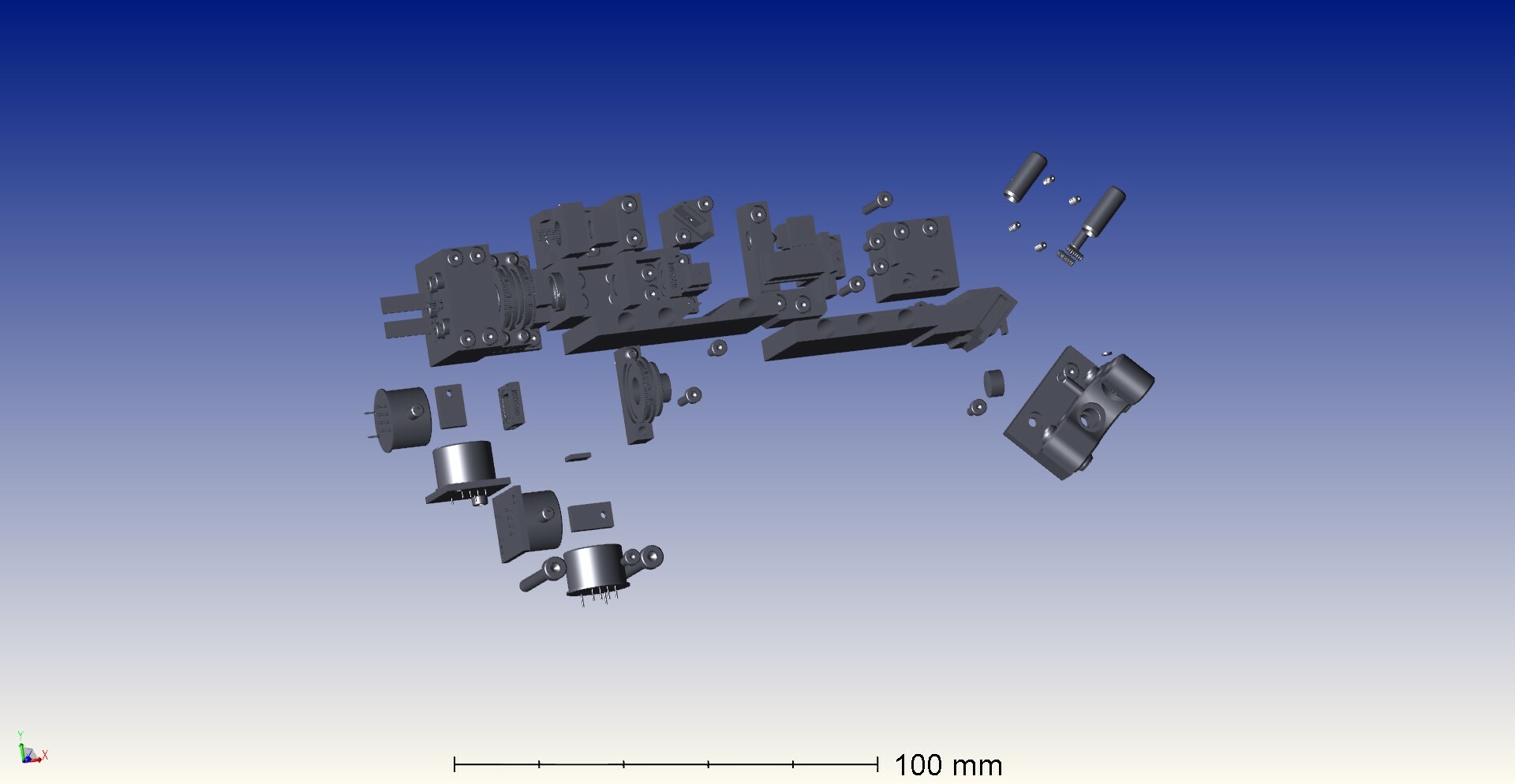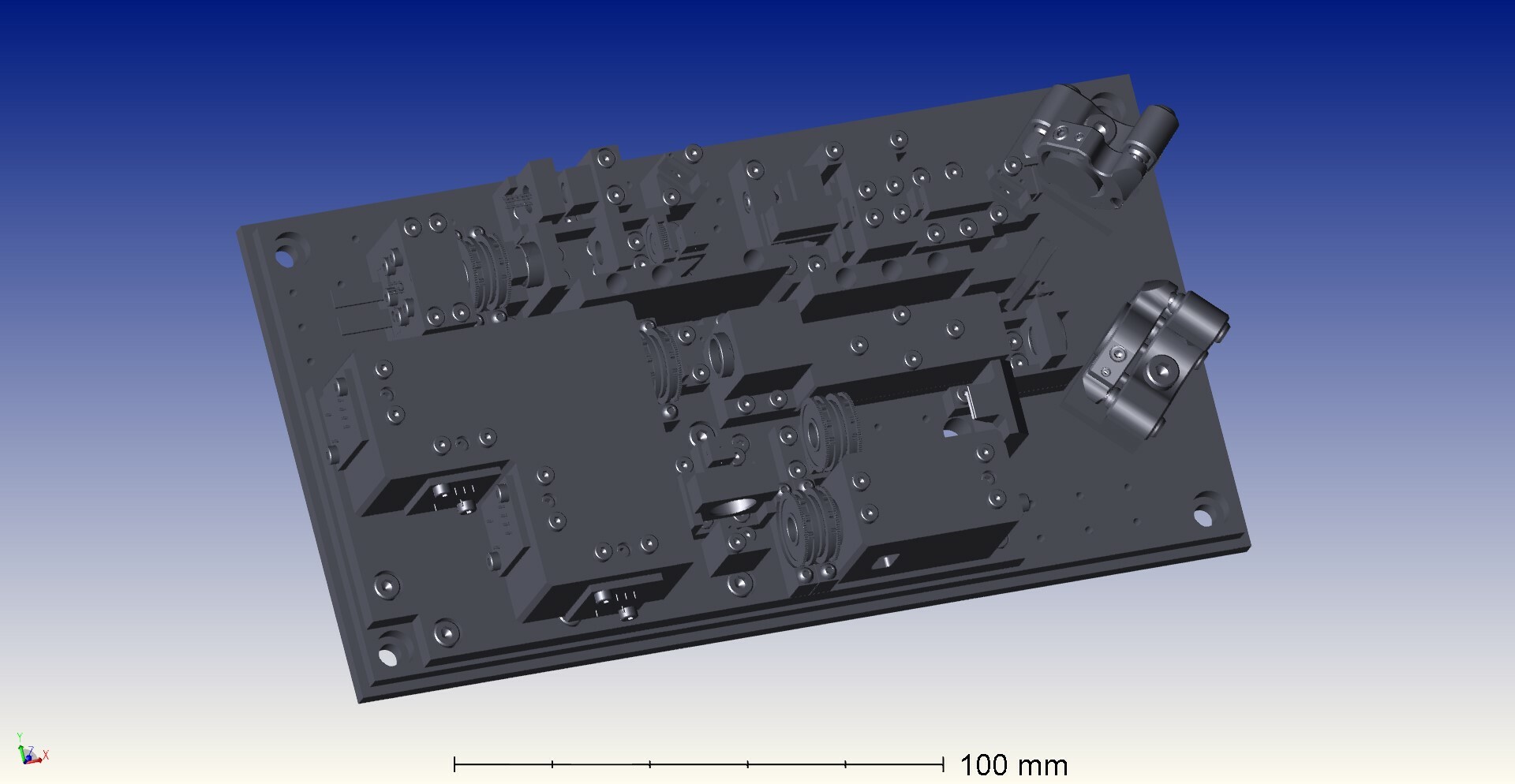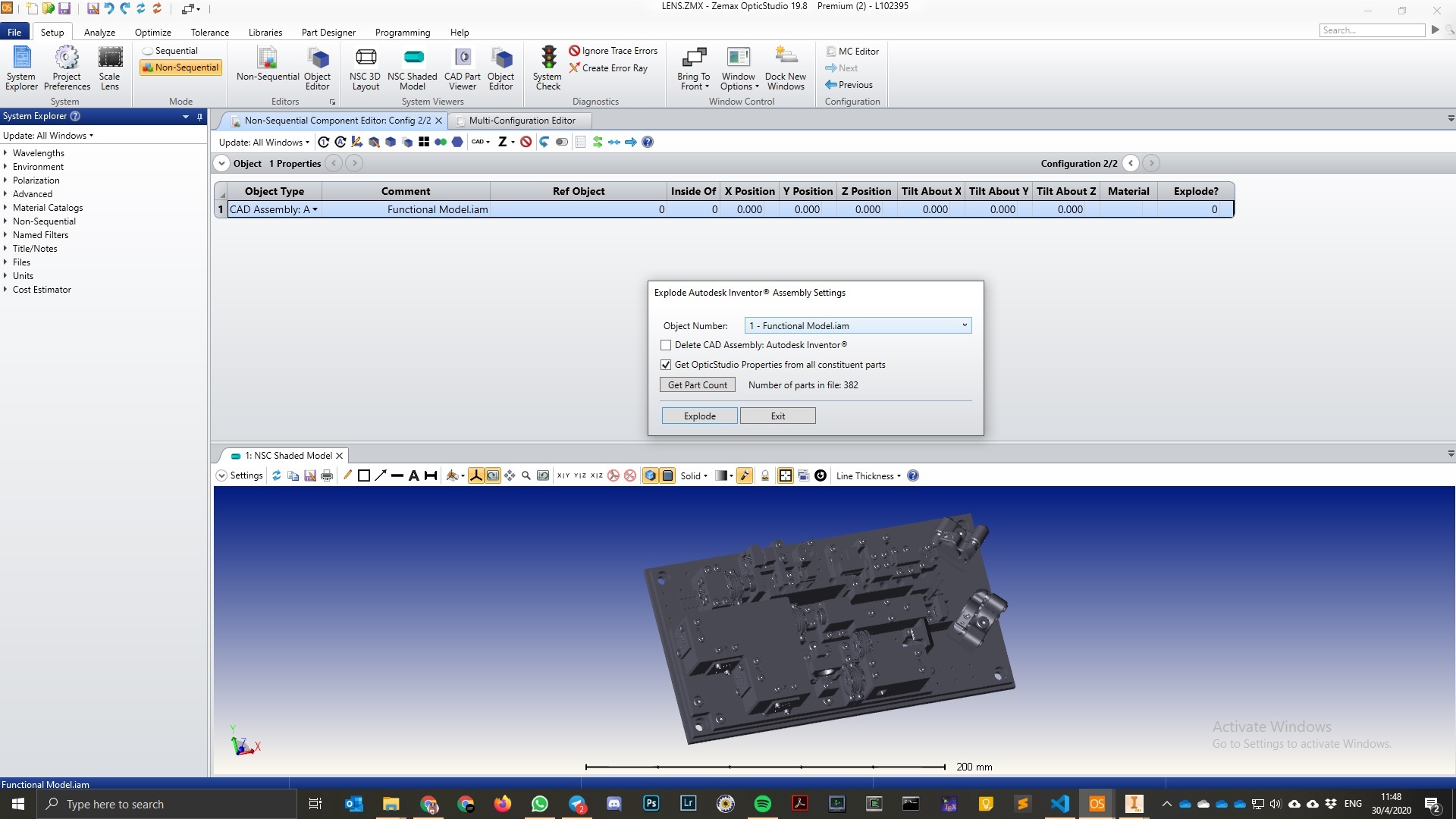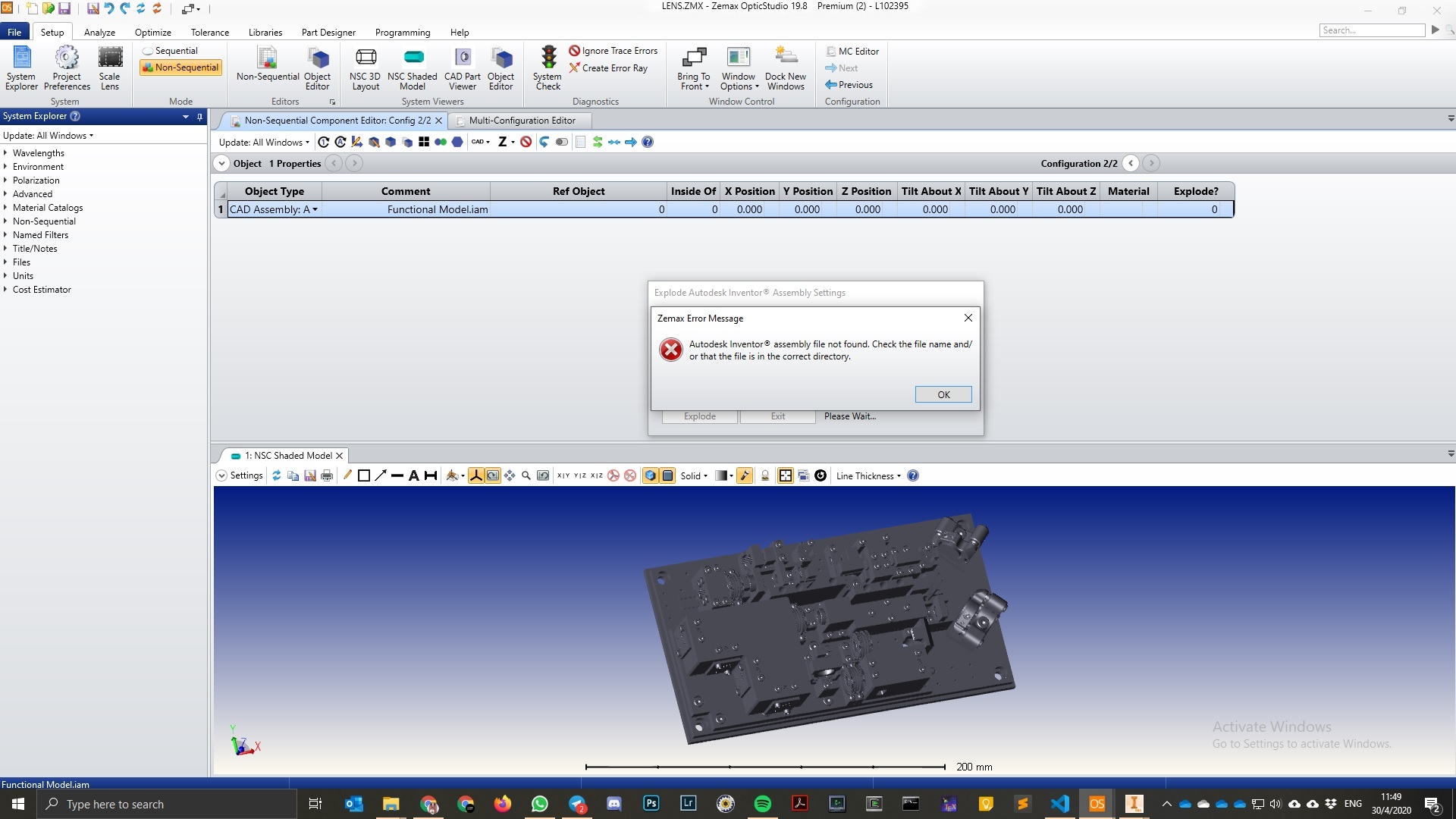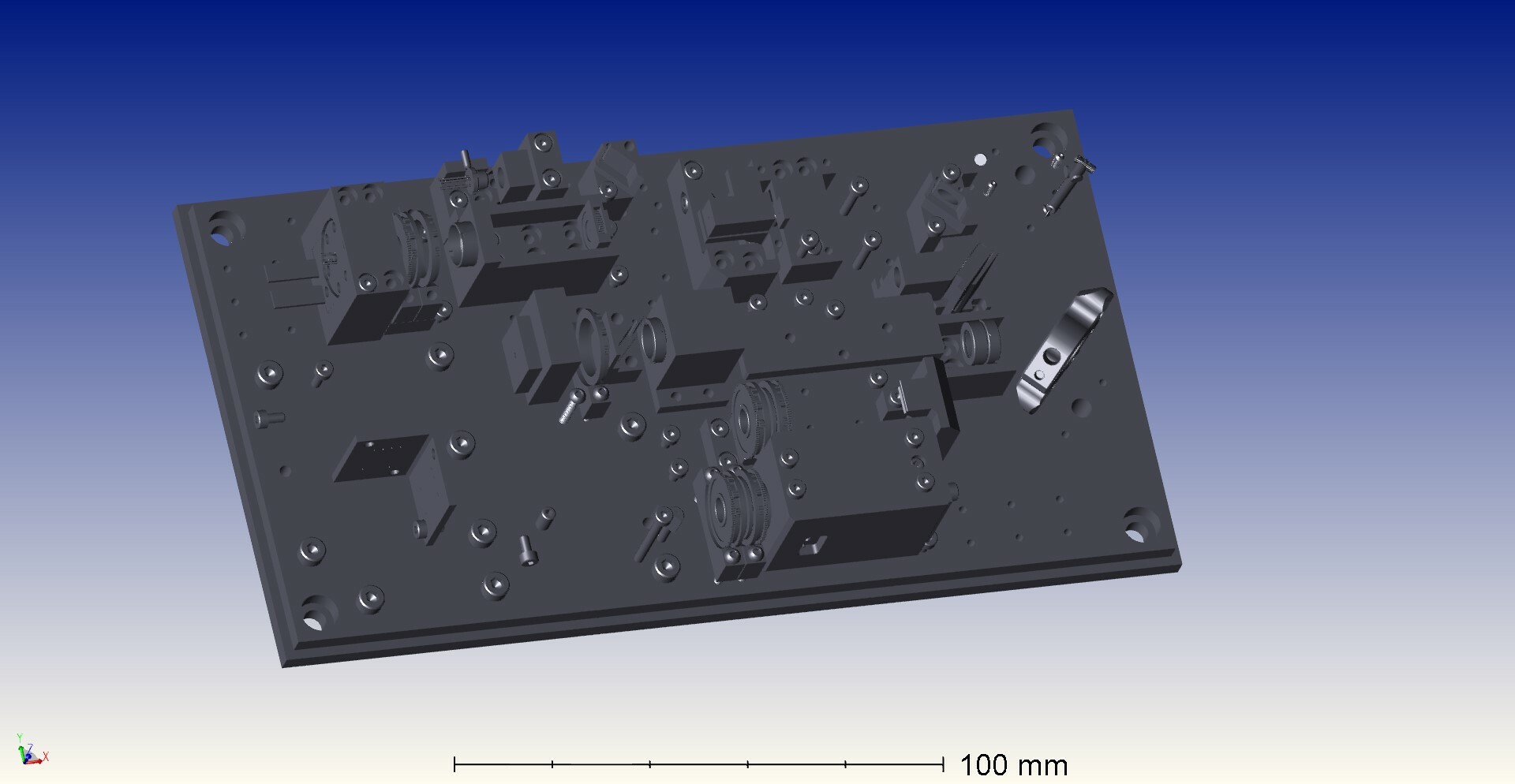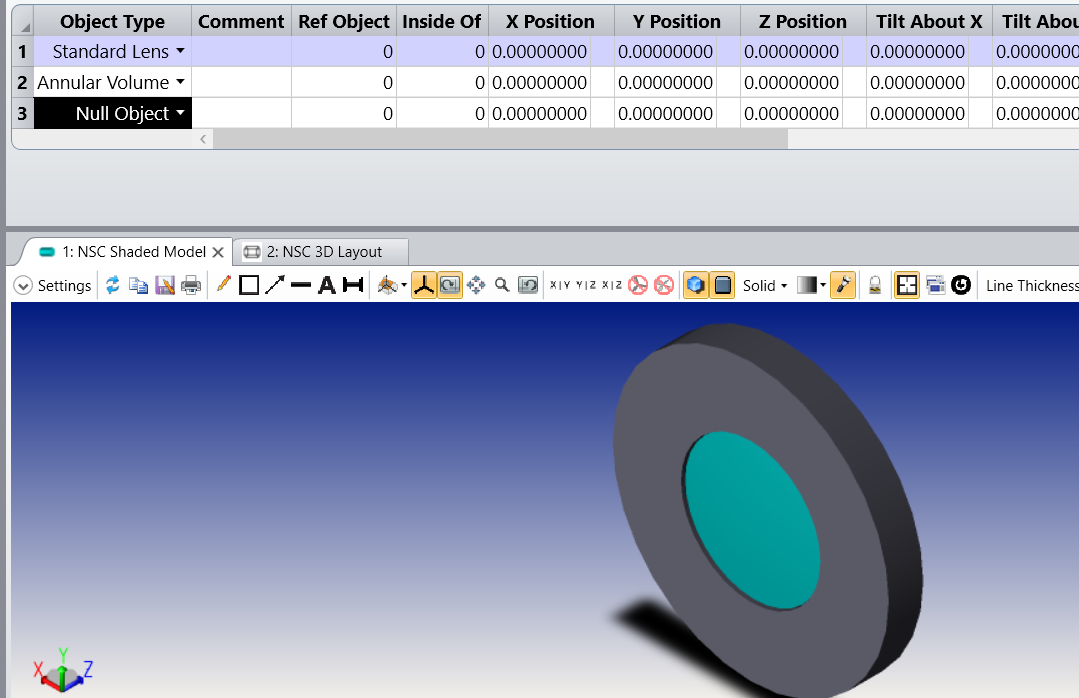Hi all
I attempted to inport and explode an Autodesk Inventor assembly (.IAM) into the OpticStudio non-sequential mode but ran into errors suggesting that the various (sub-)assembly files are not found. Wondering if anyone could direct me in solving this perplex situation. The assembly opens fine in Inventor with all the components (including sub-assemblies) visible.