Hello Fellow Zemaxers,
I am relatively new to optical simulations with Zemax. Does anybody know how to assign optical Properties to Surfaces within an imported STEP file.
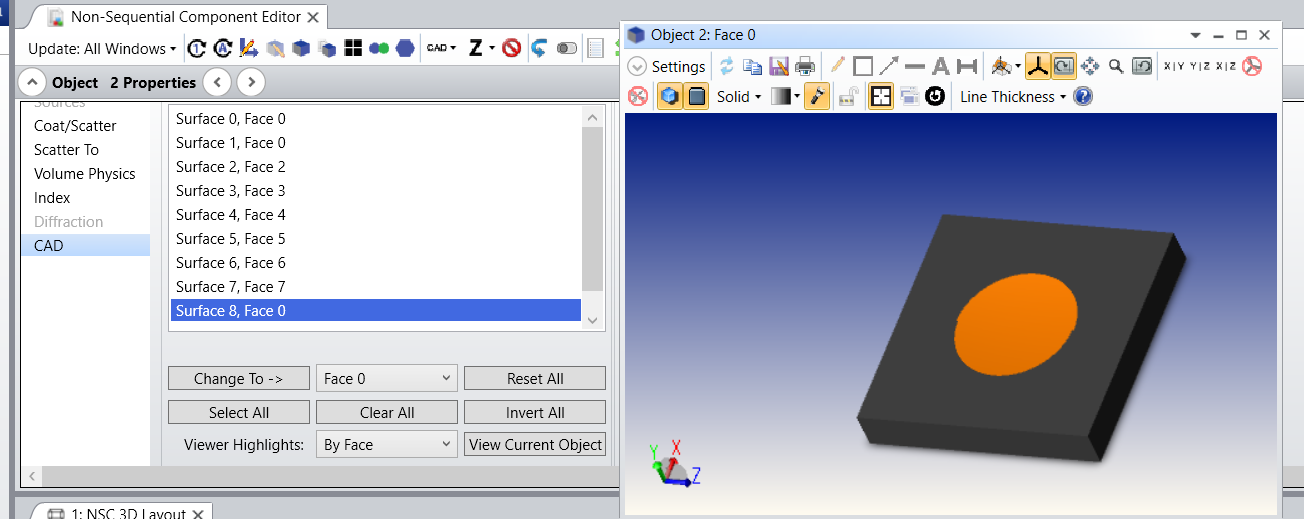
the round face has a diffraction grating on it with x lines / µm.
How can I assign a mirror grating on this surface.
Kind Regards



