I want to assign a source to one of the wavelengths in the System explorer (wave#) to show how it can progress through my non sequential system of filters, fluorescent targets, etc. I tried setting the source properties using the color/spectrum to an actual spectrum file I wrote in the sources folder (even with a monochromatic response at one of the wavelengths) but it didn’t map the rays to the wave# or match the fluorescence wave shift routine. Is this possible and what are the settings on the source object properties to make this work?
Solved
Assign a source to a wavelength (wave#)
Best answer by David.Nguyen
Sources have a column Wavenumber where you can specify which wavelength from the System Explorer should be traced.
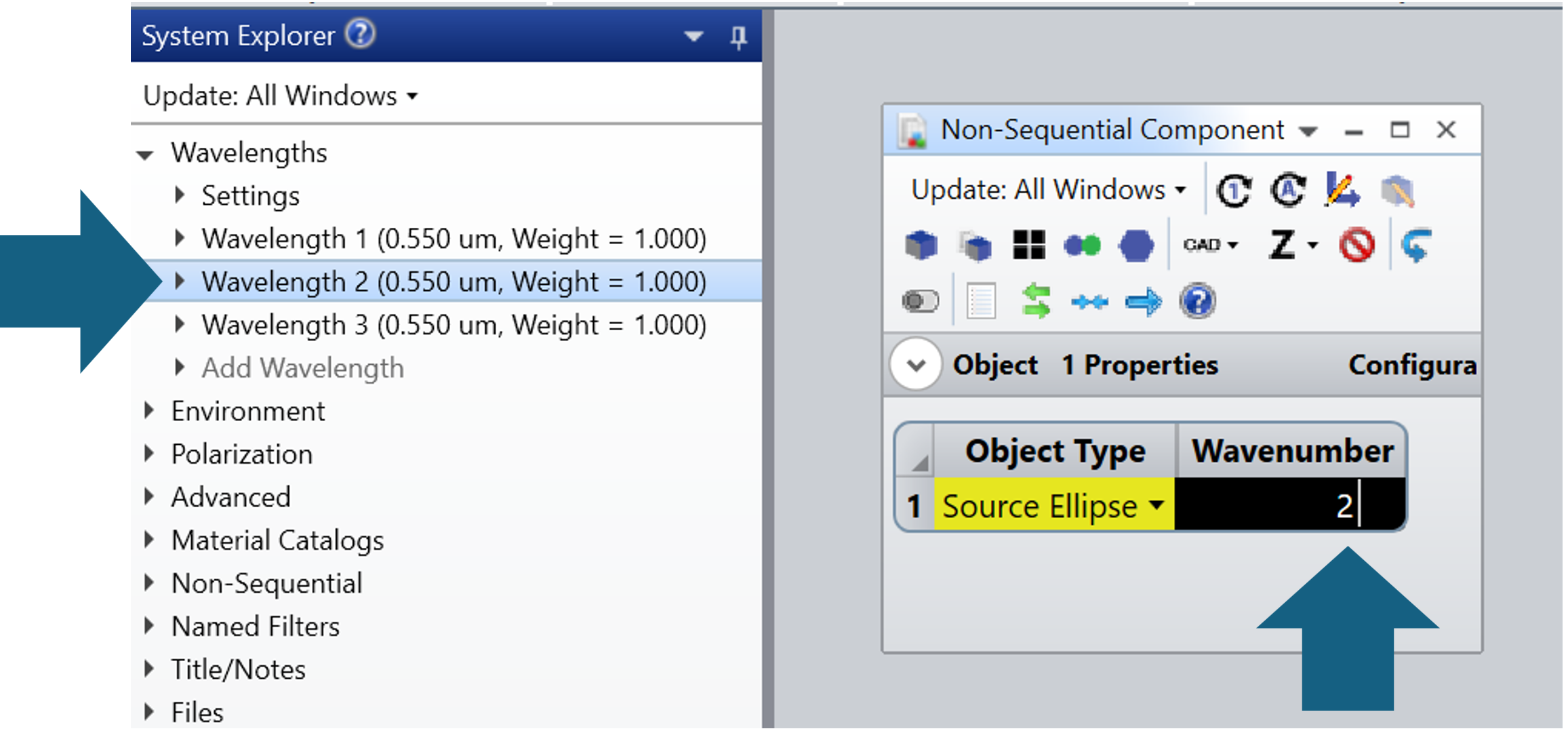
If you use a source spectrum (from the source properties). Then, the rays are traced according to the spectrum you specify.
I hope this helps.
Take care,
David
Enter your E-mail address. We'll send you an e-mail with instructions to reset your password.




