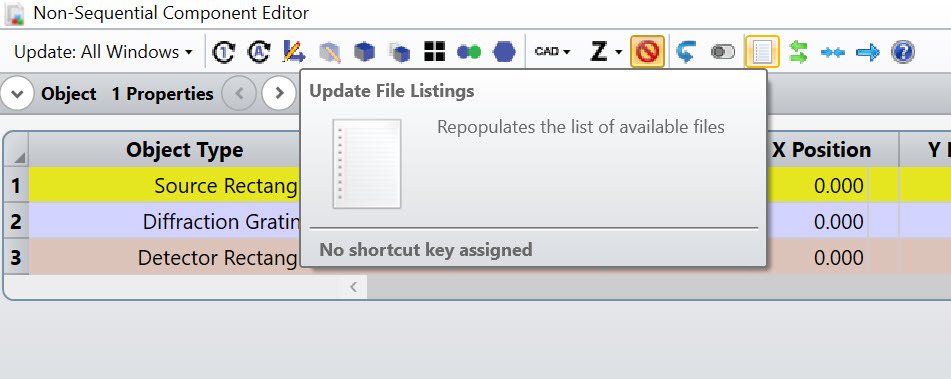Hi,
I'm using the binary file converter on your website to convert a .DAT ray file into an ASCII text file:
https://customers.zemax.com/os/resources/learn/knowledgebase/how-to-convert-a-binary-source-file-into-ascii
I should then be able to use this ASCII ray file in my design (I know that raytracing will be much slower). However, I don't know how to import such file in Zemax. It is located in the Source Files folder (same as .DAT ray file) on my computer but it doesn't appear in the list of Data files when I'm using a Source File Object.
What I'm I doing wrong here?
Thanks,
Sebastien
ASCII Ray file
Enter your E-mail address. We'll send you an e-mail with instructions to reset your password.