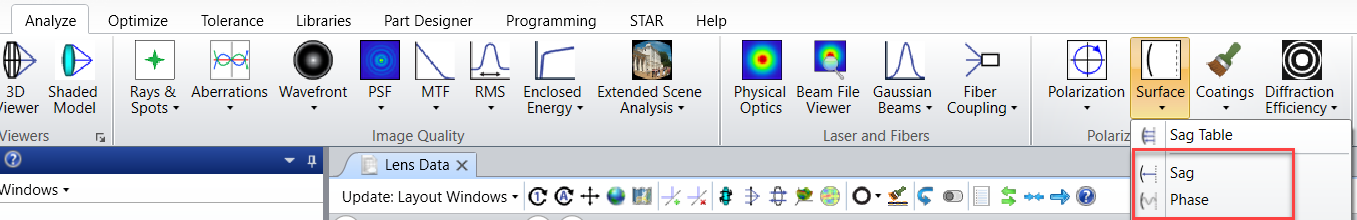I have .dat files in Zygo Mx software from lens surface measurements done at 0.6328 microns. I would like to apply the interferograms to lens surfaces in an OpticStudio model and evaluate the transmitted wavefront error at a wavelength of ~3 microns. How do I do this? So far I have exported a .int file from Mx and converted it to an OpticStudio .dat file. Then I imported the .dat file onto a Grid Sag surface in OpticStudio. However, when I look at the wavefront error at the image plane before and after importing the .dat file (Analyze, Wavefront, Wavefront Map), it is exactly the same, as if I never changed the surface. How can I get OpticStudio to “see” the interferogram on the surface? And if I change the wavelength in the OpticStudio model to be something other than 0.6328 microns, does it automatically scale the imported interferogram to give the correct result at the new wavelength?
Solved
Applying Zygo Mx .int files to surfaces in OpticStudio
Best answer by JenR
Hi Sandrine,
Thank you for the reply. It turns out that I was doing the steps to apply an interferogram as a grid sag surface correctly, but the version of OpticStudio I was using (21.2) was not converting .INT files to .DAT files as it should. In the converted .DAT file, the y-spacing of the data grid was always zero. I have since started using OpticStudio 22.1.1 and now things are working correctly. I can do a sag analysis on the surface and a wavefront analysis and see the effects of the .DAT file I imported.
Sincerely,
-Jen
Enter your E-mail address. We'll send you an e-mail with instructions to reset your password.