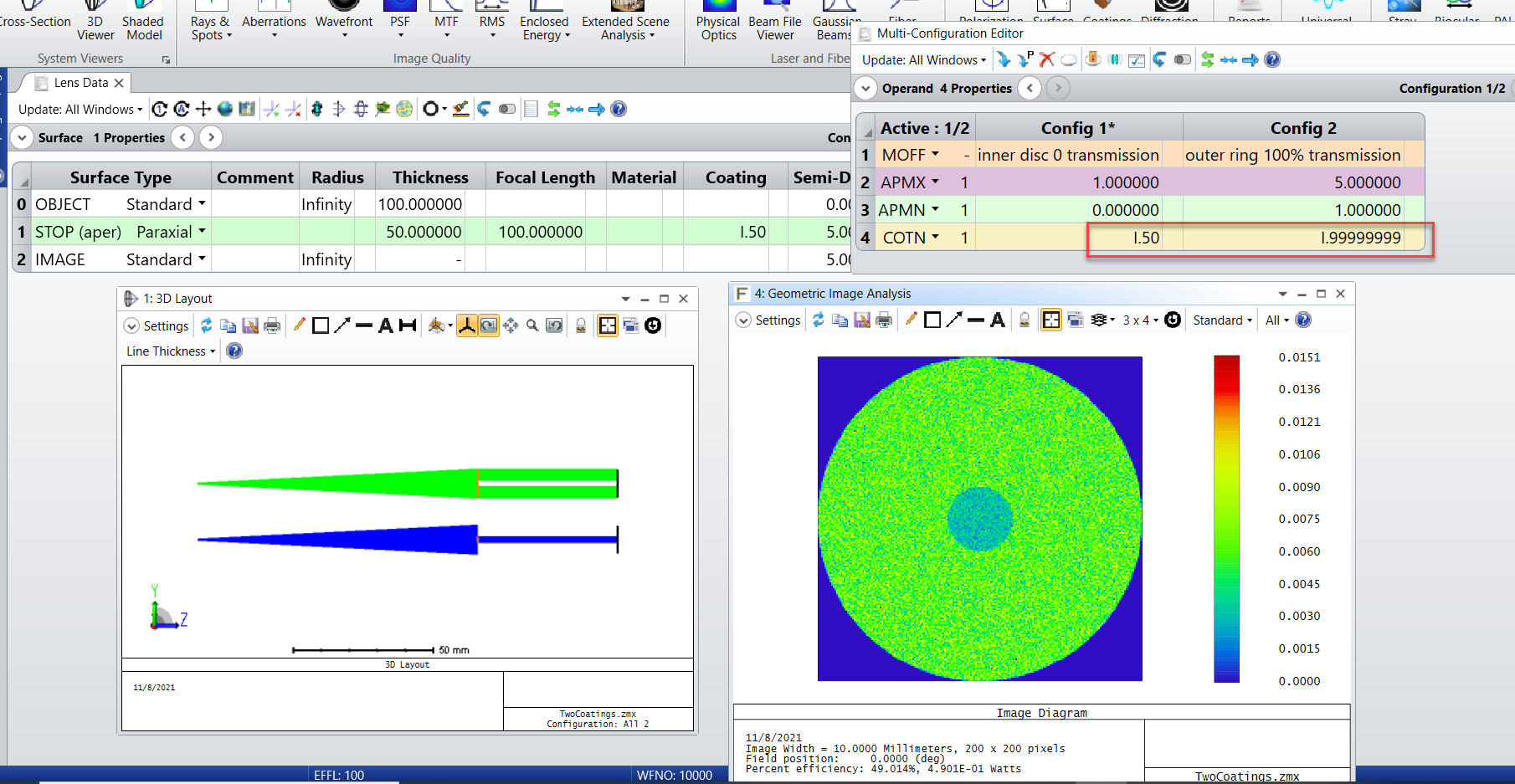Hi James,
My colleague Hui has replied to you, and I am posting her reply here. If you have questions, we can continue to discuss.
In Sequential mode, this is hard to achieve because in Sequential mode surfaces come in sequence.
One possibility is to use a Multi-Configuration setup where you apply two different apertures in two configurations. In conf1 you apply a Circular Aperture to pick up the center disc region and in config 2 you apply another annular Circular Aperture to pick up the outer ring area. Then you can apply two different coatings for conf1 and conf2. Some analyses in Sequential mode support "Config: All" option. For those analyses, for example Geometric Image Analysis, you can check the Use Polarization option under its Setting menu to have the analysis consider the Coating, and then select "Config: All" to have OpticStudio display ray trace results for both configurations simultaneously.
I made a dummy file below where I created two configurations and applied different Ideal coatings on these two configurations. As you can see the GIA analysis shows ray trace results combining both configs with two different coatings applied.
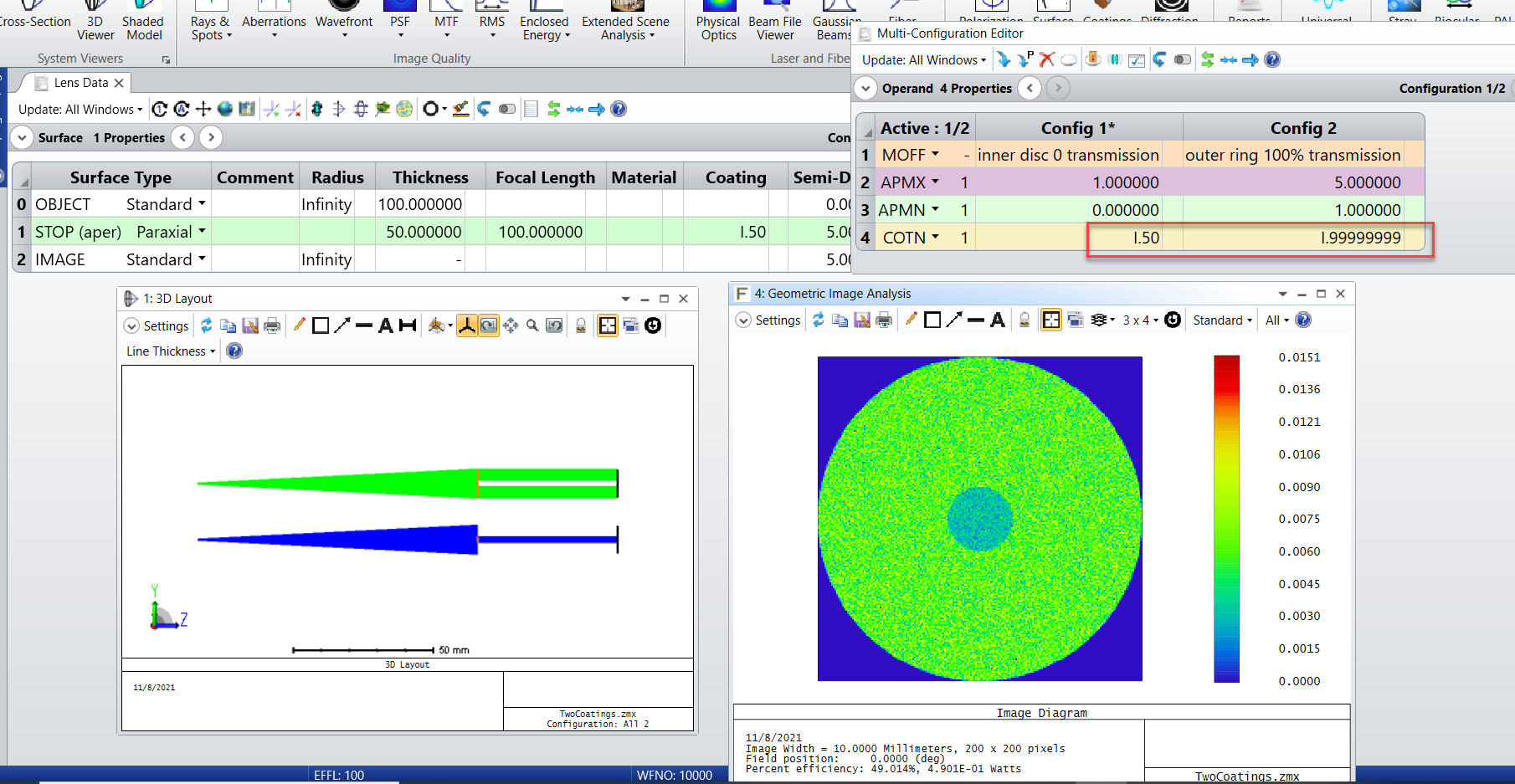
That said, depending on what analysis you are trying to use in Sequential mode, this approach may not work for you because not all analyses support Config: All option. The GIA analysis traces geometric rays and displays the pattern traced on the image surface which operates in a similar fashion as the ray trace in NSC Detector Viewer.
Sean