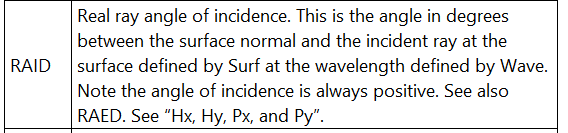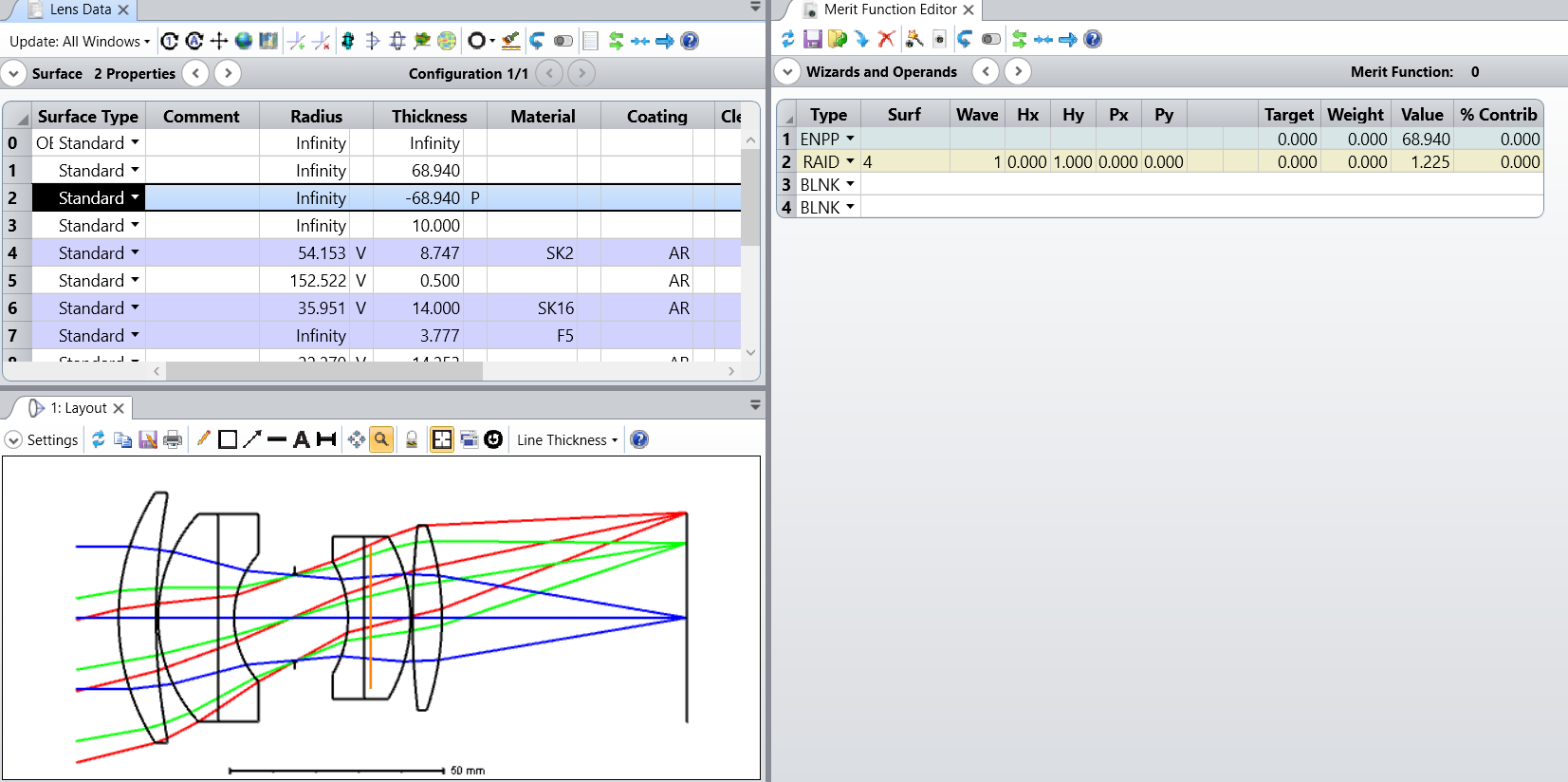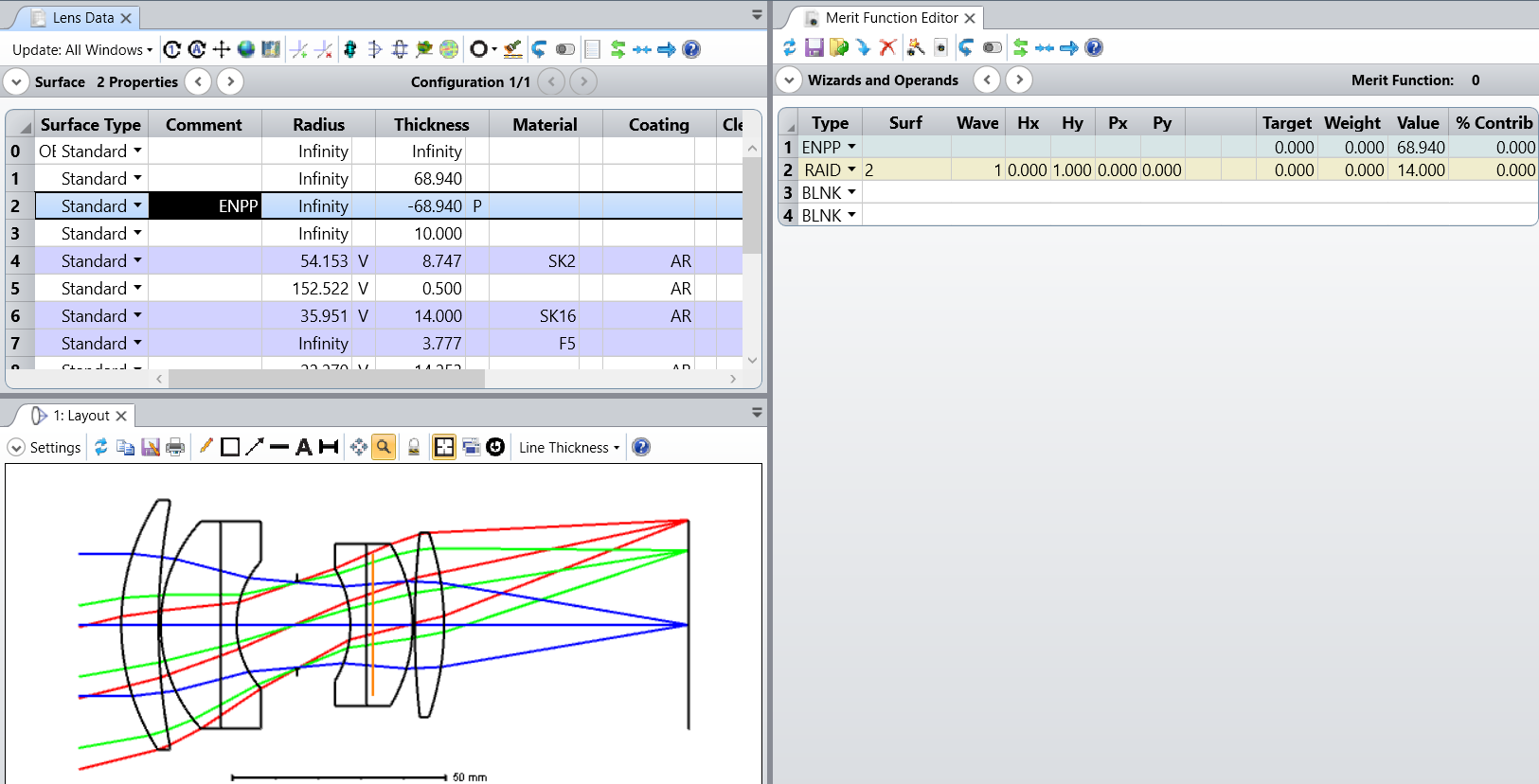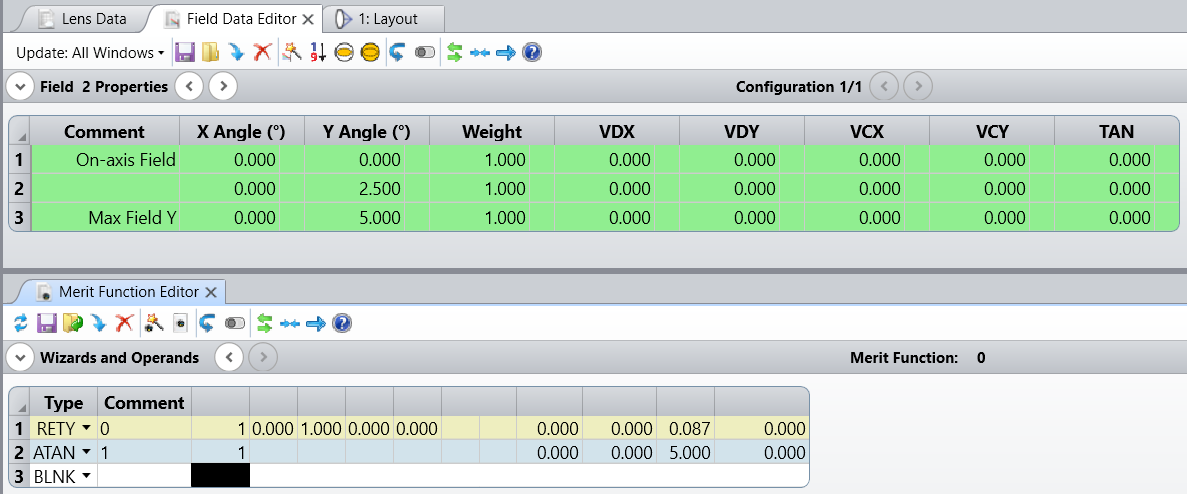Hello everyone,
I am trying to see the angle of incidence on the merit function editor for a predefined field. My aim is to see the exact numbers that is defined by Field Editor field angle with the MFE using an appropriate operand. Although I tried a couple of them, on the MFE I couldn't manage to read the same value of angle in degrees as defined in Field Data Editor.
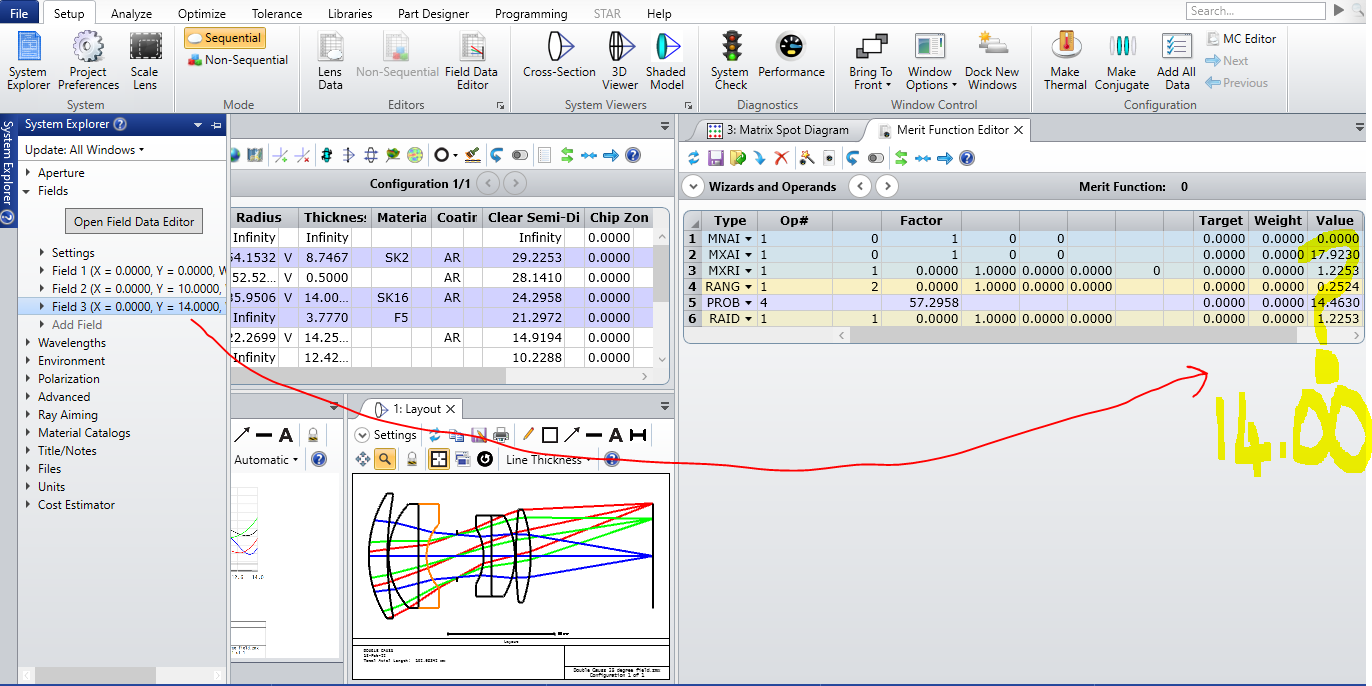
Can you please comment on this?
Regards,