I am designing a system with multiple zoom positions. How can I set up the layouts such that the image surface is drawn in the same position?
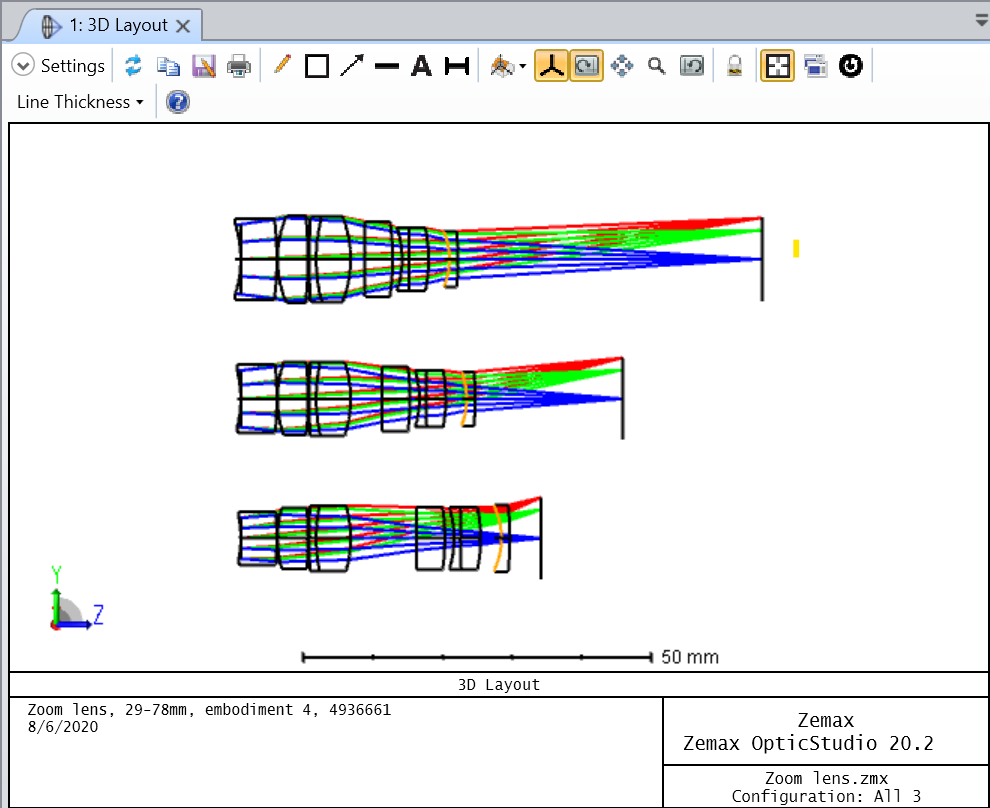
I am designing a system with multiple zoom positions. How can I set up the layouts such that the image surface is drawn in the same position?
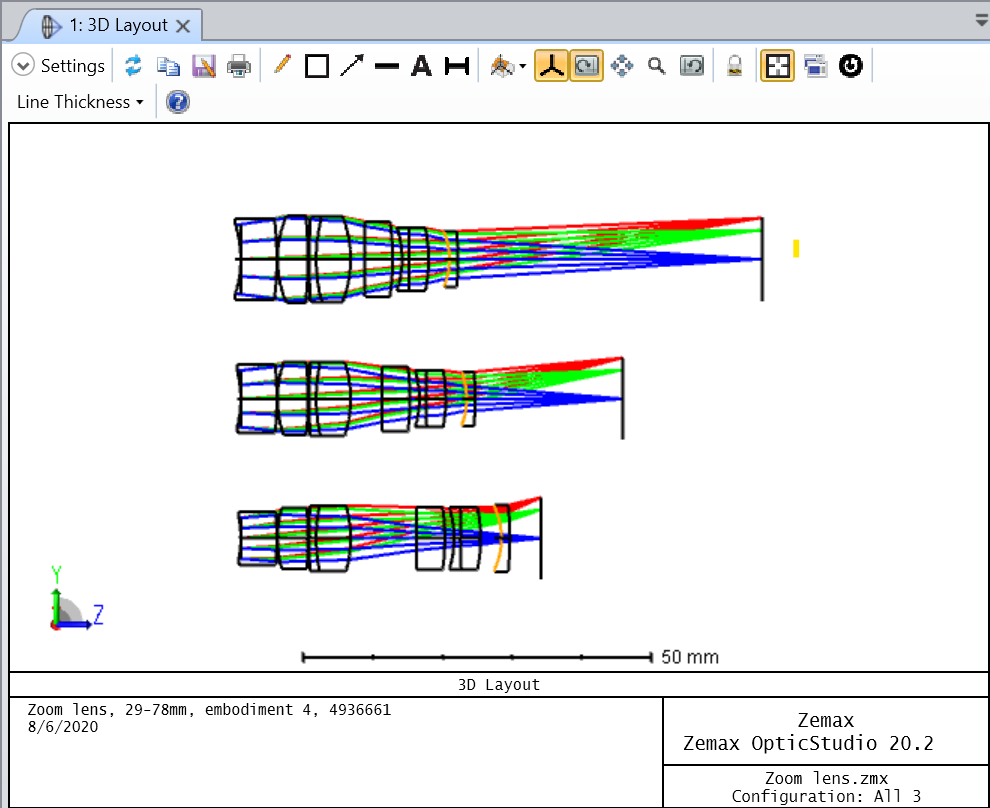
Best answer by Sarah.Grabowski
If you would like to align a specific surface in the drawing, all you have to do is change the surface that defines the global coordinate sytem reference, which is by default the first surface. In this case, all you have to do is navigate to the Type tab of the Surface Properties for the image surface in the Lens Data Editor and check the box next to Make Surface Global Coordinate Reference.
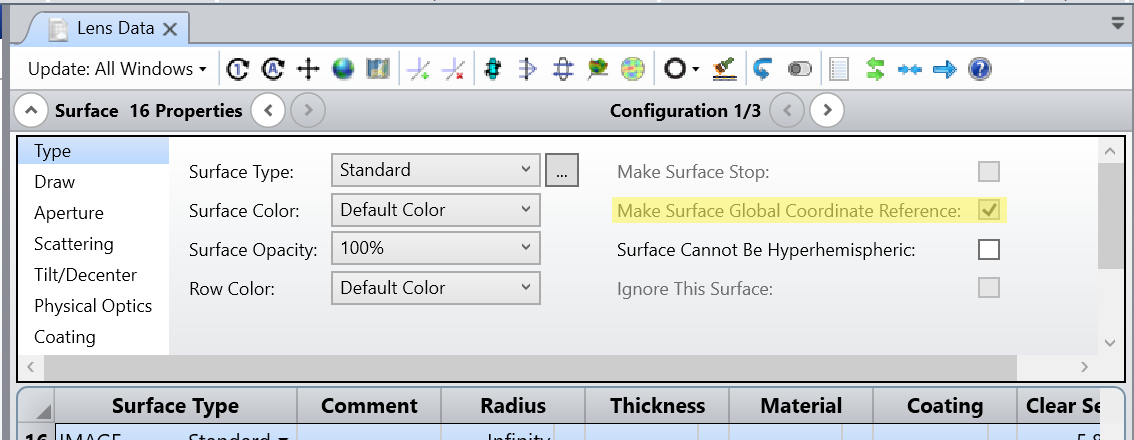
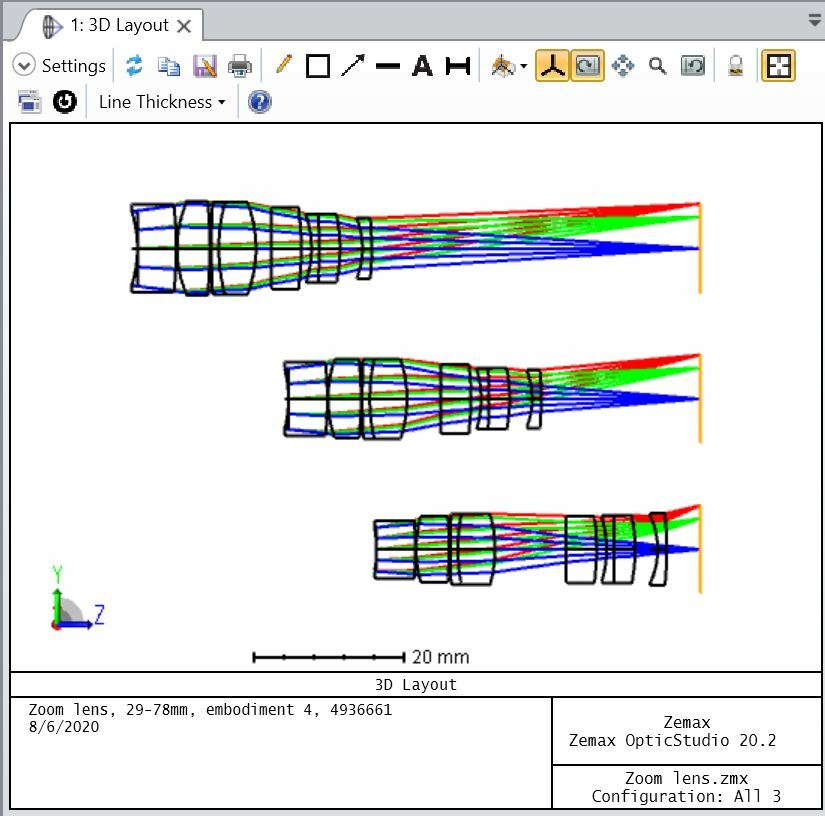
This doesn’t change anything about the optical properties of the design or the ray tracing, but rather just how it is drawn.
Enter your E-mail address. We'll send you an e-mail with instructions to reset your password.